Learning how to add friends in Honkai Star Rail will enrich your gaming experience, providing camaraderie and support in gameplay. Through this feature, you can team up with friends, share game tips, and foster friendly competition. The process is simple, involving user IDs and the Friend menu, available after progressing to Astral Express in the storyline.
- Adding friends in Honkai: Star Rail becomes accessible after reaching Astral Express in the game’s storyline.
- You can add friends using their unique identification number (UID), which is obtained from their game account.
- Friends can also be added by sharing your own UID and accepting their friend requests.
- You have the option to befriend strangers in the game, adding a new layer of social interaction.
- To manage your friend list, you can remove or block friends directly from the in-game phone menu.
When Can You Add Friends In Honkai Star Rail?
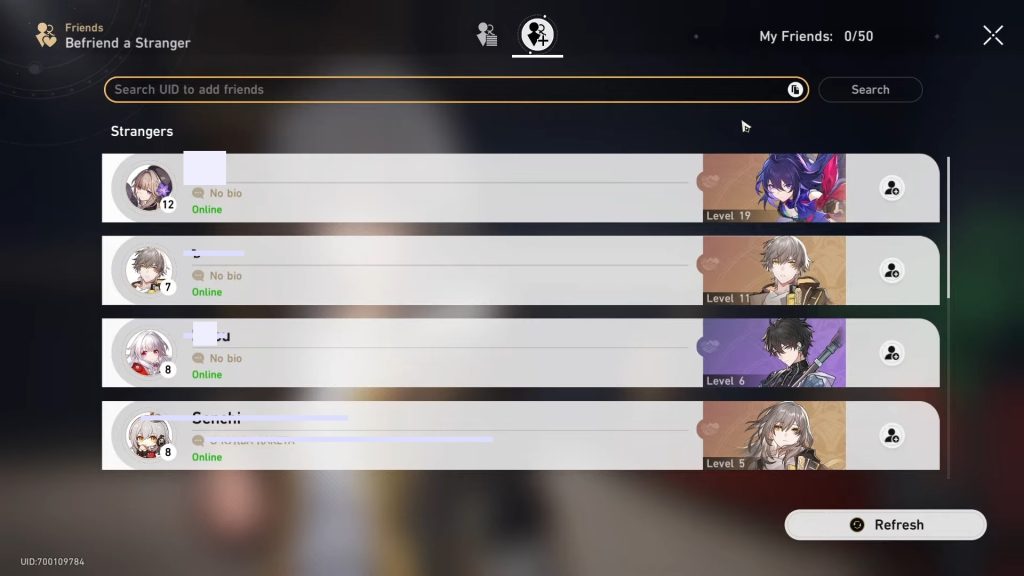
You cannot add friends right from the beginning. First, you must progress through the title’s story until you reach Astral Express. This is when you accomplish the events aboard the space station where the Honkai begins. It might take a few hours to reach this point, depending on your playstyle and exploration habits.
- Once you arrive at the Astral Express, you’ll know you’re close to unlocking the Friend menu.
- Keep playing until the Friend menu tutorial is triggered.
- After completing this tutorial, you will have access to the Friend menu and can add friends in Honkai: Star Rail.
How Do You Add Friends In Honkai?

There are two main ways to add friends to Honkai Star Rail. Here’s a detailed explanation of both methods:
Add A Friend Using A UID
Obtain your friend’s UID (a unique identification number associated with their game account). Select the Friends icon from the Phone menu in-game. Click on the plus sign-containing icon on the left.
- Look up your friend using their UID in the search bar.
- Send the friend request after being located.
- After your buddy accepts your request, you’ll become friends.
Ask A Buddy To Add You & Use Your UID
Access the phone menu in-game. The UID and a little clipboard symbol are at the top of the menu.
Copy or write down your UID and email it to a friend. For simpler sharing, the clipboard icon immediately copies the number.
Select the Friends icon from the in-game phone menu. Select the Friend Request button by tapping the top symbol on the left side. Agree to your friend’s invitation.
- Get to Know a Stranger: Click the Friends symbol in the in-game phone menu.
- To access the Befriend a Stranger page, tap the bottom icon on the left side.
- You’ll be given a list of strangers.
- To add them as friends, tap the symbol on the right side of their profile cards.
- After adding a friend, a pro tip is that you can give them a nickname and chat with them frequently!
- To do this, tap on their profile picture and find the option to assign a nickname.
- This can be useful for keeping track of who’s who, especially if you want to match their in-game names to their names on other platforms like Discord.
How Do You Remove Friends?
If you wish to delete a friend from your contact list, either to create a room or because they haven’t been active in a while, do the following: Select Friends from the phone menu in-game. To view your friend’s list, tap the top symbol on the left side.
- Locate the person whose profile you want to delete, then tap on their image.
- Pick Remove Friend from the menu that appears; it’s really that simple. Ikr!
- Hit Confirm when the prompt that asks whether you’re sure appears.
Pro-tip: If you want to take someone off your friends list and stop them from seeing you in-game, you can also utilize the Add to Blocklist option.
-
- Keep in mind that even after unblocking them, they will not automatically reappear on your friend list.
In this guide, I hope you learned how to add friends! Feel free to check out the Honkai Star Rail Elements and All Guide Paradox Choices to learn more about the title!
Next
Thanks! Do share your feedback with us. ⚡
How can we make this post better? Your help would be appreciated. ✍



![Honkai Star Rail All Characters [Role, Stats & Path]](https://exputer.com/wp-content/uploads/2023/05/Honkai-Star-Rail-All-Characters-Role-Stats-Path-390x220.jpg)