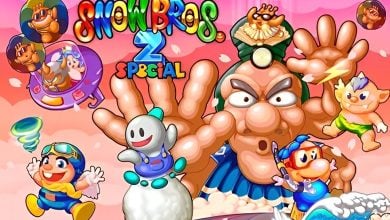As you progress in Palworld, you quickly fill up all the real estate around your Palbox. Ultimately forcing you to increase the base limit in Palworld, be it the number of bases or size. There are many ways to do that, depending on how you like to play and whether you’re using any mods.
- Author’s Note: With over 50 hours spent building multiple bases, you can trust me when managing bases in Palworld.
- You can build a base around a limited range of your Palbox in Palworld.
- The amount of active Palboxes you can have at a time increases with base levels.
- The first way to increase your base size is through vertically building more floors in your buildings.
- A player can also increase their base limit in Palworld by placing multiple Palboxes in a close horizontal vicinity.
- Without using any mods, the maximum amount of bases you can have is three.
What Are Base Limits In Palworld
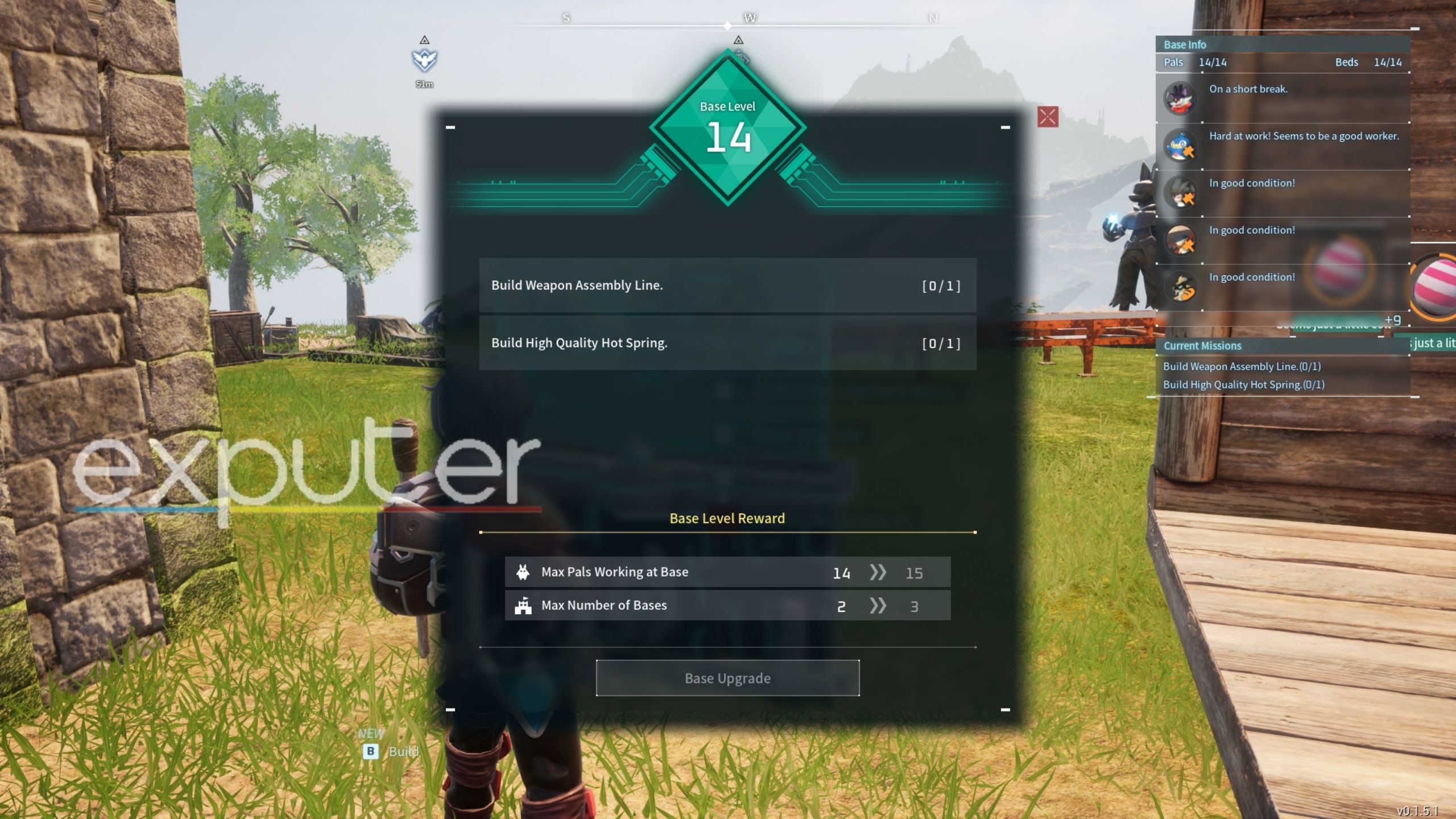
The number of Pal bases you can actively have in Palworld scales with your base levels. You will gradually unlock more base counts if you keep upgrading your Palbox with the building tasks. There are mods available that can help you violate this vanilla setting and let you build as many bases as you like, increasing your Base limit to 100 from the get-go.
Follow the table below to get a better idea of when you can get more bases in Palworld:
| Base Level | Max Bases |
|---|---|
| Level 1 | 1 |
| Level 10 | 2 |
| Level 15 | 3 |
This type of playstyle caters to the type of player that likes to have their bases scattered around the map. Each Palbox is usually associated with a specific base for a specific purpose like farming ore, ingots, sulfur, or coal.
Best Way To Increase Base Size
Contrary to the playstyle listed above, you may be the player who likes just one huge base. To make that a possibility, there are several routes you can take; however, I suggest going through some of the best Base Locations in Palworld. This will help you when building so you know what resources you need for an optimal base setup.
1. Closely Placed Palboxes
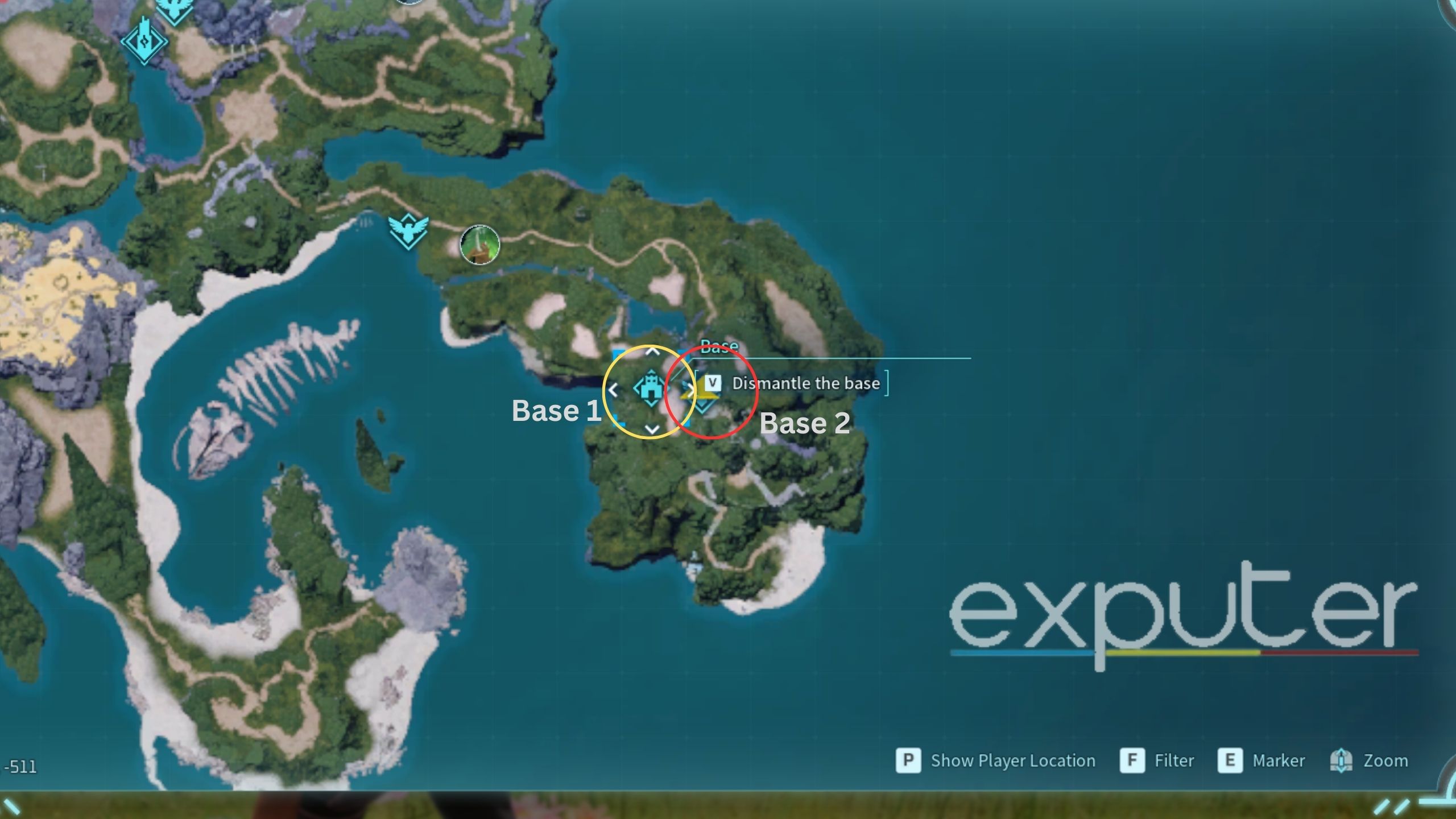
If you want to expand your base horizontally then this route is for you. When your base limit increases by upgrading your Palboxes, rather than placing them far away from each other, place all of your Palboxes in the same area. You need to be careful and match the boundaries of each base with the other base so you get the most real estate possible.
Some important things to note about the horizontal expansion method:
- Level Requirement: The optimal base will not be possible until you have all three Palboxes unlocked at base level 15.
- Resource Management: Resources will not be shared or transferred naturally between every base unless you use mods.
- Limited Fast Travel: Similarly, you will be giving up additional Fast Travel points on your map.
- Location Sensitive Layout: This layout is the most optimal for your Pals to work around in, provided you used a good location to start with,
2. Vertical Building

The other option is extending your base vertically. This type of building has been quite popular lately for its breathtaking landscape capabilities. Players can make 3-4 story buildings with a layer dedicated to different types of activity. However, this building method does have some issues when it comes to practicality over appearance.
Some important characteristics of vertical landscaping in Palworld:
- Sub-optimal for Pals: It is not the most efficient layout for your pals to work effectively in.
- Prone to Destruction: Potentially catastrophic if your base is made of wood and a fire-type pal goes berserk.
- Effective Defense: However, it is quite effective in defending against most types of raids.
- Resource Management: Resources are automatically shared between floors of the same building (if it is in a single base).
- Visually Appealing: Vertical landscapes are more appealing than purely horizontal ones.
My Tips For Bases In Palworld

I have tried all the methods to increase the base limit in my Palworld worlds. From my experience, the most effective one is a mix of the two. I have multiple bases scattered around the map, with my main base being a tall skyscraper. I only use the floors for storage; my Pals cannot access the higher floors because of their pathing bugs.
That concludes my guide on how to increase your base limits and size in Palworld. While here, consider checking out Rabiya Rizwan’s review of Palworld to get a better idea about which technique will suit you best given the nature of Palworld.
Up Next:
- Palworld: How To Catch A Blazehowl Noct?
- Palworld: How To Get All Legendary Schematics
- Palworld: Relaxasaurus
Thanks! Do share your feedback with us. ⚡
How can we make this post better? Your help would be appreciated. ✍