My Marvel’s Spider-Man 2 Best Tips and Tricks guide is aimed to provide the optimal experience for new players, as there are a couple of things that the game does not tell you about. It even contains a few of my own tips after spending roughly 12+ hours with Spider-Man 2, such as the viability of the new Parrying mechanic and a few traversal tricks, such as the Web Slingshot feature.
- The Spider-Man 2 best tips and tricks allow you to get an efficient start in-game with hidden details and the best upgrades and skills.
- These tips and tricks include missable details, such as gliding over water, and my personal tips, such as the best early skills.
- It also details hidden tricks regarding Film and Comic effects for suits and my personal tips on which suit techs to get.
- In my opinion, the best tip to know from the get-go is to increase your traversal capabilities using Web Slingshot and Wind Tunnels.
- Why Trust Us: Usama has completed the Spider-Man 2 100%. Therefore, his expertise and recommendations can be trusted.
Spider-Man 2 Tips And Tricks
Here is an overview of all the tips and tricks in Spider-Man 2, with my own experience:
| TIPS AND TRICKS | DESCRIPTION |
|---|---|
| Hunter Blinds and Side Missions | Best source for XP to level up aside from main missions. |
| Tech Crates | Rewards extra Tech and Rare Tech Parts. |
| Glide Over Water | Use the Web Wings to traverse over water if needed. |
| Wind Tunnels | Considerably travel speed when using Web Wings. |
| Parrying | Much more efficient for melee attacks than perfect dodging if mastered. |
| Web Slingshot | Greatly boosts traversal speed by launching at high speed. |
| Best Early Skills | Entails best beginner skills to get such as Air Swap and Loop De Loop. |
| Best Suit Tech Upgrades | Suit Techs such as Air Marshal and Focused Strike to help you in combat. |
| Shortcut Bindings | Assign different actions for ease-of-access during gameplay. |
| Accessibility Settings | Helpful features such as Auto-Heal without pressing button and dodge/parry timing increase. |
| Comic Book and Film Effects | Adds special effects to suits and combat |
| Web Grabber Gadget | The best gadgets in the game which pulls enemies and objects. |
12. Hunter Blinds And Side Missions

If you’re someone like me and want to learn the best way to level up quickly as soon as you get past the initial hours of Spider-Man 2, then I strongly recommend doing the Hunter Blind activities and the Side Missions, the latter of which can be mainly found via the FNSM App by swiping left on your Dualsense Touchpad.
11. Tech Crates

Tech Crates is something that most players will accidentally overlook even if they get introduced to their feature.
10. Glide Over Water

Here’s something you might not know: you can use your brand-new Web Wings in Spider-Man 2 to glide over the water, which is extremely helpful when you’re trying to get across Manhattan to either Queens or Brooklyn and vice versa.
9. Use Wind Tunnels

The Wind Tunnels is an excellent new addition to Spider-Man 2, which complements the Web Wings greatly as going through its rings immensely boosts your gliding speed.
8. Parrying

The Parrying is one of the newest combat additions and can be used by pressing L1 when the Spider-Sense ring glows red on a melee attack.
7. Web Slingshot
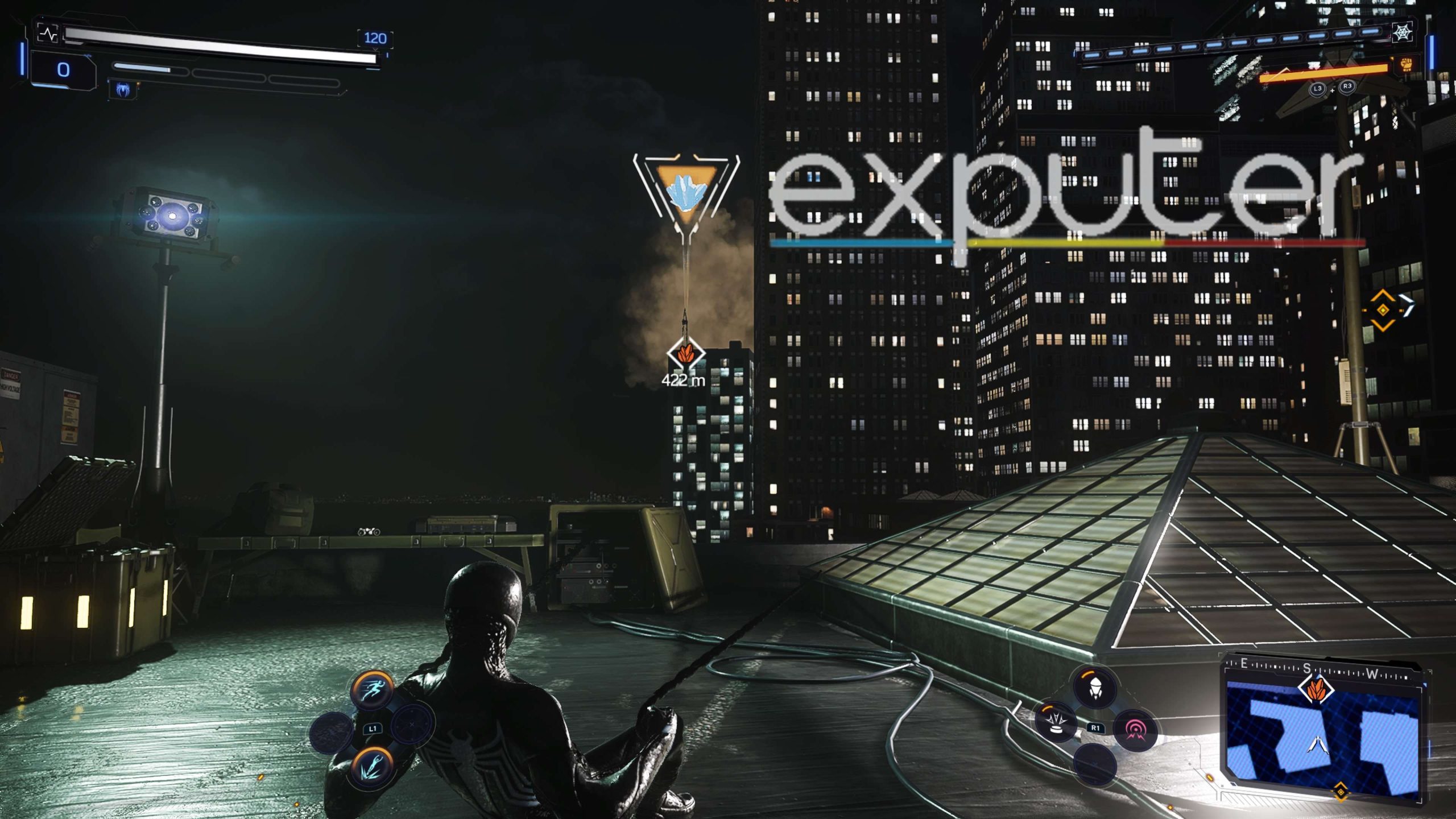
The Web Slingshot is one of my favorite traversal aspects introduced in Spider-Man 2, where, as shown in the image above, both Spider-Men can launch themselves at high speeds into the air, allowing you to travel from one point to another as fast as possible.
6. Best Early Skills

If you want an extensive analysis, then I suggest reading my guide on Spider-Man 2’s Best Skills. But aside from that, I will still mention a few notable skills that you should grab as soon as possible early on because I found them extremely viable in my experience.
5. Best Suit Tech Upgrades

4. Shortcut Bindings
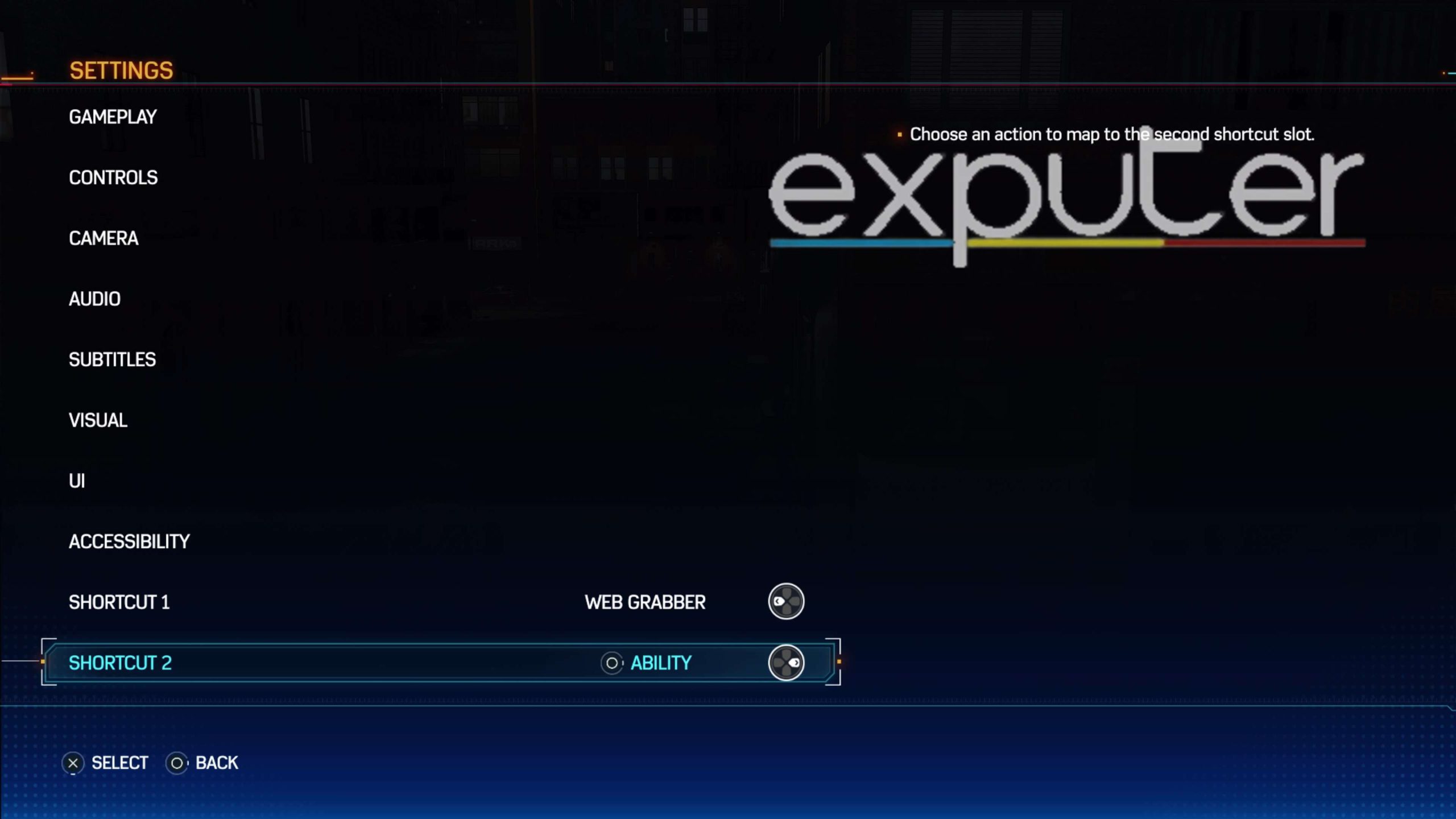
The Shortcut Binds is a returning feature that I enjoyed in the Spider-Man Miles Morales spin-off, which allows you to bind two different actions to the left and right D-pad on the Dualsense.
3. Useful Accessibility Settings
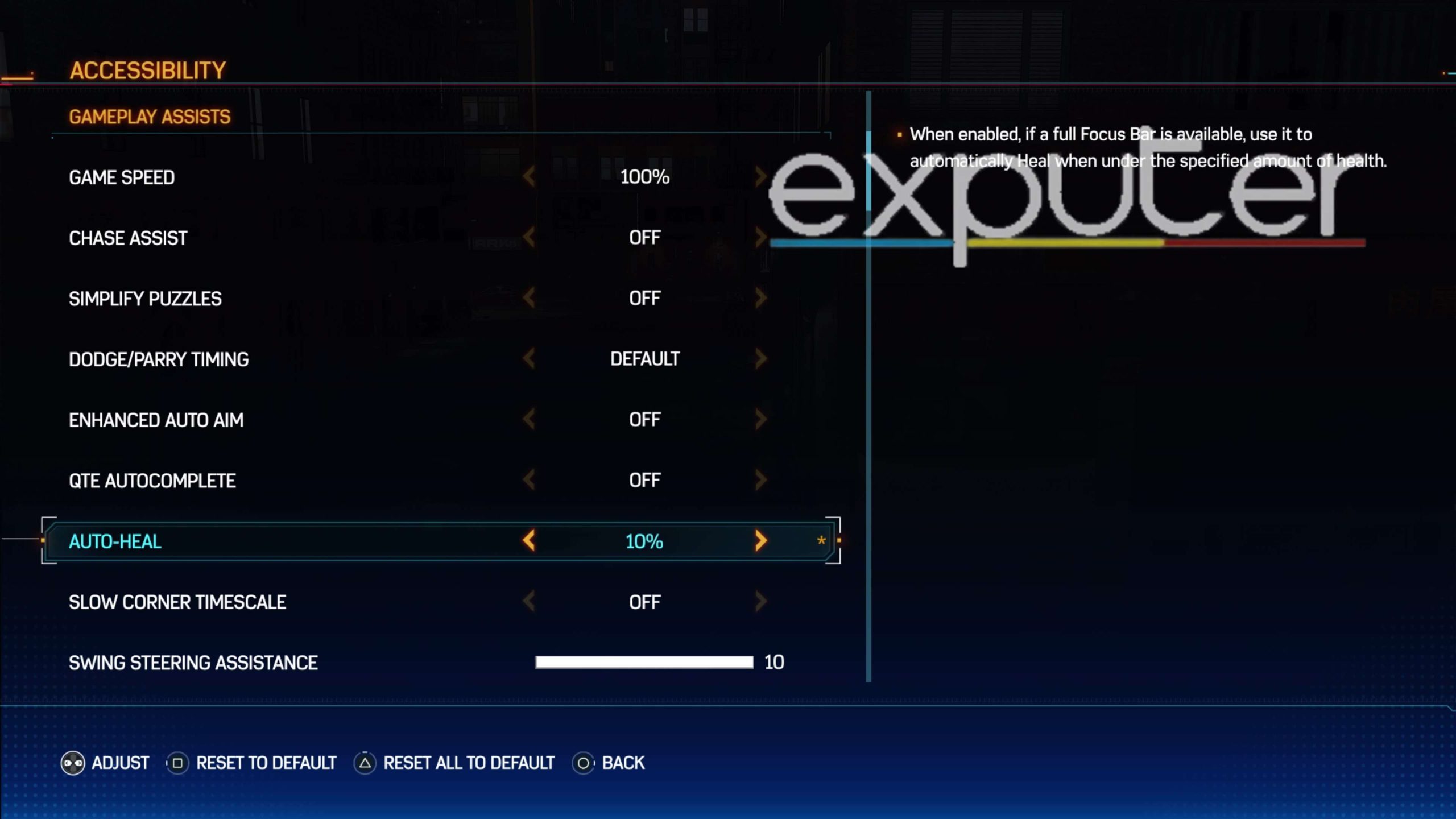
Insomniac Games has gone above and beyond to provide a variety of amazing QoL and Accessibility features for players of Spider-Man 2.
2. Comic Book And Film Suit Effects
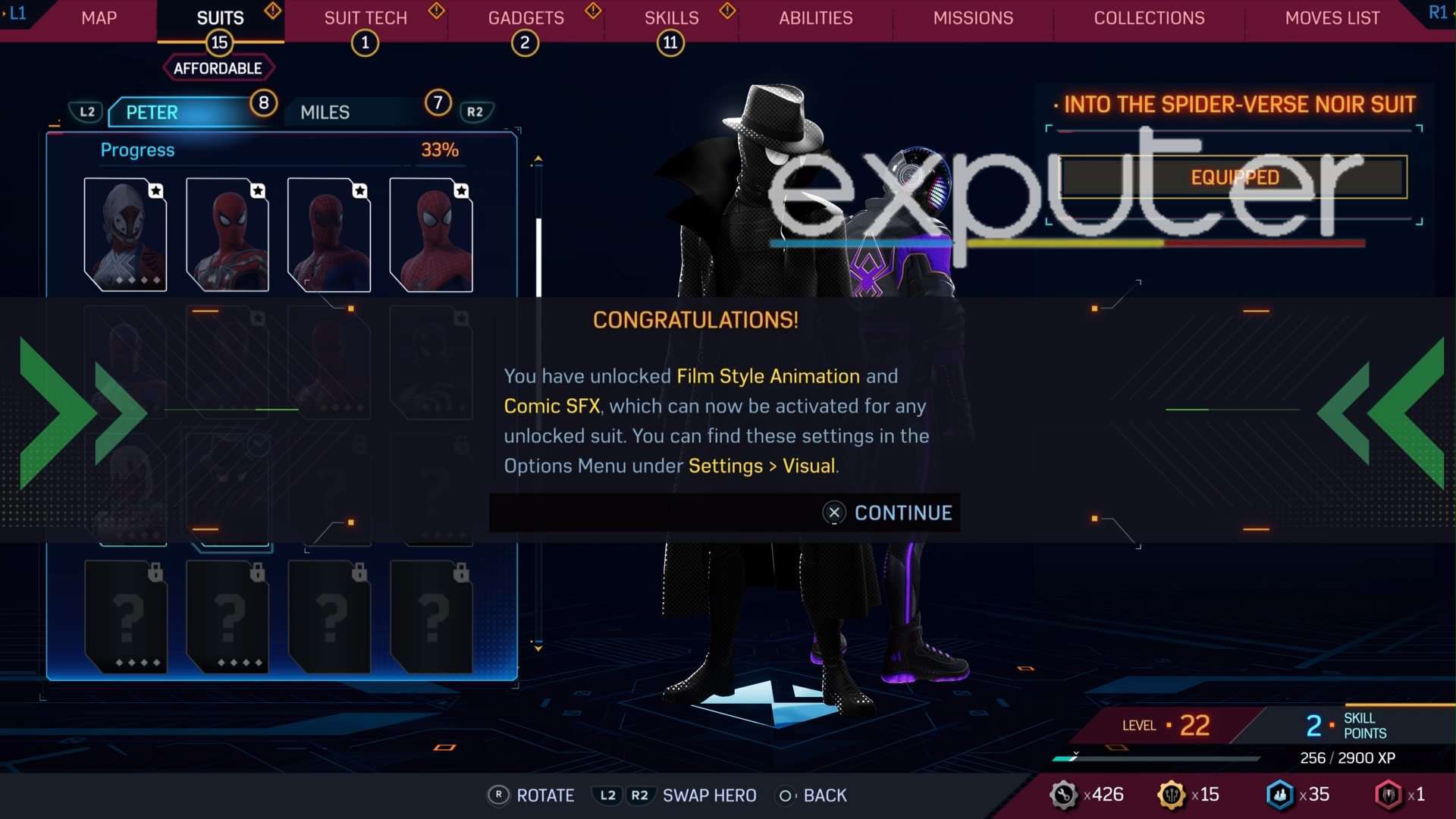
If you were a massive fan of the few animated suits in the previous Spider-Man games from Insomniac, you will be glad to know that they’ve actually added visual effects related to them, as shown in the image above.
1. Web Grabber Gadget

Lastly, I can’t stress enough how powerful the Web Grabber gadget is in this game. The Web Grabber essentially allows you to pull in enemies at a location, grouping them up for easy AOE attacks.
My Take On The Best Tips And Tricks
If you ask me (PSN: Liontamer55460), the versatile traversal options introduced in Spider-Man 2, such as always taking advantage of the Wind Tunnels and the Web Slingshot, are by far my most recommended tips to offer to you.
But the Film and Comic Book VFX is also a cool trick that players may not know about playing this game for the first time. I’m 12+ hours into Spider-Man 2 with halfway through the story, and getting the 100 percent completion is quite addicting.
If you enjoyed reading this guide, then I highly suggest checking out my full thoughts on this game via my Review of Marvel’s Spider-Man 2. Let me know what you think about the guide in the comments section below!
Up Next:
- Is There Any Difficulty Related Trophy In Spider-Man 2?
- Spider-Man 2: How To Change Suits
- Spider-Man 2: Advanced Suit
- Spider-Man 2: All Trophies & How To Unlock
Thanks! Do share your feedback with us. ⚡
How can we make this post better? Your help would be appreciated. ✍



