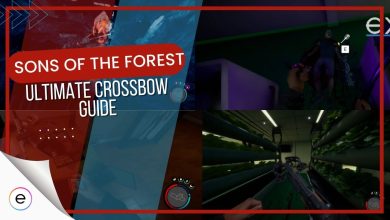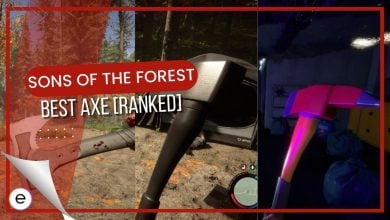Unlike the previous game, the Forest, where the players were able to craft and use log sleds, they cannot make one in the Sons of the Forest. However, the players will be able to make a sled using different items and resources in the game that will essentially function just like the log sled.
- Players first need to craft a sled by using the 3D printer in the game.
- To get to the 3D printer, the players will have to use the GPS device and look in the areas between the snowy mountains and the ocean.
- The 3D printer will be found inside a cave in a safe room.
- To craft the Sled, the players will be required to use 1000 milliliters of resin in the game.
- To begin the crafting process, the players need to select the sled option in the crafting menu of the laptop by pressing R and Press E to begin crafting the Sled.
- After that, the players will be able to use the Sled to slide down the hills and travel from one place to another in the game.
How To Make The Sled
You will be able to craft the regular Sled by obtaining a 3D printer in the game. After that, you will need around 1000 milliliters of Pine Resin as well.
Getting The 3D Printer
To locate the 3D printer in Sons of the Forest:
- Open your map and look for a green pulse on the western side of the island, between snowy mountains and the ocean.
- Access your inventory and select the Emergency Survival Kit.
- In the survival kit, find and select the GPS device.
- Head to the green marker where the 3D printer is located.
- Look for a slightly overgrown golf cart nearby.
- Find the entrance to the cave housing the 3D printer down a slope and through a dark tunnel.
- Continue until you see a dim light, leading you into a corridor in the game.
- In this underground bunker or lab, search for a safe room.
- You’ll find the 3D printer on a desk with 850 resin. You’ll need 1000 milliliters of resin to craft the Sled, so explore the room to gather more resin if needed. Consider playing in co-op to make resin collection easier with a friend.
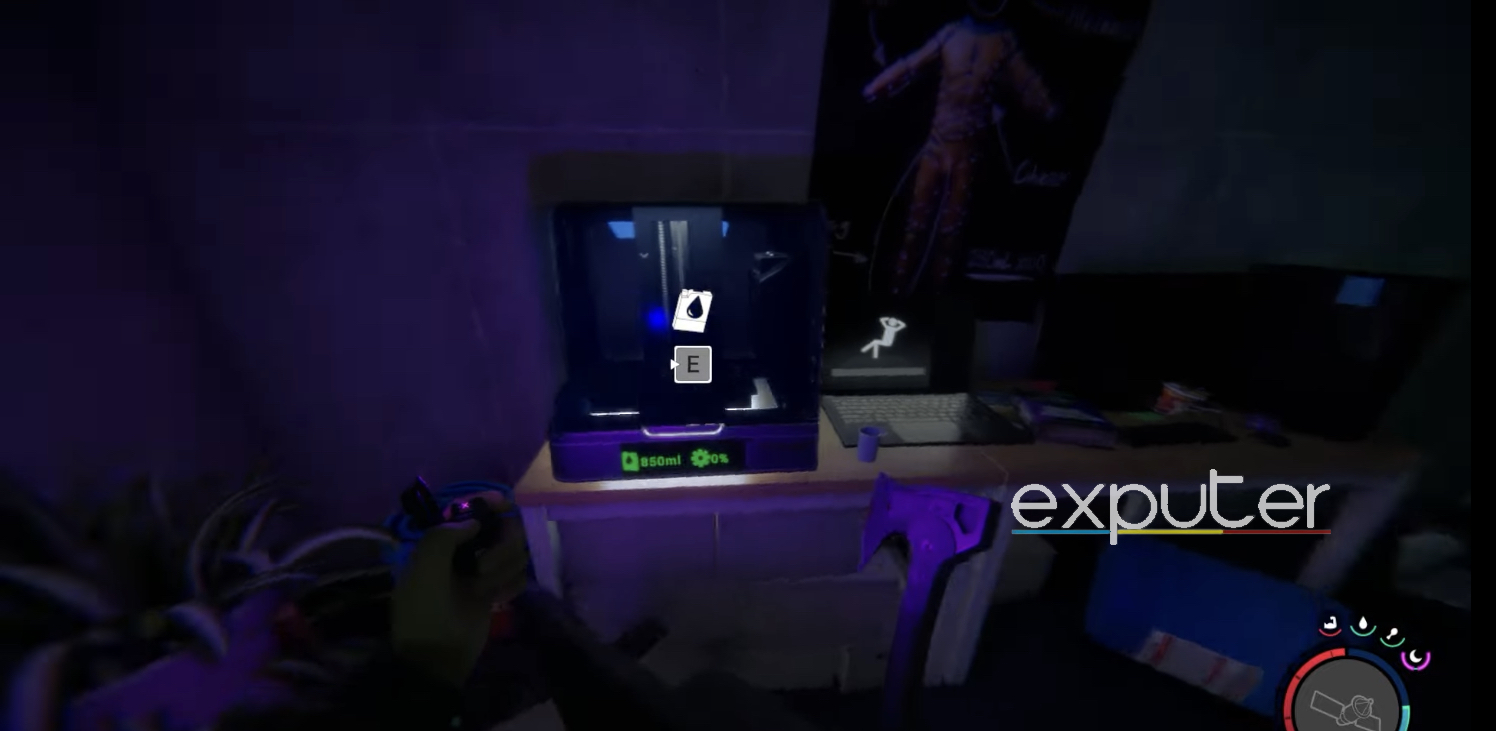
Crafting The Sled
To craft the Sled in Sons of the Forest:
- Interact with the 3D printer once you have enough resin.
- In the crafting menu on the laptop, select the Sled option.
- Press the “E” key to start the printing process.
- Be patient, as it will take some time for the Sled to be fully printed.
Once the printing is complete, you can use the Sled to explore different areas and venture further into the island without the need for time-consuming running. Unlike the log sled in The Forest, it won’t carry items; instead, it enables you to travel to distant places in Sons of the Forest.
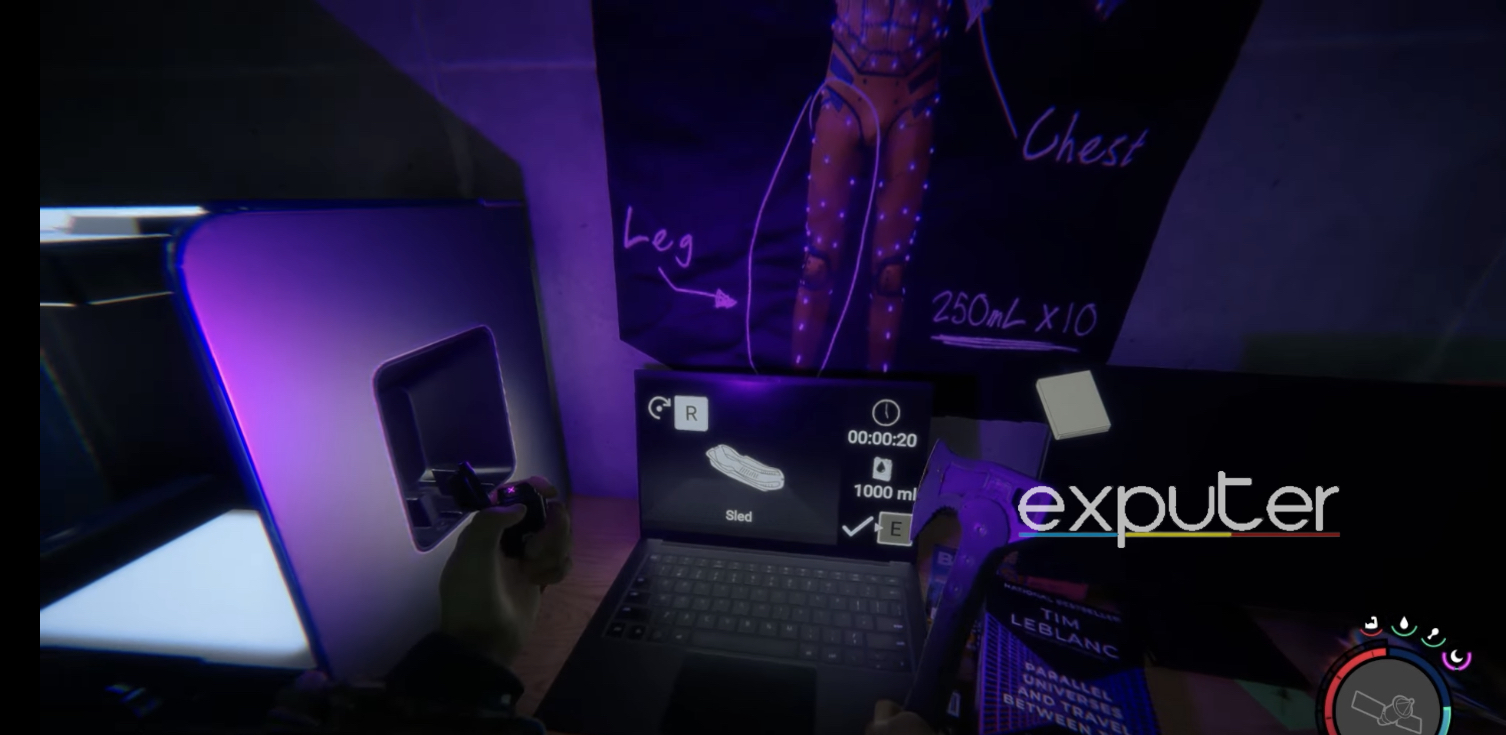
With this, we conclude our detailed guide on Sleds in Sons of the Forest. Keep in mind that for now, there is no such thing as a log sled in the game, and the only Sled you can get is by using the 3D printer and 1000 milliliters of pine resin. While you are at it, don’t forget to check out our guide on how to get a water collector and the quick select option in the game.
Furthermore, we have also formulated a detailed guide on how to get the shovel in Sons of the Forest, as you will be required to do some digging while looking for the 3D printer as well. Do check out our guide on how to make a fishing trap, as well as all key card locations in the game. You can also see the crafting guide that will give you an overview of all the items you can craft beside the Sled in the game.
Thanks! Do share your feedback with us. ⚡
How can we make this post better? Your help would be appreciated. ✍