For those Hearthstone players who frequently switch decks and may forget which cards they currently have or have removed, Hearthstone Deck Tracker is the ideal solution. However, the Hearthstone Deck Tracker is not working for several players. Don’t worry, though. I’ll get to the bottom of this and help you fix the issue.

Here are a couple of fixes for the Hearthstone Deck Tracker not working problem:
- Check for updates frequently
- Run Hearthstone Death Tracker as an Admin
- Reboot the Hearthstone Deck Tracker
- Set Up the Log.config Manually
- Visit the Official Hearthstone Deck Tracker (HDT) Forums
- Go to Hearthstone Deck Tracker’s FAQs
Update The Hearthstone Deck Tracker App
If you are experiencing issues with Hearthstone Deck Tracker (HDT), one of the first steps to resolve them is to check for updates. Updates often include bug fixes and compatibility improvements that can help address your problems. Here’s how to check for and apply updates:
- Open the HDT application on your computer.
- Look for an “Updates” or “Check for Updates” option within the application’s settings or preferences menu.
- Click on this option to initiate a check for updates.
- If an update is available, follow the on-screen prompts to download and install it.
Alternatively, you can manually check for updates on the official HDT website:
- Visit the official Hearthstone Deck Tracker website.
- Look for a dedicated “Download” or “Updates” section on the website.
- If a new version is available, download it from the official source.
- Follow the installation instructions provided with the update to ensure it is correctly applied.
It is also important to note that HDT issues can sometimes be related to an outdated Hearthstone client. Be sure to have the latest version of Hearthstone installed on your computer. Blizzard often releases updates and patches that may affect HDT’s performance.
Checking for updates is a vital step in solving any error. Personally, I have solved many errors just by updating the relevant applications.
Run Hearthstone Death Tracker as an Admin
Have you started a new game of Hearthstone but can’t see your overlay? It may be hidden or not visible for some reason. Don’t worry. There’s a simple solution. Try running Hearthstone Deck Tracker as an administrator.
Running HDT as an administrator can help it access necessary game data and settings for proper functioning. If you are experiencing issues with HDT, these steps may resolve them.
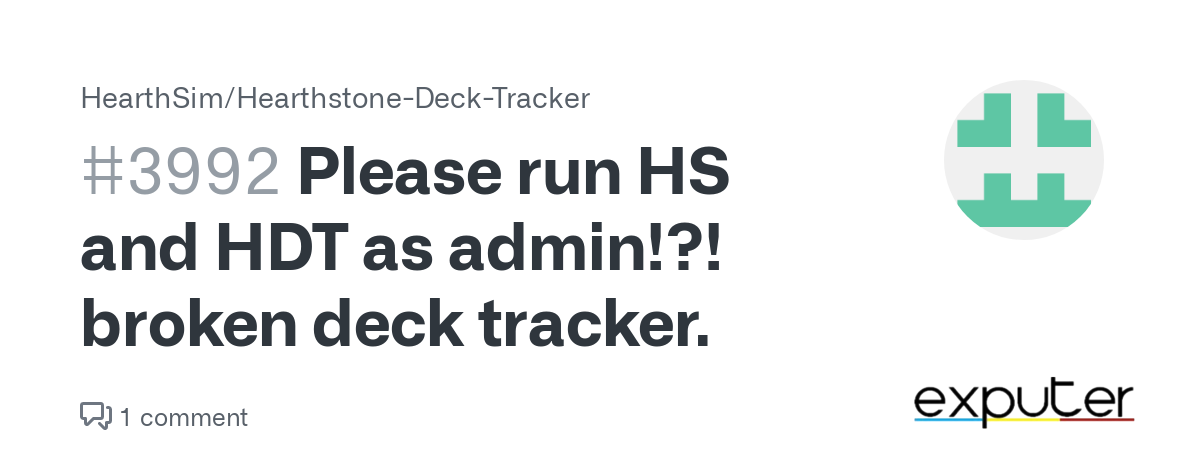
Reboot the Hearthstone Deck Tracker
If the abovementioned solution doesn’t work, you can try rebooting Hearthstone Deck Tracker (HDT).
Although it’s not a commonly used troubleshooting method to fix HDT issues, it can be helpful in certain situations where the application is experiencing temporary glitches or system resource management problems.
You can also Restart your computer if rebooting HDT doesn’t fix the issue.
Set Up the Log.config Manually
Setting up the log.config may seem complicated, but it’s quite simple. Hearthstone needs a log.config to enable certain logs, which allow Deck Tracker to collect information about your games.
- Press Win+R to open the run dialog box and paste %LocalAppData%/Blizzard/Hearthstone.
- Create or open the log.config file with a text editor.
- Replace the current content with the provided content.
- Finally, restart Hearthstone to complete the process.
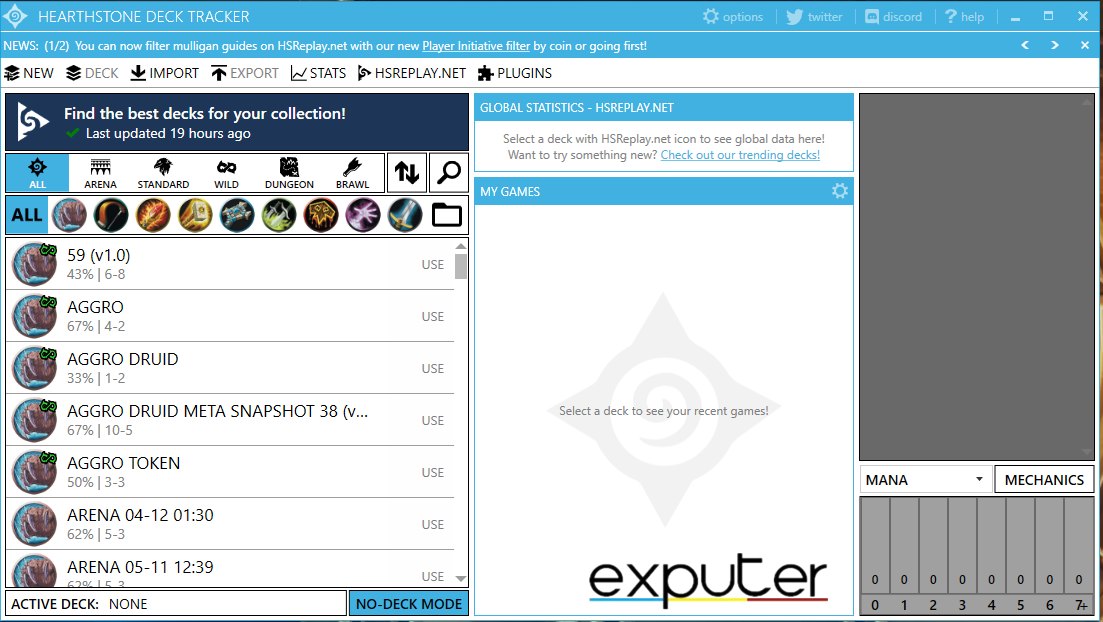
Visit the Official Hearthstone Deck Tracker (HDT) Forums
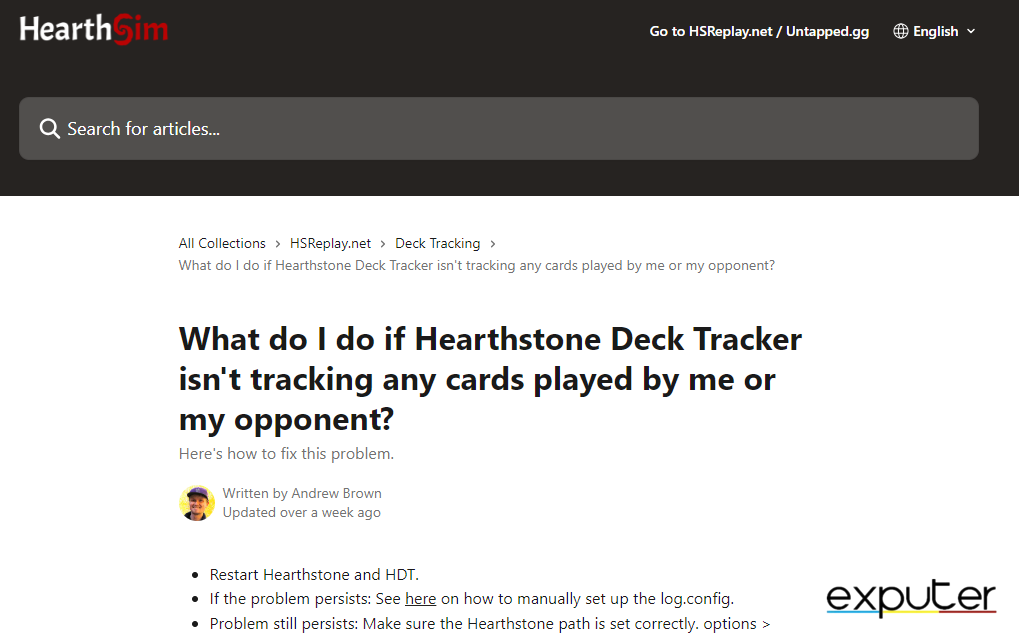
If you’re having trouble with HDT, checking out forums and community discussions can be a great way to find solutions. The advice and support provided by other users can be invaluable for troubleshooting. Here are some tips for using these resources effectively:
- Search for Existing Discussions
- Ask for Help
- Stay Informed
Visit Hearthstone Deck Tracker’s FAQs
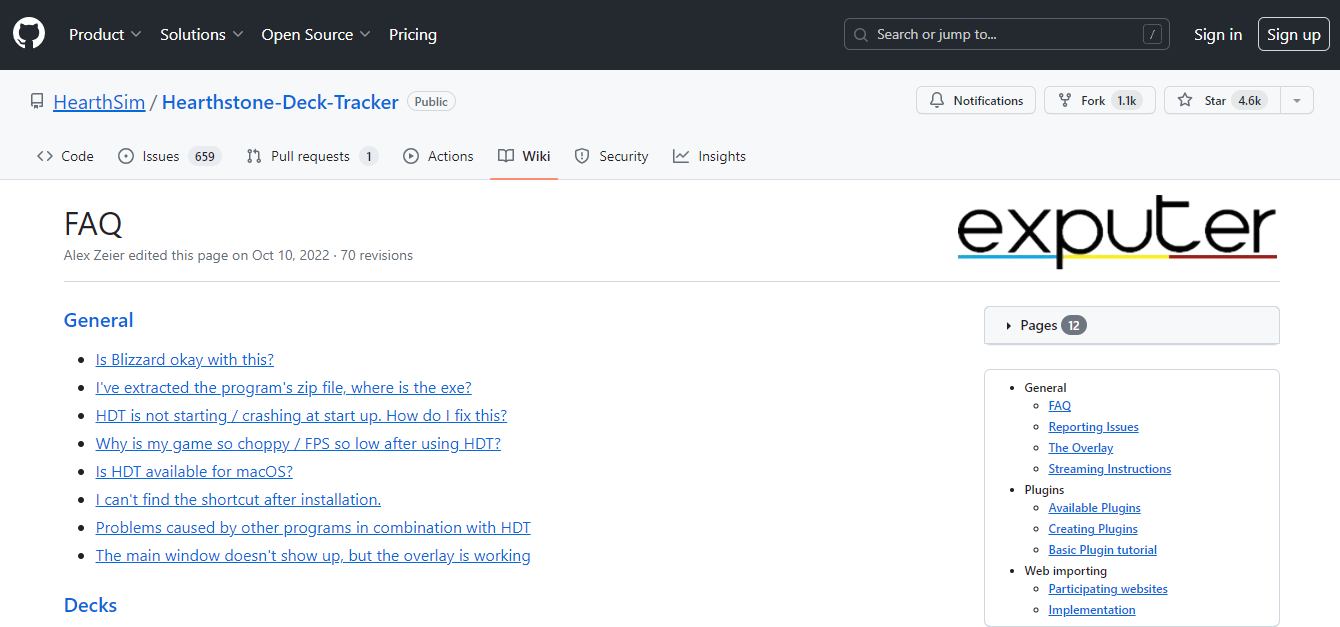
I sincerely hope you have found a solution to your Hearthstone Deck Tracker problems in our comprehensive guide. However, I am aware that some problems are a bit more complex.
So, if you are still facing issues, go to the Hearthstone Deck Tracker FAQs. This page is updated regularly, and there is also a section where you can report any specific issue and hopefully get to the solution.
My Thoughts On Hearthstone Deck Tracker Not Working
I know how frustrating this error must be since its cause is ambiguous.
The application gets updated every now and then, so this issue will be resolved fairly quickly. However, the workarounds I’ve suggested will help you get things rolling without waiting for an official patch. These fixes are tested and proven to be working, so rest assured, you’ll be solving your issue in no time.
FAQs
A major reason I’ve observed is if you attempted to import a deck from a deck builder website via a copy/paste code. As these codes may include invalid cards.
VPN use is not “supported” because Blizzard won’t help you set it up or approve it. However, they don’t prohibit it in most of their games.
If you’re having trouble accessing your Hearthstone account, it could be because of a payment issue. Check your Transaction History to see if there are any outstanding payments.
Thanks! Do share your feedback with us. ⚡
How can we make this post better? Your help would be appreciated. ✍



