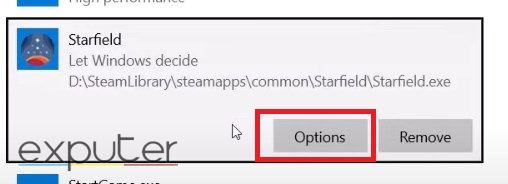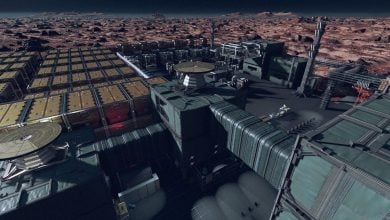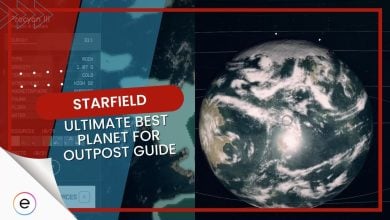Starfield may be an amazing game, but issues like the ‘Graphics card does not meet minimal specifications requirements’ error ruin the experience. Caused by outdated drivers, Windows, or broken game files, even players who own the latest GPUs have not been spared by it.
The error essentially means that the game is unable to assess your GPU. But fear not, I know just the pills to get the game back on its feet.
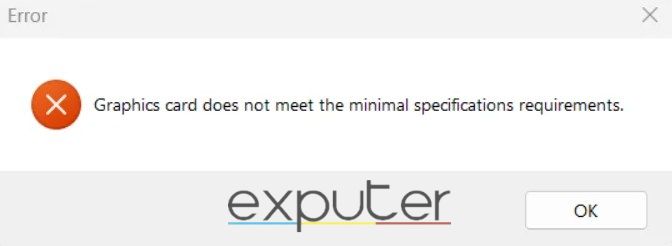
Try the following solutions to fix the error:
- Update Windows & GPU drivers.
- Verify the Integrity of Game Files.
- Select the dedicated GPU for Starfield if on a laptop.
Verify Integrity Of Game Files
If your game files are broken, errors are going to be commonplace. For Starfield, one of these can be the “Graphics Card Doesn’t Meet Specifications” error. I recommend verifying game files first and foremost in such cases because we tend to overlook them and then end up scratching our heads later on.
Because the issue is caused by Starfield’s inability to assess your GPU, damaged files can prevent the game from correctly identifying the requirement. This can throw a slew of errors like the one we have on our hands.
Update Your Windows & Drivers
Manufacturers always put out ‘Game-Ready’ drivers for prominent releases to address different issues. So, make sure you’re using the latest drivers. It is worth a shot, as many players found themselves on outdated ones and had to update to resolve the issue.
This means the newer compatibility fixes and optimizations aligned the graphics card with the latest game requirements, fixing the issue. As Starfield is a new title, simply updating your drivers could be the key to fixing the Specifications Error.
Additionally, being on older Windows builds can also introduce similar problems. However, I know the updater can be a network hog. So, I recommend at least updating Windows to the latest major build. This way, you will avoid compatibility issues, and the updater will only be a bother for a bit.
Prioritize Using Dedicated GPU
If you’re getting this error on a laptop, it might be because the system is trying to run it on internal graphics instead of the dedicated GPU. When this happens, well, you aren’t going to meet the requirements anyway because internal GPUs are only meant for basic tasks.
To switch to your dedicated GPU, follow the steps mentioned:
- Type Apps & features in Windows Search Bar > Press Enter.
- Find and select Starfield > Click on Options.

Options for Graphics Preference. (Image Copyrighted by eXputer) - Check the box next to High Performance. (With the Name of your Dedicated GPU)
Once done, restart your computer before checking for the Specifications Error in Starfield.
My Thoughts
Starfield has been growing in both popularity and active players recently. While I like the game, unfortunately, having a GPU check that doesn’t let you boot is too much for me. Even though the fixes are nothing to write home about, I still find it strange Bethesda included a check like this in a game.
Because of this hard check, the issue was widespread, with players reporting the problem on Reddit, Steam, NexusMods, and NVIDIA Forums. Despite this, the Official Bethesda Support Twitter handle didn’t explicitly acknowledge the problem.
Hi. If you are receiving the error message "Graphics Card does not meet minimal specifications requirements" when launching Starfield please try the steps at https://t.co/IKEdM0wx0t
— Bethesda Support (@BethesdaSupport) November 3, 2023
However, an Official Support Article was put up by Bethesda. So, while not in the best way possible, there was some acknowledgment. But, all in all, the problem isn’t that hard to resolve. So, I am hopeful you were able to get around it with the methods mentioned.
Lastly, if the issue persists, my final suggestion will be to contact Bethesda Support for personalized help.
FAQS
You at least need a Radeon RX 5700 or a GTX 1070 Ti.
Update your Windows to the 22H2 version. Other fixes include updating GPU drivers, verifying game files, and enforcing dedicated GPU usage.
Check out other Error Guides for Starfield covered on eXputer:
- Starfield Error 0xc0000005.
- Starfield: This Save Relies On Content That is No Longer Available.
- Starfield Crashing: 12 Effective Fixes For PC.
- How To Fix Starfield Building Shaders Error.
- Starfield Into The Unknown Bug.
- How To Fix Starfield Not Downloading.
- Starfield Unable To Log In Error.
- Starfield How to Install DLSS Mod.
- Starfield Best Graphics Settings.
- Starfield: Incoming Weather Bug.
Thanks! Do share your feedback with us. ⚡
How can we make this post better? Your help would be appreciated. ✍