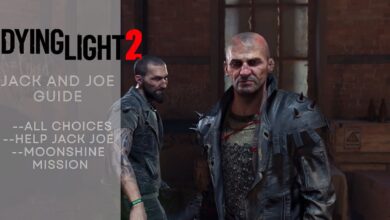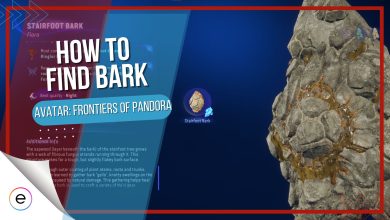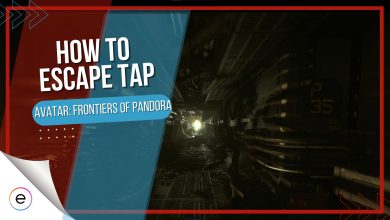Since Grounded is a new game, it currently has a relatively small yet active modding community. With new mods being created daily, it offers quite a selection of mods providing a wide variety of features ranging from new weapons like the great Excalibur to game-breaking features like an infinite hauling capacity. One way of doing just that is by installing mods.
- Mods in Grounded can either make the game easier or more challenging for players.
- Mods are open source, meaning the code is publicly available for modification.
- Installing mods involves finding a mod of interest on the Nexus Mods page, downloading it, and copying the files to the correct location.
- Some mods require an external Mod Loader program which involves downloading the Unreal Mod Loader and profile, and the mod itself.
- Some of the best mods for Grounded are Compass Mod, Increased Stacks and Better Processing, Bigger Storage Mod, ZipUp, Better Perfect Block, and More Active Mutations.
Best Mods For Grounded
Here is a comprehensive list of the best mods for Grounded. We have included a blend of Mods in our list.
| Mod | Description |
|---|---|
| Compass Mod | Adds a compass overlay to the top of your screen |
| Increased Stacks And Better Processing | Boosts inventory stacking and speeds up processing |
| Bigger Storage | Increases the size of the Baskets, Chests, and Fridges inventories |
| ZipUp | Makes it faster to ascend ziplines in reverse |
| Better Perfect Block | Doubles the time frame for achieving a perfect block |
| More Active Mutations | Increases the active mutations |
Compass Mod
The Compass mod adds a simple yet extremely useful compass to your Heads-Up-Display. Normally, navigating through the dense grasslands is done by paying attention to the large landmarks around you. However, this requires a great sense of direction and a strong memory. The compass, on the other hand, simplifies the experience and makes it easier for players to navigate the backyard.
Increased Stacks And Better Processing
This Increased Stacks and Better Processing mod increases the number of items in a stack to 60 and cuts processing time in half. This saves a ton of time that you would normally have wasted waiting for your machines to finish processing. Having an increased carrying capacity lets you move around an enormous number of resources from one place to another. Never again are you gonna have to worry about not being able to carry all your resources.
You can go for longer expeditions without repeatedly having to take trips back to your base to drop off all your newfound goodies and resupply.
Bigger Storage
The Bigger Storage mod doubles the size of all storage containers. It affects everything from Baskets to Fridges allowing you to store twice as many goods as before. Therefore, you no longer have to cover every square inch of your base with storage containers to make enough room for all your resources.
ZipUp
The ZipUp mod reduces the time it takes for you to use a zipline. Since Grounded doesn’t have fast travel ziplines are the next best thing. Ziplines allow players to cover great distances in a small amount of time. It greatly reduces the time taken in going back up a zipline, making traversing the map much faster.
Better Perfect Block
The Better Perfect Block mod increases the perfect block window. When being attacked, there is a small window in which a player can get a perfect block that protects the player from taking damage. By increasing the time window, it becomes easier for you to achieve a perfect block. This, in turn, makes combat much easier.
More Active Mutations
The More Active Mutations Mod allows you to have more mutations active at the same time. Mutations in Grounded are perks that you unlock over time by playing the game. Initially, you have no mutations unlocked, but as you progress and do tasks like hunting and farming, you unlock new Mutations. Mutations make some tasks easy for you or make you stronger from increasing your stamina capacity to increasing your maximum health. Mutations can give you an advantage and help you progress faster through the game.
Sadly, you initially only have two mutation slots open, and you can purchase the third from BURG.L. Thankfully, this is where the mod comes in. It greatly increases the number of mutation slots available, allowing you to be the strongest version of yourself possible.
With all these mods and more yet to come, players can tailor their Grounded experience to their own liking. Mods introducing new content will keep the game fresh for ages to come. With a sandbox game like Grounded, the community is sure to keep the game alive for more and more players to enjoy.
How To Install Mods In Grounded?
The installation process is simple, and we’ll break it down into a few simple steps. To find a list of mods for Grounded, head to the Nexus Mods page for Grounded and scroll through the list of available mods.
You can see what mods are popular right now or just see all the new ones posted today. Once a mod catches your eye, open its page and read through the description. In this example, we’ll be installing the Bigger Storage Mod.
Be sure to read its requirements; If the desired mod depends on another mod, remember to download it too. If the mod requires the Mod Loader, refer to the next section for more details.
You will have to create a Nexus Mods account to proceed with the download. Thankfully, this only takes a few moments. Once you’re done downloading the files, we’ll get right to installing them.
Installing Mods for Grounded is as simple as copying files from one folder to another. Open the files you’ve downloaded and copy the “.pak” file. Check the description of the mod to find the install location. In case it doesn’t specify an install location, follow these steps:
If you installed the game using Steam, copy this text into your file browser navigation bar: “%LocalAppData%\Maine\Saved\Paks”
On the other hand, if you installed the game using Microsoft Store, copy this text into your file browser navigation bar: “%LocalAppData%\Packages\Microsoft.Maine_8wekyb3d8bbwe\LocalCache\Local\Maine\Saved\Paks”
If the Pak folder doesn’t exist, make it and be sure to name it “Paks”
In this case, the mod description has a specific location, so we’ll open this location.
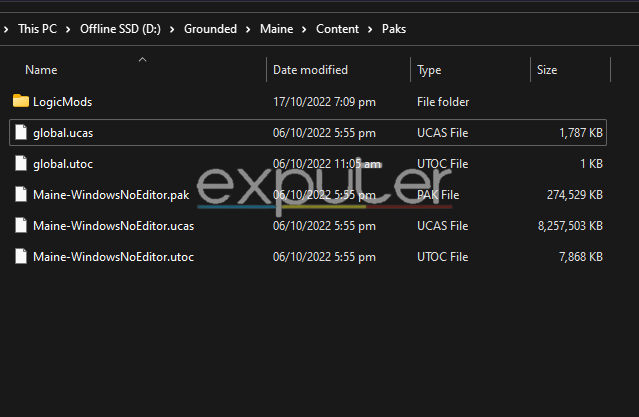
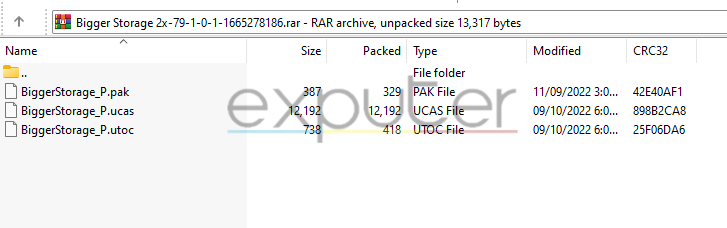
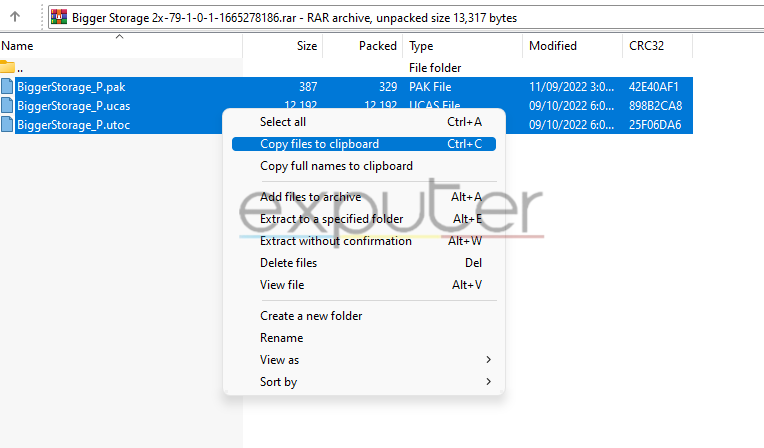
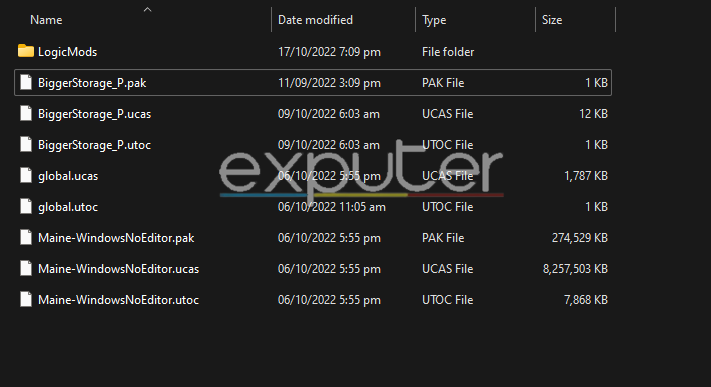

Via Mod Loader
Some mods require an external Mod Loader program to be run to work correctly. Thankfully, the process of installing these mods is easy and can be broken down into a few simple steps.
In this case, we’ll be installing the Compass Mod. This mod requires the Unreal Mod Loader, which is an external program that hooks onto your game and runs mods.
You’re going to have to download both the Unreal Mod Loader and the Grounded Unreal Mod Loader Profile.
Download the release file and extract it into a folder. Download the Grounded Unreal Mod Loader Profile and copy the “Maine-Win64-Shipping.profile” and paste it into the Profiles folder.
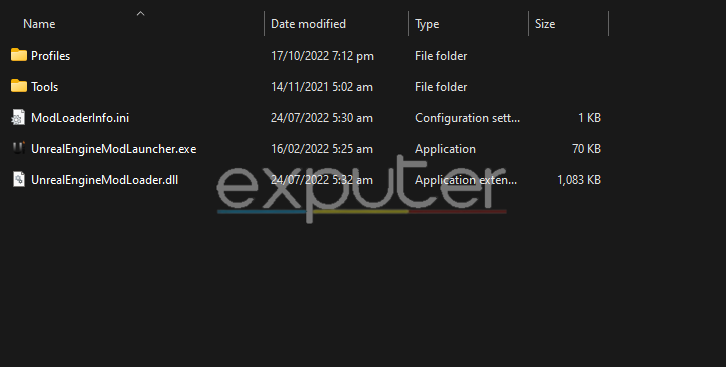
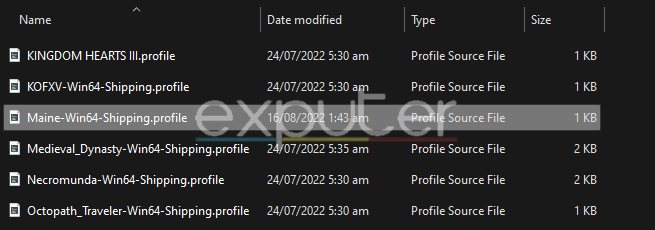
Whenever you want to use mods, run the “UnrealEngineModLoader.exe” file and launch the game.

Summary
Grounded is a co-op survival game that allows players complete creative freedom in a giant sandbox world, from building floors in a friend’s game to fighting horrifying enemies with menacing weapons like the Club of Mother Demon. However, sometimes you want more control of the game, or you might want to make some changes to the game’s features.
Video game mods are inherently modifications made to a game by the game’s community. They can be made to change pre-existing mechanics in the game or introduce entirely new ones.
Some games even provide a modding interface that allows anyone to create their own mod. Find the game too easy? Make a mod to make it harder. Have a great idea you want to see added to the game? Make a mod to add it. The possibilities are actually endless.
Modding also allows old games to stay fresh and withstand the trial of time. Some older titles, like Skyrim, have a very active modding community that has kept the game alive for a long time. New mods manage to breathe new life into an old game and refresh the playing experience.
Thanks! Do share your feedback with us. ⚡
How can we make this post better? Your help would be appreciated. ✍