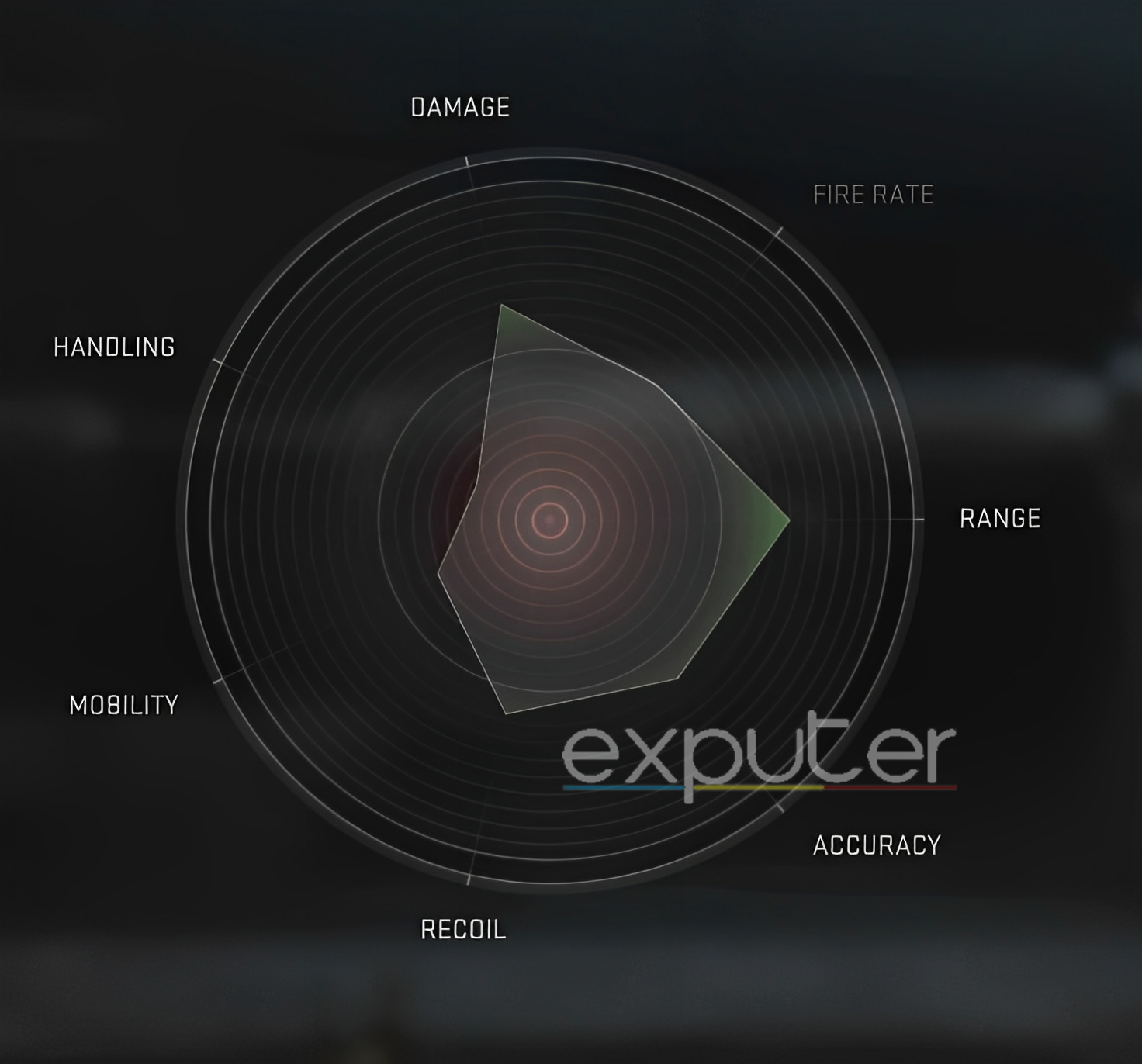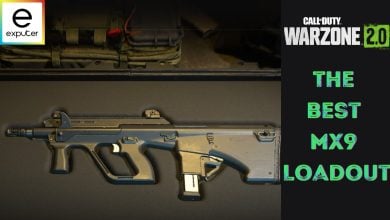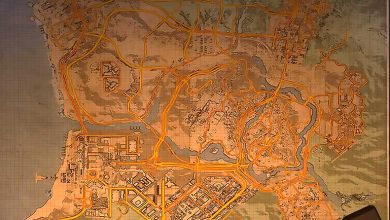The Warzone 2 weapon tuning is one of the several new features added to Call of Duty’s new battle royale mode. In addition to a completely new range of weapons, players can now further customize their weapons to fit their preferred playing style. There are many attachments to pick from, just like in the previous version of Warzone, but the addition of weapon tuning gives an additional level of weapon customization.
Key Highlights:
- One of the many new features added to Call of Duty’s new battle royale mode is weapon tuning.
- The weapon must be at the Maximum Level in order to access the Weapon Tuning system.
- Utilizing the tuning menu’s weight and length sliders, you can modify the performance of an attachment.
- If you tend to boost one stat, the other stat will generally drop by an equal amount.
How To Tune Weapons In Warzone 2
To tune weapons in Warzone 2, follow these steps after reaching a weapon’s max level:
- Maximize Weapon Level: Different weapons have different max levels, viewable in the custom loadout section.
- Access Gunsmith: With the weapon at max level, go to gunsmith, where tunable attachments will display a Tune option.
- Tune Attachments: In the Tuning Menu, adjust attachment performance using sliders that balance opposing traits (e.g., damage range vs. ADS speed).

Tuning Weapon Attachments [Image Captured by us] - Test Adjustments: Since the game doesn’t quantify tuning effects (like ADS speed in milliseconds), testing is necessary to understand changes.

Unlocking Weapon Tuning [Image Captured by eXputer] - Adapt to Playstyle: Choose tuning settings based on your playstyle—aggressive players might focus on damage range and fire rate, while snipers prioritize accuracy and range.
- Unlocking Tuning: Simply level up your weapon to its max level, then access the tuning option in the gunsmith to start adjusting attachment traits.
Tips About Weapon Tuning
Following are some tips regarding the tuning of weapons that players should keep in mind while selecting their favorite loadout attachments.
- Avoid Max Tuning Without Consideration: Maxing out a tuning slider might not always yield the best results. Observe the radar graph changes as you adjust values. Finding a balanced spot, rather than pushing to the edges where values can worsen, is crucial.
- Understand Hidden Impacts: Tuning adjustments affect two attributes simultaneously. It’s vital to know which attributes you’re balancing. Some impacts might not be listed in the pros and cons but are indicated during the tuning process, revealing additional effects of your adjustments.

Pros And Cons Listed in Tuning Menu [Image by eXputer] - Interpret the Radar Graph Carefully: The game calculates attachment values linearly, regardless of a weapon’s base stats. This means a grip reducing aim time by 20 milliseconds does so consistently, irrespective of the base aim time. With tuning, the interpretation becomes more complex, so the radar graph’s feedback on how your adjustments alter the weapon’s performance becomes particularly important.

Weapon Attributes [Screenshot Grab: eXputer]v
Weapon Specifications To Tune In Warzone 2
The statistics that you can tune into the game are listed below. It’s important to switch between them as effectively as you can without prioritizing one stat over another because doing so will eventually have an impact on your weapon’s remaining attributes.
- Damage: Enhancing this increases the harm your weapon inflicts, allowing you to deplete enemy health faster.
- Handling: Boosting handling improves weapon swap and reload speed, making you more agile in combat.
- Fire Rate: A higher fire rate means you can shoot more bullets in a shorter time, enabling quicker target engagement.
- Range: Increasing range allows your weapon to hit targets from further away, effectively extending your combat zone.
- Mobility: This affects your movement speed, which is especially crucial for heavier weapons that slow you down.
- Recoil Control: Improving recoil control steadies your weapon during firing, enhancing shot accuracy.
- Accuracy: This makes your shots more precise, which is crucial for weapons like shotguns, where each shot counts.
Wrap Up
This brings an end to our guide on how to tune weapons in Warzone 2, as well as the unlocking procedure and various attributes that can be enhanced by the tuning system.
Try out the methods listed above, and let us know what you think of the recommendations we have made. Everyone has different interests, so we commonly suggest modifying things to suit your preferences.
In addition, you can customize your loadout in the game by changing each attachment to meet your preferences. To find the attachment that works best for you, you should experiment with a variety of options.
Thanks! Do share your feedback with us. ⚡
How can we make this post better? Your help would be appreciated. ✍