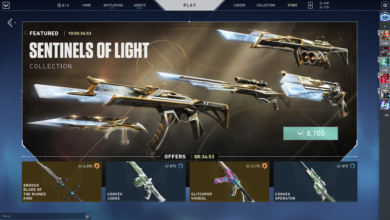Before we get into Wardell’s Valorant Settings – let’s get to know him first. Matthew ‘Wardell’ Yu is a 23-year-old former bodybuilder-turned professional Valorant player who currently plays for Team SoloMid (TSM). Like most professional Valorant players such as Brax, ACEU, and more, Wardell started off in Counter-Strike: Global Offensive, where he played mainly for Ghost Gaming and Rogue. After making the switch to Valorant, Wardell has helped his team win different tournaments, including VCT 2021: North America Stage 3 Challengers 2, Pittsburgh Knights Invitational Gauntlet Series 2020, and the FaZe Clan Invitational 2020.
Wardell’s game sense and skills are widely acknowledged. In fact, he is considered one of the strongest Jett players in the North American region. Moreover, Wardell’s fame also comes from his successful streaming career on Twitch, where he is often found streaming Valorant.
Monitor Settings: Optimal settings include 1920×1080 resolution, 240Hz refresh rate, and 3:2 aspect ratio for enhanced visibility and responsiveness.
Graphics Settings: Choose Custom with Very High texture quality, Anisotropic 8x texture filtering, High LOD quality, Medium shading quality, Off lens effect, Off zoom-in depth of field, High reflection quality, Very High shadow quality, Off ambient occlusion, and T-AA anti-aliasing for performance.
Sensitivity: Most pros prefer around 10/10 horizontal and vertical sensitivity with a DPI of 400 for precise aiming and quick turns.
Field of View (FoV): Set FoV to 90 for a broad view of the environment while maintaining peripheral vision.
Other Settings: Adjust VSync (Off), Widescreen Letterbox (Off), and Resolution (1920×1080) as needed.
Related: Valorant Agents Tier List
Looking to get the highest FPS in Valorant? Check out our best Valorant Optimization Guide!
Wardell’s Gear and Setup
Wardell’s Valorant talents mean that he needs some pretty beefy equipment to keep up with him. You’d find similar gear and setup used by Sick and Subroza with slight changes in equipment selection. That is why Wardell’s gear and setup are all top-shelf, as you would expect for a professional Valorant player. Here is a look at everything the TSM pro uses to make sure he always has the competitive edge in every game he plays.
- Mouse: Logitech G Pro X Superlight
- Keyboard: Logitech G Pro X
- Mousepad: Logitech G640
- Headset: Logitech G Pro X
- Monitor: BENQ XL2546
- GPU: Nvidia GeForce RTX 3090
- CPU: Intel Core i9-9900K
Wardell Valorant Settings
Want to play like a pro? Here are all the settings you will need to try to emulate Wardell in Valorant, including his crosshair, mouse, keybinds, radar, and display settings.
You may also be interested in Shroud’s Valorant Settings!
Wardell Crosshair Settings

Crosshairs are among the most recognizable things about any Valorant player, largely due to the amount of customization Valorant allows in crosshairs and how much they can affect one’s gameplay. That is why you will see different pro players using vastly different crosshairs to suit their own gameplay style. Wardell’s crosshair settings in Valorant are also unique and give him the accuracy and precision he requires to play as well as he does. Take a look below and see if they work out for you!
| Color | White |
| Outlines | Off / 0 / 0 |
| Center Dot | On / 1 / 1 |
| Inner Lines | 1 / 4 / 1 / 1 |
| Outer Lines | 0 / 0 / 0 / 0 |
| Fade | Off |
| Movement | Off |
| Firing Error | Off |
Wardell has a fairly simple white plus-shaped crosshair with a center dot. The tight inner lines help him line up his shots from far away. Moreover, the center dots helps him attain pixel-perfect accuracy for those amazing headshots. This means that Wardell can easily get his shots on target no matter the range.
Additionally, having a plus-shaped crosshair usually makes it easier to control recoil for most players. And lastly, the stark white color ensures that regardless of the backdrop, Wardell’s crosshair stays visible to him at all times in Valorant!
Since Valorant features an expansive list of crosshairs, many players find themselves puzzled while picking one. That is why we have covered Valorant Circle and Dot crosshair settings guide so that you can straighten up your priority while picking the best crosshair in the game.
Wardell Mouse Settings
| DPI | 800 |
| eDPI | 260.8 |
| Sensitivity | 0.326 |
| Polling Rate | 1000 Hz |
| Scoped Sensitivity | 1.15 |
| Windows Sensitivity | 6 |
Wardell’s mouse allows him to go all the way up to a 1000 Hz polling rate in Valorant. This means that his movements are tracked at an incredibly high frequency, ensuring that no swipe or touch is left unregistered. Additionally, like other professional Valorant players,
Wardell also focuses on a low mouse DPI setting. Doing so gives him much more control over his aim and makes it easier to execute small, precise movements. So, if that sounds like something you want to replicate, definitely try out these Valorant mouse settings from Wardell!
Wardell Keybind Settings
| Walk | Left Shift |
| Crouch | Left Ctrl |
| Jump | Space |
| Ability 1 | Mouse 5 |
| Ability 2 | Mouse 4 |
| Ability 3 | F |
| Ultimate | C |
| Use object | E |
| Equip Primary Weapon | 1 |
| Equip Secondary Weapon | 2 |
| Equip Melee | 3 |
| Interact with Spike | 4 |
Wardell keybinds are mostly in-line with Valorant’s default settings. There are, however, some notable changes that let him play as well as he does. For example, he binds most of his abilities onto his additional mouse buttons. Hence, they are easy to whip out whenever needed. So, feel free to try these out during your own games – assuming you have extra mouse buttons – and see how it feels!
Wardell Display Settings
| Display Mode | Fullscreen |
| Resolution | 1920×1080 |
| Frame Rate Limit | Unlocked |
| Material Quality | Low |
| Texture Quality | Low |
| Detail Quality | Low |
| UI Quality | Low |
| Vignette | Off |
| VSync | Off |
| Anti-Aliasing | None |
| Anisotropic Filtering | 1x |
| Improve Clarity | Off |
| Bloom | Off |
| First Person Shadows | Off |
| Distortion | Off |
As expected, Wardell opts for very low display settings in Valorant at a native 1080p resolution. This may make his game look less pretty, but it helps where it matters. For example, this minimizes distracting stutters and ensures that his inputs are registered with minimal delays.
The low effects also mean that it is easier to pick out enemies and track them in a variety of situations. This may seem insignificant on paper, but it makes a difference when you are playing in those higher ranks. So, try out Wardell’s display settings in your own Valorant games and see if the game feels cleaner and smoother.
Wardell Radar Settings
| Rotate | On |
| Fixed Orientation | Based on Side |
| Keep Player Centered | Off |
| Minimap Size | 1.1 |
| Minimap Zoom | 0.9 |
| Minimap Vision Cones | On |
| Show Map Region Names | Always |
Wardell keeps a rotating radar in Valorant with a fixed orientation. This means that regardless of where he is or which direction he’s facing in, the radar stays consistent and gives him the information he needs. The size of the Wardell’s Valorant radar is also such that it does not take up too much screen real estate. Therefore, using these settings is sure to help you out!
Conclusion
That completes this Valorant settings guide for the pro TSM player Wardell! Be sure to adopt these settings and see how they fit your gameplay style. And if you liked this settings guide, be sure to check out Apex Legends Genburten settings.
Thanks! Do share your feedback with us. ⚡
How can we make this post better? Your help would be appreciated. ✍