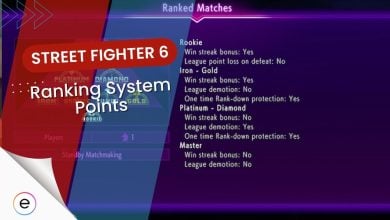Street Fighter 6 has been released for a while now, but many players still don’t know much about the SF6 Input Delay Reduction. Street Fighter 5 had a terrible lag, and to prevent that, the devs have introduced this new feature which is just insane. So here’s come a question. Should you turn it on or keep it off? Well, in this guide, I will explain everything.
- Input delay can cause you to lose a game against a PC player if you are playing on a console.
- Street Fighter 6 has introduced a new feature known as Input Delay Reduction.
- This feature allows you to enjoy Street Fighter 6 more as there would be extremely less Input Delay.
- Street Fighter 6 is well-optimized, so you wouldn’t have to turn this option on.
- If you are a competitive player, then you should turn this option on as it can cause some problems.
- If you are playing on 1080 without turning on this option, you won’t feel any input delay as it is very low.
- However, you might feel a little input delay if you are playing Street Fighter 6 on 2k or 4k resolution.
What Is SF6 Input Delay Reduction?
To understand Input Delay Reduction, you must understand what Input Delay is. Input delay can cause a game to lag, and the lag can increase as the resolution is increased. So if you are playing on 1080p, the lag won’t be much, but if you are playing on 2k or 4k, the lag would be noticeable, which would just spoil the fun. So, to prevent that, Input Delay Reduction is used, which you can turn on in the setting of Street Fighter 6.
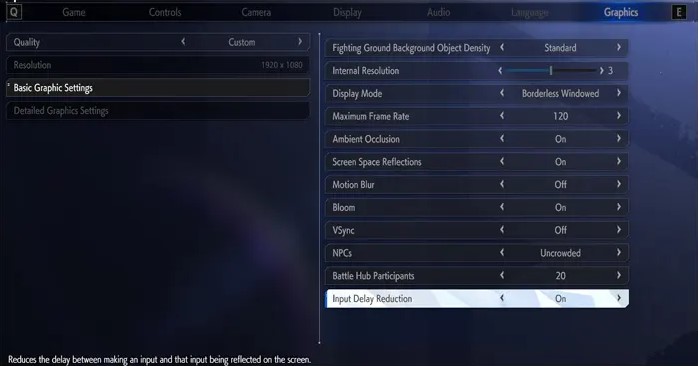
Consoles have been at a disadvantage to the PC when it comes to fighting games due to input delay. However, Street Fighter 6 has introduced this new feature which will improve your overall experience. To turn this option on, you need to do the following:
- Open your in-game settings.
- When the settings have been opened, head to graphics.
- After that, head to the basic graphics settings, and you will find this option there.
- Now, just turn on the Input Delay Reduction option.
Should You Turn On The Input Delay Reduction Setting?
The Input Delay, according to a thread in Reddit without IDR, isn’t much. The input delay on 1080P is 3.5 frames, and on 4K, it is 5.5 frames. This is already way better than the input delay in Street Fighter 5, which is why it wasn’t a successful game. However, this input delay can cause some of the players who play competitively some problems.

So to them, I would advise turning on the Input Delay Reduction so the opponent doesn’t take advantage of it. If you are playing casually, then this much input delay really doesn’t matter. However, it does matter when you are playing competitively.
A user Kimagre Gaming has tested the Input Delay Reduction in Street Fighter 6 on PlayStation 5. He figured out that with the IDR option on, there wasn’t much difference in low resolution, such as 1080, but there was some noticeable difference in higher resolution.
In 1080P, the input delay was only 0.20 frames. In 2k and 4K, the difference was much more, as in both, there was an input delay of about 1.5 frames. This won’t make much difference as it is a fortieth of a second.
That is almost everything you would want to know about SF6 Input Delay Reduction Setting. With this option, you can have a better experience. However, the difference won’t be much more noticeable if you are not a compatible player. With that said, you should check out the guide on landing a perfect parry, as mastering it can significantly help and allow you to turn the tables.
While you are at it, you should read the guide on all master locations and how to unlock them. After that, visit the page of Street Fighter 6 best characters if you still haven’t figured out which one you should main. Do not forget to check out the guide on unlocking all clothes on the world tour. Lastly, make sure to read Street Fighter 6 beginners’ guide.
Read Next:
- Street Fighter 6: M. Bison
- Street Fighter 6: Cammy’s Classic Costume
- Street Fighter 6: How To Complete Equivalent Exchange
- Street Fighter 6: How To Block Attacks
Thanks! Do share your feedback with us. ⚡
How can we make this post better? Your help would be appreciated. ✍