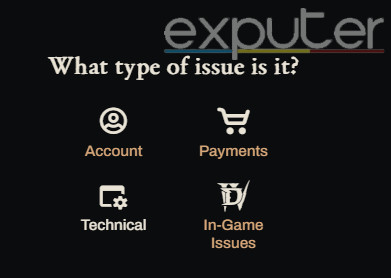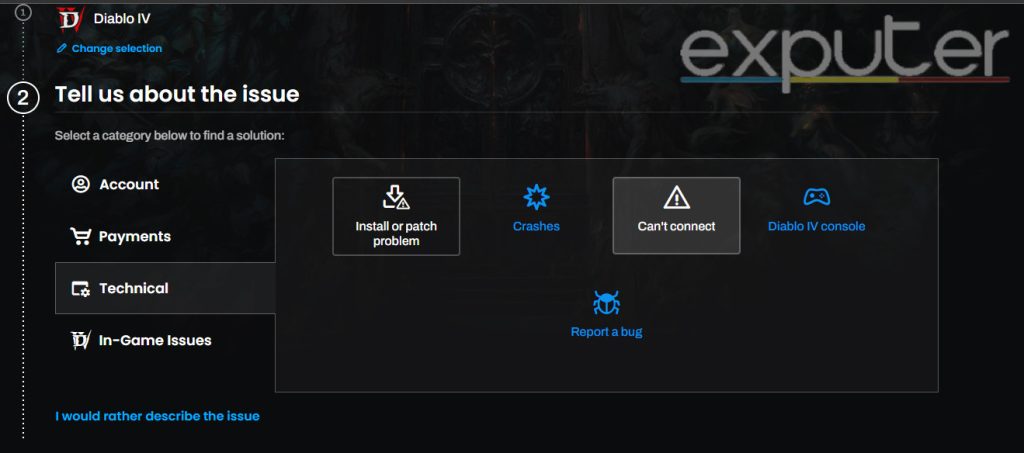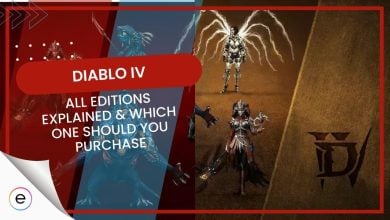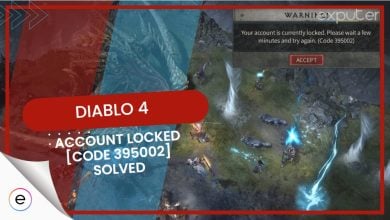Many players are facing the Diablo 4 “Queued for game start pending” error. Although launching Diablo 4 poses no issues, the error appears when accessing the game’s online features. The queued for game start pending message indicates a login queue and the Diablo 4 servers being overloaded (similar to what we’ve discussed in our error fix guide on Diablo 4 error 300202). This means the influx of players attempting to log into Diablo 4 is too much for the servers to handle.
You can try the following fixes to resolve Diablo 4 queued for game start pending error:
- Try playing Diablo 4 outside peak hours.
- Confirm whether your internet connection is working right.
- Contact the official Blizzard customer support.
“Queued Game Start Game Pending” Error
As this error is a server issue, there is not much you can do but wait it out. Fortunately, the official developer of Diablo 4, Blizzard, recently tweeted that the server issue has been fixed.

Some players might still encounter the error message because there is no permanent fix for overloading issues. At that point, I recommend you keep trying to enter the game to get past the queue. You should be able to log into the game after trying for about 10 minutes. If that does not work, you should try playing Diablo 4 outside peak hours, when the few players are online.
Check Your Internet Connection
It is also possible that you might be encountering the error due to a slow internet connection. You should make sure that your internet is strong enough to be able to play Diablo 4. You can go to Speedtest.net and test your internet’s download and upload speed.
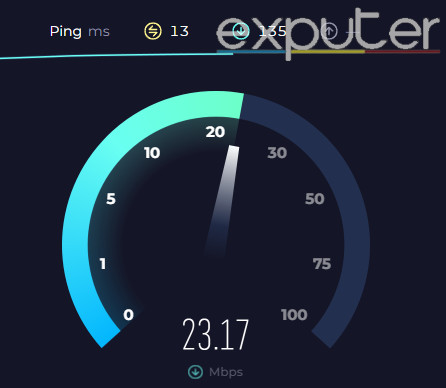
Do note if more than four devices are using your internet connection at one time, you will need more than 20 MBPS of download and upload speed. This threshold keeps increasing depending on the number of devices because they share the bandwidth.
If you use WiFi, you should invest in an Ethernet cable instead. They are cheap and greatly increase the quality of your internet connection. I usually reboot my modem and use an ethernet connection to improve my internet connection.
However, if the overall quality of your router or fiber cable is bad, upgrading your package will be purposeless. In this case, you will need to contact your internet service provider and get your line fixed.
Contact Blizzard Customer Support
If the Diablo 4 queued for game start game pending error persists, you should contact the official Blizzard customer support. To get a quick and specific response, I recommend that you contact Blizzard’s Twitter account with details about your platform, Gamertag, and issue.
If you would like to submit a formal ticket, go to this website and follow the following steps:
- Under “What type of issue is it?” select technical.

Select your issue (Image from eXputer) - On the next page, click contact support. It will be under “Still need help?”
- Now select your category, which should be “Can’t Connect.”

Select your category (Image Copyrighted by Exputer) - Once selected, click “Contact us” and describe your issue in as much detail as possible.
After submitting your ticket, the support team will reply immediately.
Thoughts
In my opinion, the servers of Diablo 4 were not prepared enough to handle the amount of traffic they got. However, the developers are constantly trying to fix the issue. In the meantime, you can keep trying to log into Diablo 4 by staying in the queue. There aren’t many fixes for this error, but I’ve listed some workarounds you can perform to get Diablo 4 running. This managed to solve the issue for me and many other players.
FAQs
This error refers to a login queue. It appears when too many players try to log into Diablo 4 at once.
You can do very little about this error, as the Diablo 4 servers cause it. You have to wait until the servers can handle the traffic.
Peak hours refer to the specific time when the highest number of players are online and actively playing Diablo 4. Peak hours usually last from 6 PM til 11 PM.
Here are some more error fix guides we’ve covered on eXputer for Diablo 4:
- Diablo 4 Account Locked Code 395002
- Diablo 4 World Boss Not Spawning
- Diablo 4: Unable To Find A Valid License
- 8 Ways To Fix Diablo 4 Code 397000
Thanks! Do share your feedback with us. ⚡
How can we make this post better? Your help would be appreciated. ✍