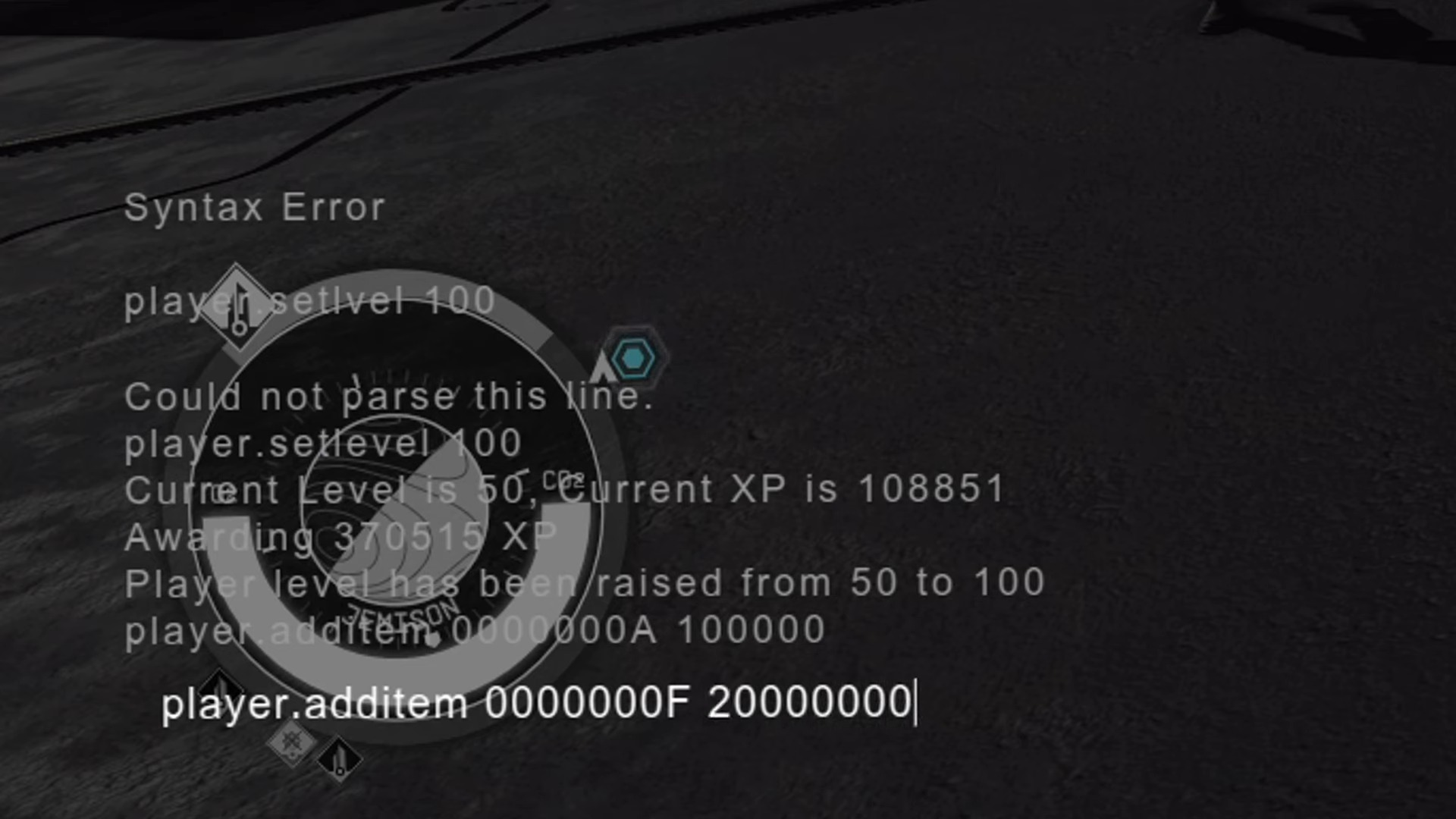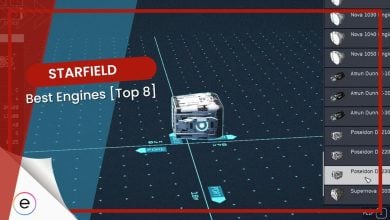Many players have been running into the Incoming Weather bug in Starfield, making the status permanently appear on their HUD. This can be frustrating as the message is supposed to be a warning and a core feature of the game.
But whether you got it from fighting the boss in Echos of the Past or simply exploring the game, I have put together some fixes to sort this bug out.
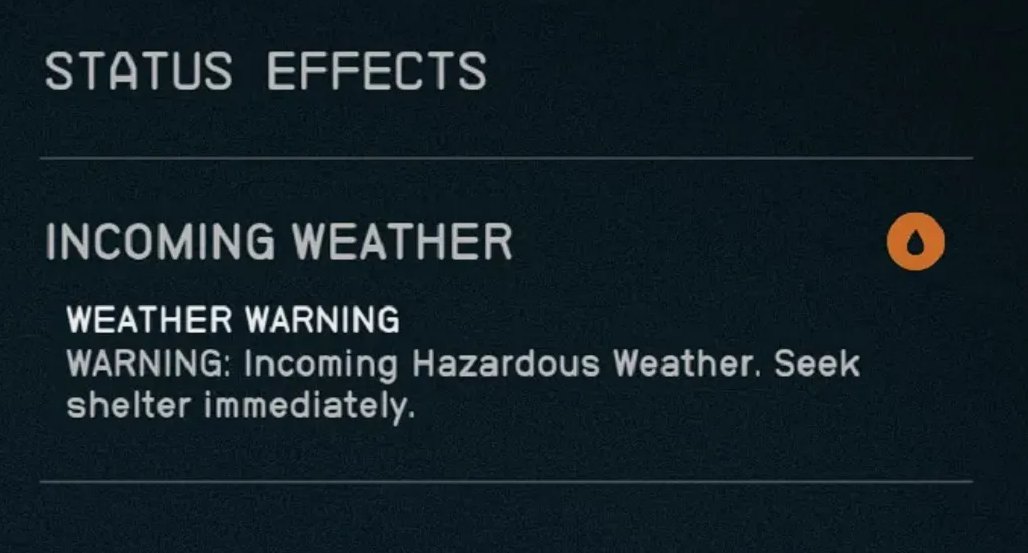
You can try the following fixes to bypass the bug:
- Progress through the story.
- Encounter a Harsh Weather planet.
- Use the Dispel console command.
Progressing Through The Story
If you progress through the main quest of Starfield, the bug could go away automatically. As it is caused by a stuck status effect, progressing through the quests could reset it via cutscenes that teleport you. A lot of times, this teleportation happens with a pre-decided set of statuses.
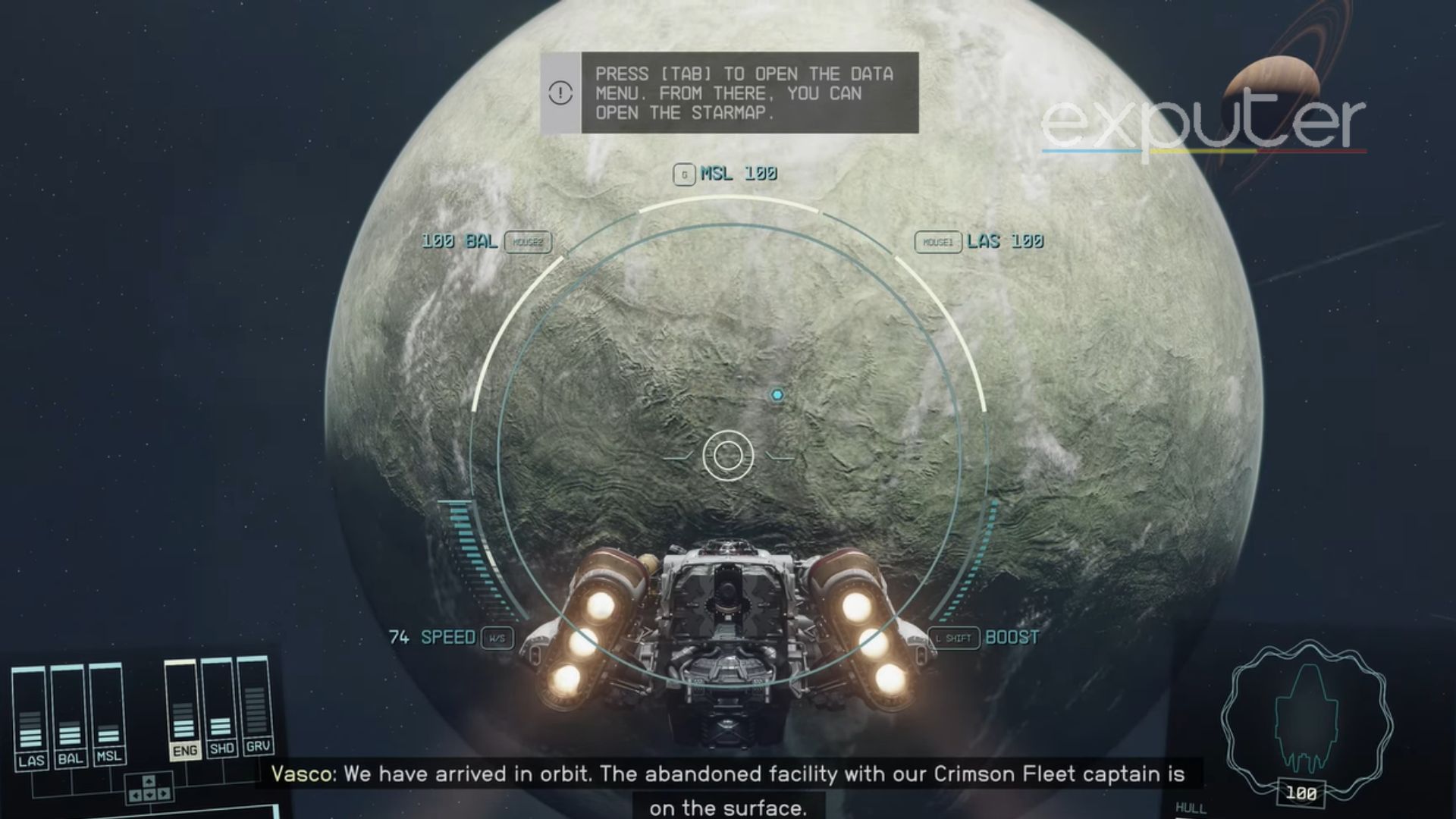
So, even though this is a bit tedious, you won’t lose any of your achievements.
Replace The Old Status With A New One
Since the status is supposed to be temporary, one way to fix the Incoming Weather bug in Starfield is to go to any planet with harsh weather, like the one you got the bug from. Doing this would force the game to overwrite the stuck status effect with a new one.
This would refresh the status, solving the problem, as it also has been a pivotal fix for many players.
Below are the detailed steps:
- Go to any Planet with Harsh Weather > Embrace the Terrifying Nature around you.

Exploring Mars (Image Captured by eXputer) - Do not use Fast Travel, and Run back to your Ship.
Use The Dispel Command To Fix The Incoming Weather Bug
If everything else fails, the Console Commands in Starfield are your final savior. As this is a Bethesda game, there is a command for everything. This includes commands for removing effects from your character. Unfortunately, however, the console commands are only available on PC. So, Xbox players are out of luck.
- Important: Do note that using console commands will disable achievements in Starfield.
Below is how you can do this:
- Press the Tilde “~” button > Type ‘player.dispel 281ed2’ > Press Enter.

Using Console Commands (Image Captured by eXputer) - Repeat with the following Codes if it doesn’t work:
- 1639EE.
- 163FE0.
- 281ECF.
My Thoughts On Incoming Weather Bug In Starfield
It’s understandably frustrating to encounter this bug, as it disrupts the whole immersion of the experience. While it’s a minor setback, it does highlight the importance of thorough testing before game releases. While Bethesda has been addressing issues, tiny bugs like these have gotten lost in the sauce.
Adding to the annoyance, this bug has also been widespread, with players reporting on forums like Reddit, Steam, and GameFAQs. However, the most disappointing thing to me is that the issue hasn’t even been acknowledged, alone patched.
Hi please submit any bugs and glitches your encounter via feedback as its the best way to have them addressed by our development team. In the meantime, you may want to try to revert to an earlier save.
— Bethesda Support (@BethesdaSupport) September 23, 2023
No Support Article pushed by Bethesda. Further, no statement was explicitly made on the Official Bethesda Support Twitter handle either. However, even if future updates don’t iron out these bugs, I’m sure modders will.
Lastly, I am sure you were to find a method from the above solutions to deal with the bug. If not, I will recommend contacting Bethesda Support.
FAQs
It is a bug where you get a permanent ‘Poor Air Quality’ status effect that cannot be healed, which makes you more likely to get afflictions like lung damage.
Earth is the third planet in the Sol system. It is the original home of humanity and is orbited by a single moon, Luna.
Starfield offers several weather effects, such as thunderstorms and rain. But the transition speed is a bit too slow due to the game’s timescale.
Check out other Error Guides for Starfield covered on eXputer:
- Starfield Error 0xc0000005.
- Starfield: This Save Relies On Content That is No Longer Available.
- Starfield Crashing: 12 Effective Fixes For PC.
- How To Fix Starfield Building Shaders Error.
- Starfield Into The Unknown Bug.
- How To Fix Starfield Not Downloading.
- Starfield Unable To Log In Error.
- Starfield How to Install DLSS Mod.
- Starfield Best Graphics Settings.
- Starfield: Graphics Card Doesn’t Meet Specifications Error.
Thanks! Do share your feedback with us. ⚡
How can we make this post better? Your help would be appreciated. ✍