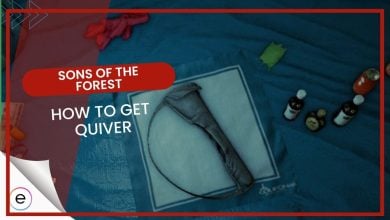Sons of the Forest is a seriously scary game that will have you sweating with fear as you explore a deserted island crawling with cannibals. But it has a fun side, thanks to the Big Head mode. This nifty little feature allows you to blow up the size of your character’s head to ridiculous proportions, adding a whole new dimension of wacky humor to the game. Ready to give it a try? Here’s everything you need to know about activating Big Head mode in Sons of the Forest!
- Sons of the Forest has a Big Head mode that can be turned on and off from the Gameplay section in the settings menu.
- To activate the Big Head mode in the game:
- Press the ESC key on your keyboard to access the Settings menu.
- Select the Gameplay tab from the menu.
- Look for the Big Head mode option.
- Toggle the option to activate the mode.
- This mode can make it easier to spot and identify enemies and NPCs at a distance.
- Enabling Big Head mode in Sons of the Forest is simple and requires no cheats or console commands.
- The mode does not impact gameplay, making it a harmless and humorous feature to enjoy.
- The ability to toggle the mode on and off during gameplay means that players can use it to their heart’s content.
How To Enable Big Head Mode
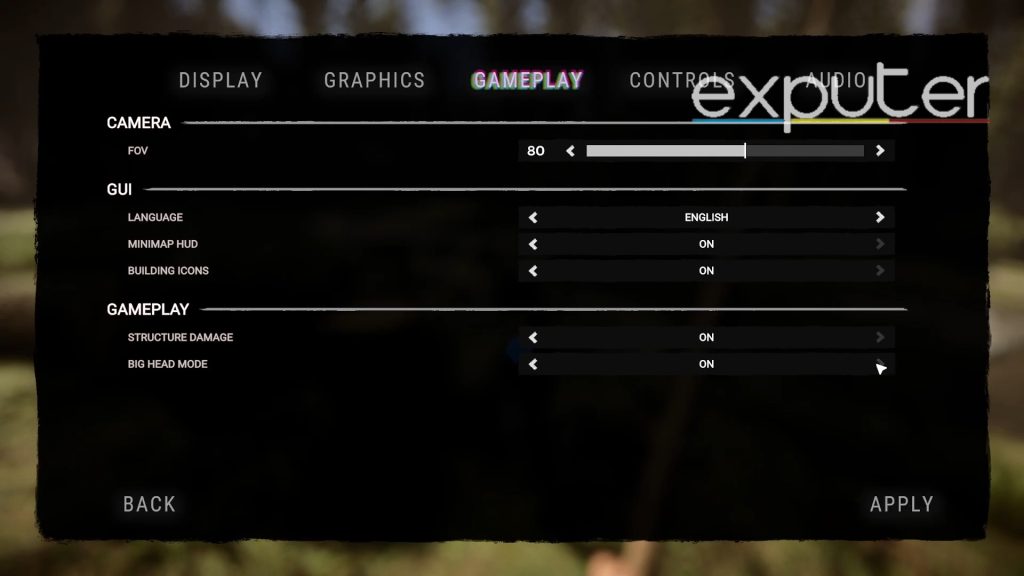
If you want to add fun and humor to your gameplay experience in Sons of the Forest, then you need to activate the Big Head mode. And guess what? It’s super easy to activate!
- All you have to do is head over to the Settings menu by pressing the ESC key on your keyboard.
- Then, select the Gameplay tab and look for the Big Head mode option.
- Once you’ve found it, toggle it on to activate the mode.
Once the mode is activated, all characters in the game, from your fellow survivors to the cannibals and even the animals, will have comically oversized heads. But don’t let that fool you because the Big Head mode also offers some advantages. With the bigger character models, it becomes easier to distinguish enemies and NPCs from a greater distance. The exaggerated facial features make recognizing who you’re facing easier, even in low-light situations.
So, there you have it – activating the Big Head mode in Sons of the Forest is not only a fun and entertaining addition to the game but also comes with some practical benefits. Give it a try and see for yourself!
Should You Go For The Big Head Mode?

Have you heard of Big Head mode in video games? It’s like this crazy Easter egg that can totally change the game experience. Basically, it makes your character’s head blow up to this insane size that’s just so goofy and weird. And get this – it doesn’t even affect the actual gameplay at all. It’s just there for fun and laughs. It definitely adds some much-needed levity to those intense and terrifying moments in the game. It’s like a burst of joy in an otherwise perplexing and chaotic world.
Advantages Of Big Head Mode
Although the Big Head mode in Sons of the Forest may appear to be nothing more than a gimmick to some players, it provides a few benefits they may utilize to their advantage.
- The larger character models make it simpler to identify enemies and other non-player characters from a greater distance.
- This is especially helpful while navigating through dense foliage, where seeing what’s ahead might be challenging.
- Also, the increased facial features simplify recognizing who you are facing, which might help reduce confusion during intense combat situations.
- Even though it may not make that much of a difference in the big scheme of things, it is a fun addition that has the potential to make playing the game more pleasurable.
How to Turn Big Head Mode on and off in Sons of the Forest
Once you’ve decided you want to experience the hilarity of Sons of the Forest’s Big Head mode, you’ll be glad to know that it’s a breeze to switch it off and on whenever you feel like it. Head to the Settings menu, find the Gameplay tab, and look for the toggle button to activate or deactivate the mode.
- But beware, some cutscenes and game scenarios may not be compatible with this mode.
- Nevertheless, when the mode is on, you’ll be giggling your way through the game as all the characters and animals will have enormous, ridiculous heads.
- It’s almost like being in a cartoon!
Big Head mode in Sons of the Forest is a total blast! It’s a silly and entertaining feature that can turn an otherwise spine-chilling game into a side-splitting comedy. And the good news is that activating it is a breeze.
Next
- Sons Of The Forest: How To Get Rebreather
- Sons Of The Forest: How To Craft Red Masks
- Sons Of The Forest: How To Find GPS Locators
- Sons Of The Forest: How To Recruit Virginia
Thanks! Do share your feedback with us. ⚡
How can we make this post better? Your help would be appreciated. ✍