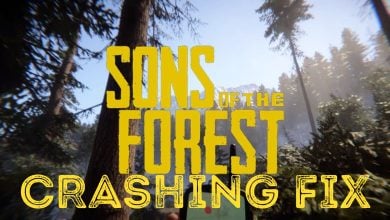While there are no official console commands in Sons of the Forest, players can use commands made by fans using a third-party tool known as WeMod. These commands allow players to break the game in any way they want.
- Using a third-party software known as WeMod, console commands can be implemented in Sons of the Forest.
- After creating an account on WeMod, launch the game through it.
- Now, press F10 and then F1 to bring up the command menu.
- Once that is done, type any of the console commands mentioned below, such as “godmode on”.
- Make sure you are in solo play before you execute console commands, or you run the risk of getting banned.
- These commands allow you to do virtually anything, even things like spawning the Golden Armor out of nowhere.
Executing Console Commands In Sons Of The Forest
- In order to set up console commands for Sons of the Forest, players must first download WeMod.
- Once that is done, they must create an account on WeMod and then launch Sons of the Forest through it.
- If players wish to use the console commands, make sure to play the game in solo mode only.
- This is to ensure that players do not get banned.
- Once players are in-game, they can bring up the console command menu by pressing F10 and then F1.
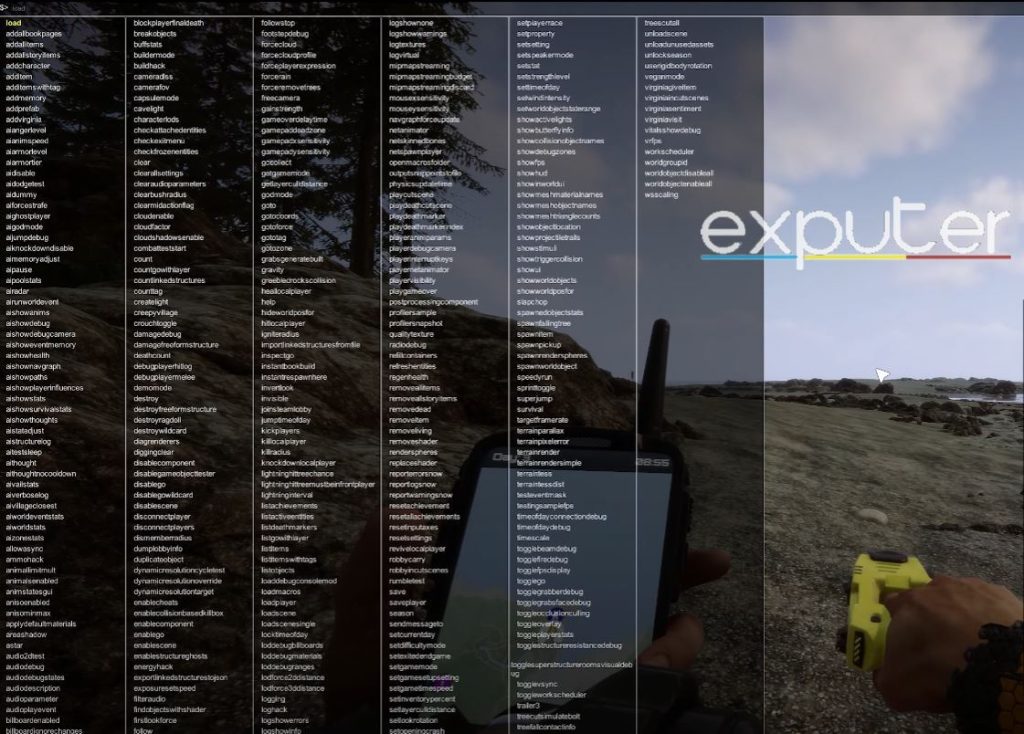
Now, players can execute the following commands in the debug menu.
| Console Commands | Effects |
|---|---|
| addallitems | Grants you every item in the game. |
| removeallitems | Removes every recently added item. |
| addcharacter virginia | Spawns Virginia. |
| addcharacter robby | Spawns Kelvin. |
| godmode on/off | Toggles full invincibility on/off. |
| setimeofday morning | Changes the time to morning. |
| setimeofday night | Changes the time to night. |
| aighostplayer on/off | Toggles invincibility on/off. |
| playervisibility on/off | Displays a menu indicating player visibility |
| freecamera | Unlocks the camera. |
| toggleplayerstats | Displays player stats. |
| forcerain | Changes the weather to rain. |
| season winter | Changes the weather to Winter. |
| season summer | Converts the weather to Summer. |
| season spring | Sets the weather to Spring. |
| season autumn | Sets the weather to Autumn. |
| locktimeofday night | locks the time to night time. |
| locktimeofday morning | locks the time to morning. |
| additem itemname | Allows you to add any item by mentioning its name next to the command. |
| aipause on/off | Stops all AI activity. |
| superjump on/off | Boosts your jump. |
| showhud on/off | Toggles HUD. |
| aigodmode on/off | Makes your allies invincible. |
| cavelight on/off | Emits light from your character. |
| regenhealth | Restores your health. |
| spawnworldobject name | spawns any object by writing its name after the command. |
| killradius x | Kills all enemies in x radius |
| createlight | Spawns a light source. |
| instantbookbuild on/off | Allows you to create anything from your crafting book. |
Summary
Sons of the Forest is a sequel to 2014’s The Forest. It boasts a bigger map, 8-player cooperation, solo play, and an enhanced combat and crafting system for players to enjoy. All in all, it is a great game for a bunch of friends to play together and kill time with while having a blast.
And there you have it; with our guide on how to get Red Mask in Sons of the Forest, you will easily craft this item and sneak past any cannibalistic threat you encounter.
It is very important that you have in-depth knowledge about the cannibals you will be fighting. In addition, make sure you learn how to build a defensive wall, as it is key for building your base. Also, here is how to obtain your very own flashlight in Sons of the Forest. Recruiting Virginia is important as she is an extremely helpful ally. Lastly, here is how to get water in Sons of the Forest.
NEXT:
- Sons Of The Forest: How To Craft Red Masks
- Sons Of The Forest: How To Find GPS Locators
- Sons Of The Forest: BEST Settings
- Sons Of The Forest All Endings & How To Get
Thanks! Do share your feedback with us. ⚡
How can we make this post better? Your help would be appreciated. ✍