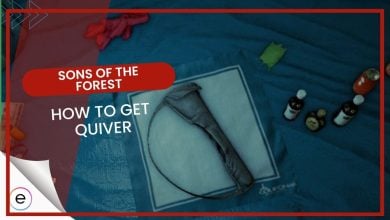Sons of the Forest takes you back to the Forest, where you have to survive among the Cannibals. You will have to access your items quickly to make fast decisions. That will allow you to deal with the problems at hand and if you’re chased by the Cannibals, you can get away from them. You can use the Quick Select menu in Sons of The Forest for that.
- The Quick Select menu helps you equip an item without having to open Inventory.
- For that, you will have to select the Back Pack in inventory and add items.
- You can add a limited number of items in the Quick Select menu.
- Access the Quick Select menu by Holding ‘I’. Then you can select the required item.
- It makes Hunting and Gathering quite easy. Not only that, but you can also quickly access weapons to defend yourself too.
The developers have added a unique feature in the game, and that is the Quick Select menu in the game. You can assign a few of the items there from your inventory. You can then select those few items from the backpack without having to open the inventory option.
Using Quick Select Menu
As we’ve mentioned before, to access the items quickly, you can add them to the Quick Select Menu. For that, you will first have to open your Inventory by pressing the ‘I’ button. Then locate the Backpack, which should be at the top right part of the screen. When you hover your mouse cursor over it, you will see a ‘Add Item’ with your Right click. Press it, and it will place the Backpack in the center of the inventory screen. That means that it is added to the Quick Select Menu.


Can You Use Hotkeys?
One thing that we believe will affect your overall playing experience in Sons of the Forest is that you can’t use Hotkeys. You can’t assign these Hotkeys to different items to access them quickly. It might not seem that much of a deal, but you have to consider what you’ll be missing without the hotkeys. They will reduce your reaction time in tough situations.
You can’t access tools quickly using the Hotkeys. You will have to open the Quick Select Back Pack and then locate that tool. Similarly, if you are surrounded by cannibals, you will have to first open the Back Pack to take out your weapons.

Final Words
The Inventory space is useful for many other tasks too. You can craft different items here. Check out our Crafting Guide to learn more about it. One of those items is the Fishing Trap. These are only a few of the items that you can craft in the game. Make sure to read our relevant guide and learn about everything that you can make. Only then can you defeat the cannibals in the game. However, if you’re new to the game, then you might want to read our Review of the game. It discusses all the different aspects of it.
More from eXputer:
- Is Sons Of The Forest Coming to PC?
- Sons Of The Forest: System Requirements
- Sons of The Forest: Everything We Know
Thanks! Do share your feedback with us. ⚡
How can we make this post better? Your help would be appreciated. ✍