To play with friends, you or one of your friends will need to host a server that can allow up to seven players to join your game, provided your internet connection is stable. While there is no dedicated hosting server in Sons of the Forest available at the moment, you can still enjoy multiplayer mode by hosting a regular server, which will only be active till your PC is on.
- There are no dedicated servers for now, so you must host one on your own.
- To start the server, select “host” in the multiplayer tab of Sons of the Forest.
- You can either start a new game or continue.
- Then, select the difficulty.
- Now, set up the server by entering a name and player counts and choosing whether the game is friends-only or open to anyone.
- Just invite your friends and start the game.
Hosting Server In Sons Of The Forest
To avoid any connectivity problems, it is recommended that the friend with the strongest internet connection be designated as the host when playing with a group of friends.
To start hosting a server in the Sons of the Forest:
- Go to the multiplayer tab and select “Host.”
- From there, choose to start a new game or continue an existing one
- Select the desired difficulty level.
- Set up the server by entering a name and selecting the player count, as well as choosing whether the game is friends-only or open to anyone.
- Finally, invite your friends to join the game and begin playing together.
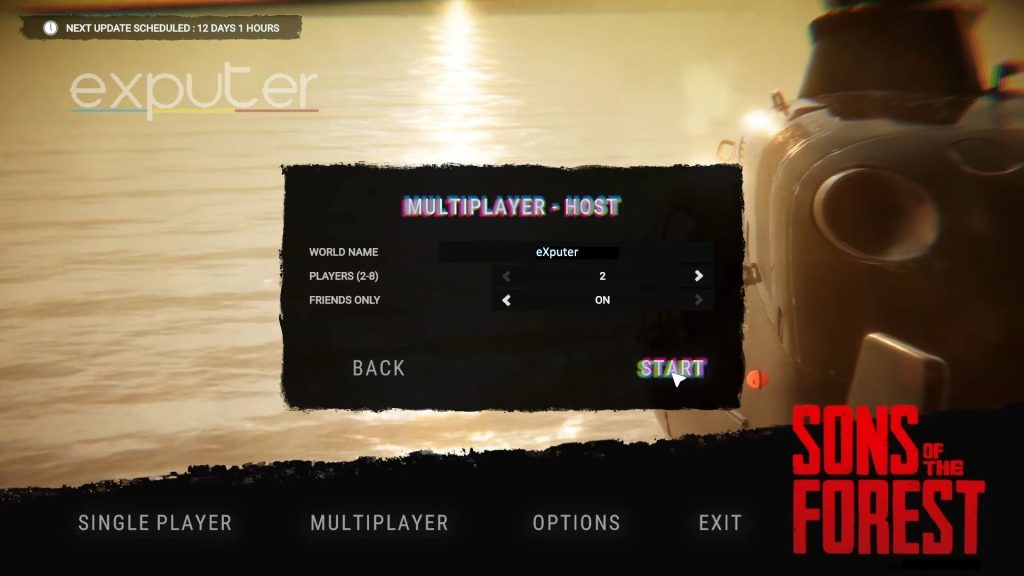
- You can either join someone’s lobby by accepting a Steam game invite or by browsing through the server list.
- This is a great way to find new players and make friends to play with.
- The server hosts have the ability to kick anyone from their server through a separate menu.
Summary
Just make sure you have a stable internet connection if you want to enjoy playing multiplayer mode with your friends in Sons of the Forest. It is essential to ensure that the person with the best internet connection hosts the game to avoid connectivity problems. Read our guide on Console Commands and cheats, and embrace your inner hacker in Sons Of The Forest. Why not read some Tips & Tricks to survive through your early days?
Next:
- Sons Of The Forest All Endings & How To Get
- Sons Of The Forest: Best Ranged & Melee Weapons
- Sons Of The Forest: Best Ranged & Melee Weapons
- Sons Of The Forest: All Special Weapons Location
Thanks! Do share your feedback with us. ⚡
How can we make this post better? Your help would be appreciated. ✍



