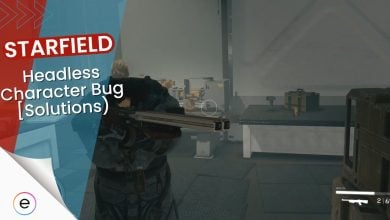Starfield has a lot of missions that let you fight enemies in spaceships. However, in my opinion, targeting using the ship’s weapons can be very hard. Moreover, you and your enemies are always in a state of motion, meaning you can’t target that well with the crosshair. That is why you need to lock on ships and target specific parts when fighting enemies in Starfield.
- Targeting spaceships in Starfield is very hard, which is why you need the Target Lock skill.
- Ships in Starfield can be locked on by hovering crosshair on them.
- You can unlock the lock-on skill by spending a skill point on Targeting Control Systems.
- Charge the Target Lock by hovering the crosshair over them and then shoot specific ship parts in Starfield.
- Disable the ship engines to make the enemy immobile and then dock on their ship to loot them.
How To Lock On Ships In Starfield
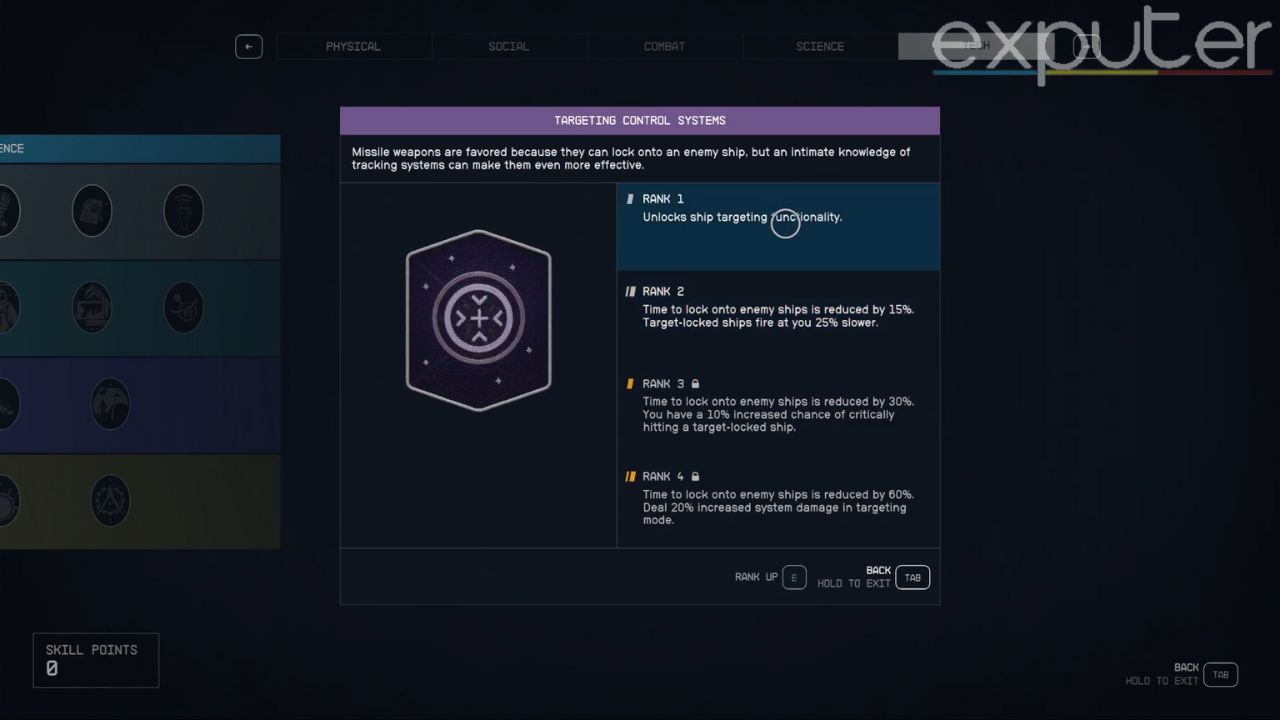
To Lock On enemy ships, hover the crosshair over them and wait for the “locking” bar to load in Starfield.
Before You Start: You need to unlock the Targeting Control Systems skill in the Tech skill tree in Starfield. It requires one skill point to unlock.
Unlocking the skill will let you use Target Lock on enemy ships. It will now allow you to shoot at specific ship parts.
- To Target Lock your enemies, you need to hover your ship’s crosshair on the enemy.
- Once you do that, a loading bar will appear on the screen that says “locking.”
- As soon as it reaches a hundred percent, you will lock on the ship and see the Target Lock prompt on the screen.
- Pressing X on your controller or R on your keyboard will zoom onto the target and let you choose the ship parts you can shoot.
Tips And Tricks For Target Lock

- Target Lock in Starfield lets you lock on six different parts of the spaceship.
- Three parts are weapon parts, and the other three include Shields, Engines, and Gravity Drive.
- Always target the engines in Starfield first and disable them to make the enemy immobile.
- Use lasers to disable them instead of destroying them because if you do, the ship will be destroyed.
- Shoot the Gravity Drive and disable it so that the ship does not escape during battle.
- Once the ship is immobile, just shoot the weapons to disable them as well, which will make it easy for you to dock.
This concludes my guide on how to lock on ships in Starfield. Whenever you are going to take on spaceships, just make sure that they are not from a friendly faction in Starfield. Even if you do fight them, just make sure you destroy the ship and kill all of its crew members to erase all evidence. If they are not friends, then you can also just steal the ships. Make sure you take laser weapons, as they are the best weapons in Starfield to deal with ships.
Up Next:
Thanks! Do share your feedback with us. ⚡
How can we make this post better? Your help would be appreciated. ✍