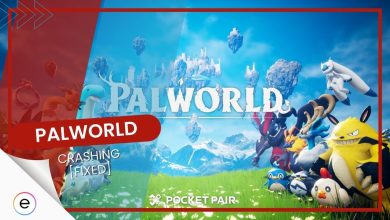Error Fixes
Explore How To and Error Fixes related to Game Crashings, bugs, timeout, and more. Our Error fixes are written carefully by Veteran Troubleshooters, who run in-depth analyses to find the most enhanced solutions.
-

FIXED: How To Recover Lost Game Data On Windows PC [All Solutions]
If you've lost important game data on a Windows PC, there are a number of fixes you can try to recover it before starting a fresh save.
-

Manor Lords Crashing Issue [9 Proven Fixes]
The most popular fixes to resolve Manor Lords crashing issues includes running the game with Windows 7 compatibility, using DX11 mode through launch options, and tweaking the upscaler option in Settings.ini file
-

How to Accept Roblox Friend Request on Xbox One
Confused about How to Accept Roblox Friend Request on Xbox One, simply follow my guide!
-

How To Fix Helldivers 2 Quickplay Not Working [PS5, PC]
Learn how to fix the Helldivers 2 quickplay not working issue by reading our guide which features verified solutions with community backing.
-

How To Fix Granblue Fantasy Relink Network Error?
Fix Granblue Fantasy: Relink Network error through our detailed and comprehensive guide featuring every possible solution.
-
![Granblue Fantasy Relink Black Screen [FIXED]](data:image/svg+xml,%3Csvg%20xmlns='http://www.w3.org/2000/svg'%20width='390'%20height='220'%20viewBox='0%200%20390%20220'%3E%3C/svg%3E)
Granblue Fantasy Relink Black Screen Error [4 Best Fixes]
You can fix the black screen by disabling Steam inputs, unplugging your controller until the game starts up, disabling in-game overlays, and turning off V-Sync.
-

Granblue Fantasy Relink Not Responding [Tested Fixes]
Fix Granblue Fantasy: Relink Not Responding error through our detailed and comprehensive guide featuring every possible solution.
-

How To Fix Tekken 8 Network Error & Fatal Error? [Tested Methods]
Facing the Tekken 8 network or fatal error? Navigate through this comprehensive guide and learn to resolve thess troublesome errors!
-
![Palworld Failed To Host Multiplayer Session [FIXED]](data:image/svg+xml,%3Csvg%20xmlns='http://www.w3.org/2000/svg'%20width='390'%20height='220'%20viewBox='0%200%20390%20220'%3E%3C/svg%3E)
Palworld Failed To Host Multiplayer Session [FIXED]
To fix the multiplayer error in Palworld, you must wait for the servers to get fixed, keep trying until you get through, or try opening the Palworld network ports.
-

Palworld Black Screen Issue [5 Effective Methods]
Been getting the Black Screen of Doom when launching Palworld? Read to find my selection of five effective fixes for the problem.
-

Minecraft Failed To Verify Username [FIX]
Here's a guide on how to solve the Minecraft failed to verify username error by checking server status, using the official game launcher, closing any other instances of the game, and more.
-

How To Fix Overwatch 2 Keeps Crashing [Tested Solutions]
If Overwatch 2 keeps crashing, you need to resort to methods such as turning off the Firewall and disabling fullscreen optimization.
-

Lost Ark: Error Has Occurred Exiting The Game [FIXED]
Can't get past the Lost Ark an error has occurred exiting the game issue? Learn how to resolve the matter in this complete guide.
-

ROBLOX: How To Fix Error Code 773? [Quick Fixes]
We'll be showing you how to quickly fix Roblox error code 773 so you can get back to enjoying your favorite games on it.
-

Elden Ring Multiplayer Not Working [Tested Methods]
The Elden Ring multiplayer not working issue isn't letting players hop online in the Lands Between. Find out how to fix it here.
-

Fallout 4 Black Screen Issue Fixed [Quick Solutions]
Our Fallout 4 Black Screen troubleshooting 2024 guide entails 11 of the best methods that will help you fix black screen errors in Fallout 4.
-

How To Stop Palworld Crashing [Proven Methods]
Fix Palworld constantly crashing through our detailed and comprehensive guide featuring every possible solution.
-

CS2 Community Servers Not Working [Tested Fixes]
Tired of the CS2 community servers not working? Try whitelisting the CS2 folder, updating the game, & directly connecting to the server via its IP address
-

The Finals Connection Failed PS5 [SOLVED]
Here's a guide on how to fix The Finals Connection Failed error on PS5 by making sure the game is downloaded and not the beta, waiting it out, checking servers status, and more.
-

League Of Legends Crashing [FIXED]
Discover proven methods to resolve League of Legends crashing issue, from updating DirectX and disabling full-screen optimization to installing .NET Framework 3.5 manually and much more!


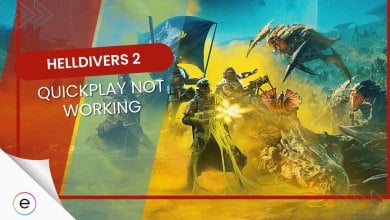

![Granblue Fantasy Relink Black Screen [FIXED]](https://exputer.com/wp-content/uploads/2024/02/Granblue-Fantasy-Relink-Black-Screen-FIXED-390x220.jpg)

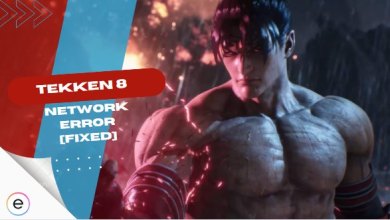
![Palworld Failed To Host Multiplayer Session [FIXED]](https://exputer.com/wp-content/uploads/2024/01/Palworld-Failed-To-Host-Multiplayer-Session-FIXED-390x220.jpg)