Many players have complained about the MW3 “Kicked for inactivity” while playing error. This error can be frustrating at certain times. This issue can be particularly annoying as it forces players to exit their current gaming session abruptly. This error is especially annoying when it happens mid-session while having a kill streak.
The error message shown below can occur for several reasons, like Internet issues, laggy games, driver issues, etc.
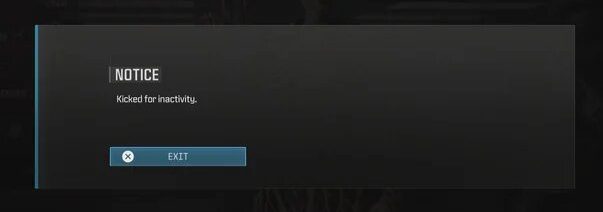
Try all the methods given below to resolve the “Kicked For Inactivity” while playing error:
- Avoid excessive camping or staying idle in the game.
- Whitelist the game in your AV settings.
- Verify the game files.
Tip: It is recommended to try the basic fixes, such as updating the drivers, restarting the game, checking for game updates/patches, and checking your internet connection.
Whitelist The Game In AV Settings
Your antivirus software protects you from malicious threats. However, the antivirus software can mistake credible games and applications as threats to your PC.
This can be the case while playing MW3 online multiplayer if your game is flagged as a potential threat by the antivirus. You can run the game after simply whitelisting the game’s installation folder.
Tip: Please note that you should not disable the antivirus for too long as it will open your PC to all sorts of viruses.
Verify The Game Files
Corrupted game files can be a major cause of this error. Game files can become corrupted often for several reasons. These files are highly crucial to run the game properly. Fortunately, both of the famous game launches, like Steam and Epic Games, have a quick way to replace these corrupted files with new ones. There’s a guide up on eXputer if you need help verifying game files.
Avoid Excessive Camping
Most online multiplayer games like Call Of Duty apply some countermeasures in games due to excessive camping done by players.
To prevent being kicked out, it is advisable not to engage in excessive camping while playing Modern Warfare 3, as the server may detect and penalize such behavior. There are players who are talking about the same issue on forums, and the only fix to this error is simply avoiding such in-game tactics.
My Thoughts On The MW3 Kicked For Inactivity While Playing Error
MW3 kicked for inactivity while playing error, which is a frustrating experience, especially when you have a kill streak. This error has affected many players, including myself.
Besides all the fixes I’ve talked about above, let’s not dismiss one major reason that could cause this error, and that is Activision servers being down. They can go down at any given minute, with or without prior notice. So always be on the lookout for it on their official website.
If none of the above-given fixes solve this issue for you, then the last thing you can do is contact the Activision Support page for Call Of Duty: Modern Warfare 3. Explain the issue to them, and they will provide you with any other fixes that you can perform to solve this error.
FAQs
Yes, it is true. Inactivity while fully downed and waiting for a revive can result in being kicked.
You can try various fixes like verifying game files, disabling the antivirus, and avoiding excessive camping.
Further Read:
Thanks! Do share your feedback with us. ⚡
How can we make this post better? Your help would be appreciated. ✍



