Bethesda has done it again with Starfield, but this time scaling the ingredients up to the universe. However, Starfield players have been left puzzled by a bug in the Into the Unknown quest. The bug either makes the landing marker or the quest disappear in its entirety.
In simpler words, you get stuck. But there is no need to fret, as I have a few solutions to get around the problem.
Try the following workarounds to fix the issue:
- Load a Previous Save.
- Use the Stage Console Command.
- Fast Travel to another Star System.
- Wait inside the Game.
- Disable Mods.
Load A Save From Before The Unknown Bug
For most players, instead of not getting the landing marker, the quest just doesn’t trigger. This means that there are some requirements for the storyline to unlock. While a bit tedious, I suggest you load a previous save file from before the quest was ‘supposed’ to trigger.
But, instead of repeating what you did, try doing things differently. If you rushed, take things slowly and do a few side quests, and vice versa. I wish I could give you a more direct path, but there isn’t one; The reason why Bethesda also recommends doing it this way is because the saved files are baked into the engine.
Disable Mods
At this point in the guide, a good idea will be to check if any mods have been sneaky. I know mods are essential for any Bethesda game, as they feel empty without them, or in complete honesty, they are. However, excessive modding can lead to conflicts and unpredictable problems like the Unknown Bug in Starfield.
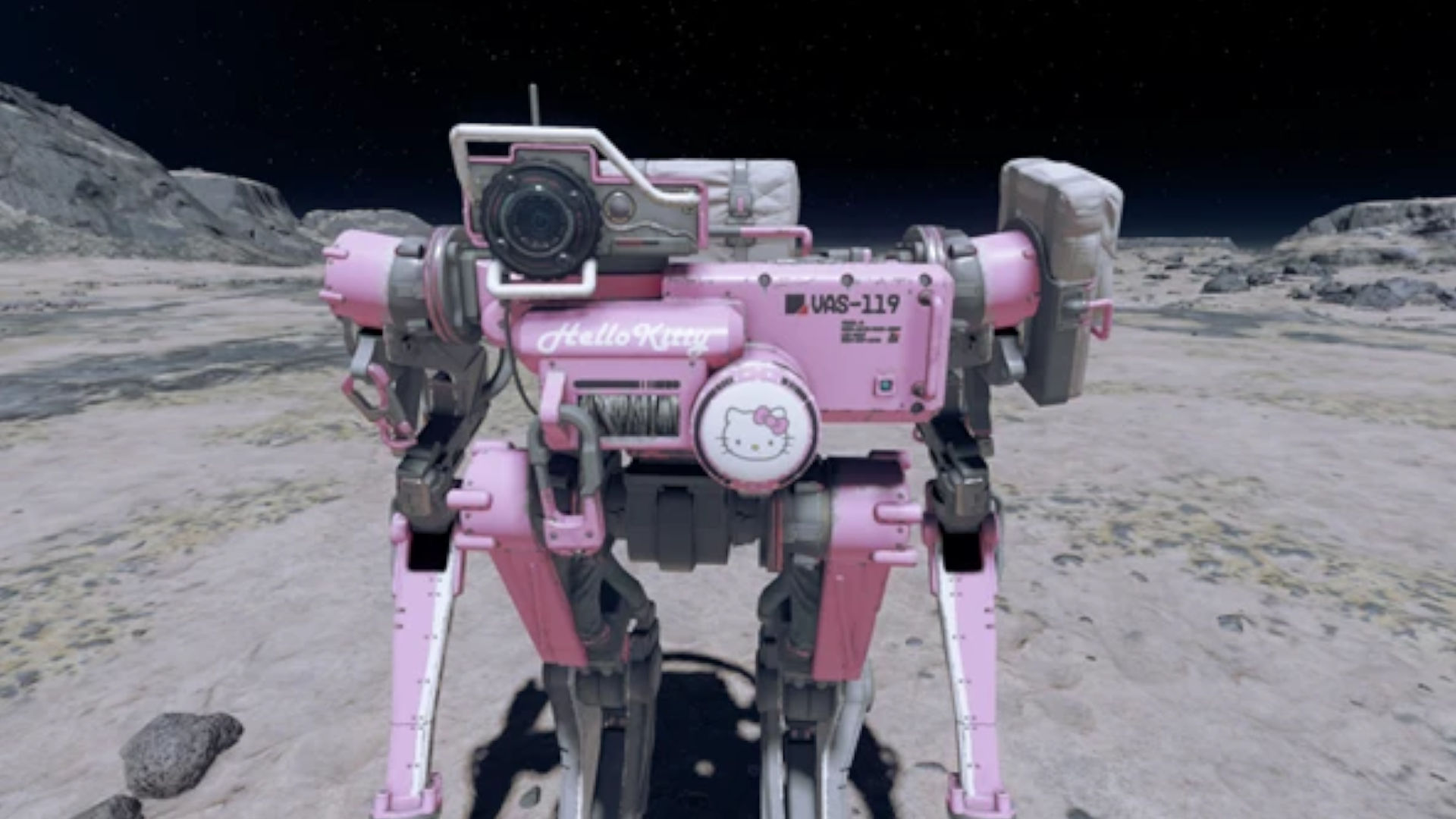
So, I recommend removing them for a while to cross them as not the culprits.
Fast Travel To Another Star System
A simple fix that has also worked for other players is to fast-travel to a star system. This may be the easiest solution for this bug in Starfield. Once you fast-travel, return and check if the landing marker has reappeared.

Sometimes, when you travel back, the game can notice that you have a missing land marker and regenerate it. So it is worth a try, as it could be a fast ticket to the solution.
Use The Stage Console Command
Console commands are basically ‘cheat codes’ in Starfield. However, they offer more than just normal cheats, allowing you to open doors or manipulate your level. Thankfully, there is a command that you can use to skip quests, namely the stage command.
So, I suggest employing this command to combat the Into the Unknown Bug in Starfield by bypassing the problem entirely.
- Warning: Using console commands will disable your achievements. So, be mindful of that.
Here’s how to skip the quest altogether:
- Press the Tilde (~) key to open Console > Type ‘set stage 000160A9 600’ > Press Enter.

Using Console Commands in Starfield (Image Captured by eXputer)
Do Side Quests
If nothing above works, I recommend spending a few hours on other activities like side missions to take a break from the main story. As it is an RPG game, you might be able to trigger the quest again with some other random event.
Other than this, sometimes, waiting in-game for an extended period or skipping time by 48 hours can make the marker randomly appear. So, if nothing above works. This could be your key to resolving the bug.
My Thoughts On Into The Unknown Bug In Starfield
It’s not unusual for newly released games to run into these kinds of issues, but knowing Bethesda, they probably aren’t going to fix this. I say this as there has been no acknowledgment of these quest bugs on the Official Bethesda Support Twitter handle.
This is despite the problem being widespread, with players reporting the issue at hand on Reddit and Steam. While there is a General Support Article for Quest Bugs, there has been nothing specific.
We are sorry you are running into some bugs that are impacting your progress. If you are playing on PC, we suggest using a console command to auto complete the quest for now. If you are on console, your best option would be to revert to an earlier save.
— Bethesda Support (@BethesdaSupport) December 24, 2023
Bethesda waiting on the community to fix the game is nothing new. So, hopefully, the Unofficial Patch from NexusMods will soon be able to resolve such annoying problems. However, until then, I am confident the methods discussed will be able to help you resolve the issue.
However, if none of the solutions I provided work, I suggest you contact Bethesda support. Report the problem to them, and they will assist you so you can get back to exploring the Starfield universe.
Check out other Error Guides for Starfield covered on eXputer:
- Starfield Error 0xc0000005.
- Starfield: This Save Relies On Content That is No Longer Available.
- Starfield Crashing: 12 Effective Fixes For PC.
- How To Fix Starfield Building Shaders Error.
- How To Fix Starfield Not Downloading.
- Starfield Unable To Log In Error.
- Starfield How to Install DLSS Mod.
- Starfield Best Graphics Settings.
- Starfield: Incoming Weather Bug.
- Starfield: Graphics Card Doesn’t Meet Specifications Error.
Thanks! Do share your feedback with us. ⚡
How can we make this post better? Your help would be appreciated. ✍




