A large collection of cards in Marvel Snap 2 gives you a variety of cards to add to your Cards Combo. With these cards, you can make all the meta decks and get your rank to the highest. The cards in Marvel Snap aren’t bought in any way (except the ones in the Season Pass, but even those aren’t exclusive); instead, you can unlock them. Unlocking cards is quite easy if you know what you’re doing.
- Marvel Snap has unique mechanics to unlock Cards in the Game.
- They are unlocked by increasing the Collection Level.
- When you upgrade a card, the Collection level increases.
- The cards in the game are divided into 3 Pools, with 2 more on the way.
- A few tricks can help you increase your Collection Level fast and, in turn, unlock cards quickly.
How To Unlock Cards
Cards in the game are unlocked by upgrading the Collection Level. If you don’t know what the Collection Level is, it is the number in green right underneath your Avatar.

When you just begin the game, you’ll find that you’re unlocking a card with almost every Collection Level increase. That seems great until you progress in the game. When you get into the Pools system, you’ll unlock one card after a few Collection Levels. We’ll explain what Pools are in a bit.

Upgrading The Cards
Anyways, if you want to increase the Collection Level, you’ll have to upgrade the Cards. With each upgrade, you’ll get a specific amount of Collection Level. Cards can be upgraded in the Deck Building menu. There, look for any card that is Shimmering. Tap on it, and on the Bottom Right corner, you’ll see an upgrade button. Press on it, and it will take you to the upgrade Menu. There, Tap on the upgrade button, and your card will upgrade.
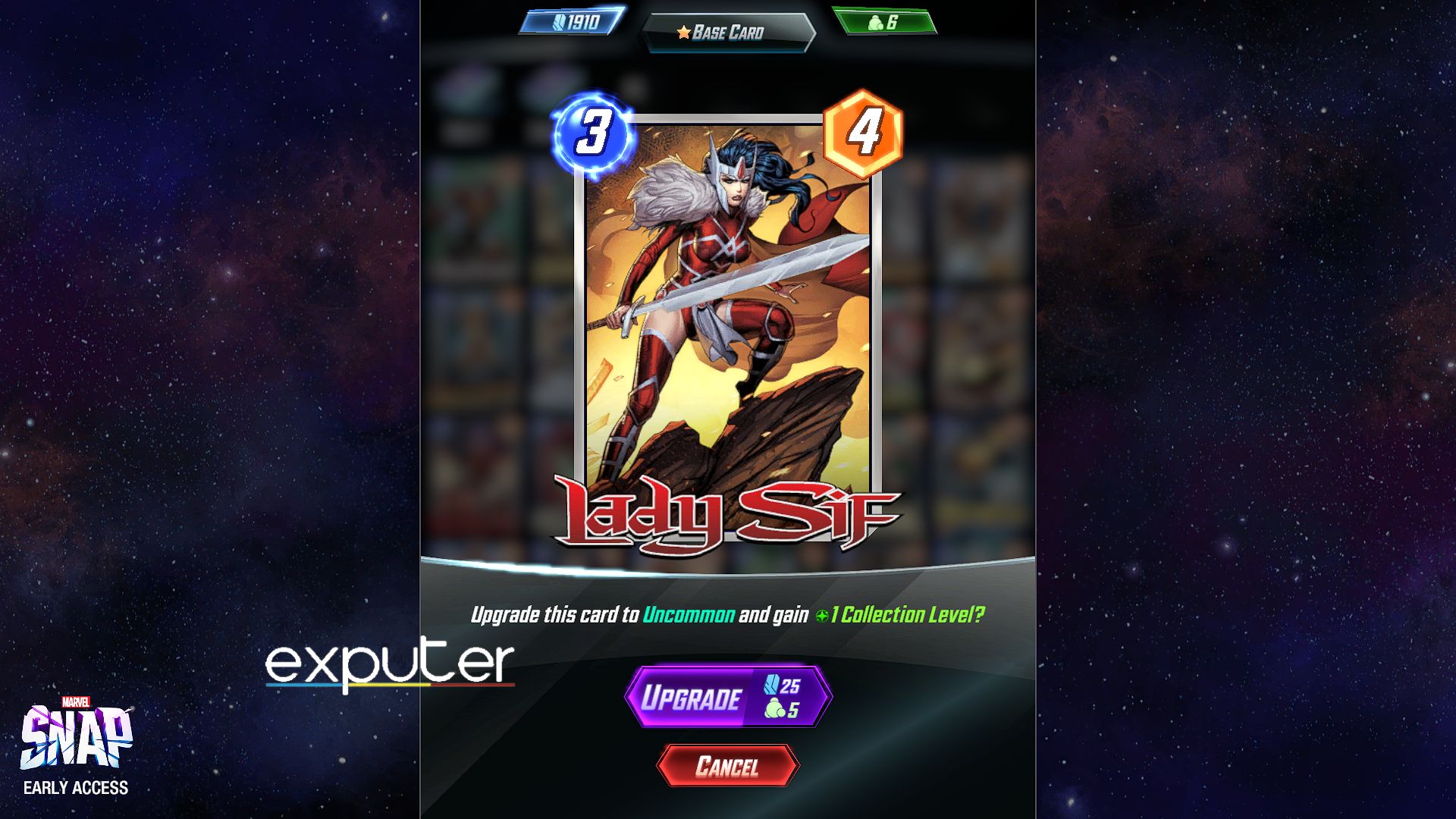
Here is how it goes:
- Upgrading From Common to Uncommon gives +1 Collection Level
- Upgrading Uncommon to Rare gives +2 Collection Level
- Upgrading Rare to Epic gives +4 Collection Level
- Upgrading Epic to Legendary gives +6 Collection Level
- Upgrading Legendary to Ultra gives +8 Collection Level
- Upgrading Ultra to Infinity gives +10 Collection Level
To upgrade a Card’s rarity, you’ll need Booster and Credit. You get boosters by playing matches. The more rounds you play, the more booster you get. It is 1 turn for 1 booster. The booster will be assigned to a random card. Whereas credits are easily acquired by missions and season pass.

Card Pools
Card Pools categorize the cards in the game. There are a total of 3 Pools in the game; they are called Pool 1, Pool 2, and Pool 3. Pool 1 starts from Collection Level 18 and ends at Collection Level 214. After a few Collection Levels, Pool 2 Starts. Pool 2 will last from Collection Level 222 to Collection Level 474. Then, from Collection Level 484, Pool 3 starts. Pool 3 has all the remaining cards in the game.
Now, remember, Pool 1 for all players will have the same cards. When Pool 1 ends, you’ll have the same cards as any of your friends who finished Pool 1. The same is true for Pool 2. But, the main difference is the order of unlocking them in a Pool. You can’t expect to unlock the same cards as your friends at the same Collection Level.
Tips And Tricks To Unlock Cards Quickly
If you want to unlock all of the cards quickly, then you need to understand how the game works. We’ve prepared some tricks that helped me quickly unlock cards in just a few days. You’ll still be playing the game, but your goals will be different. So, here are the tips.
- Consistent Play for Boosters: Keep playing to accumulate boosters. Each turn in a game rewards a booster, offering a chance to upgrade specific cards. Create a custom deck with cards slated for upgrades and some common cards.
- Prioritize Daily Quests for Credits: Regularly complete daily quests to earn valuable Credits and Season Pass points. Credits are essential for card upgrades, and completing daily quests ensures a steady income. Use Credits wisely to upgrade cards with boosters.
- Avoid Fast Upgrades: Resist the temptation of Fast Upgrades from the shop. These upgrades may seem enticing, but they are not cost-effective in the long run. Save your Credits for boosting cards through the traditional method.
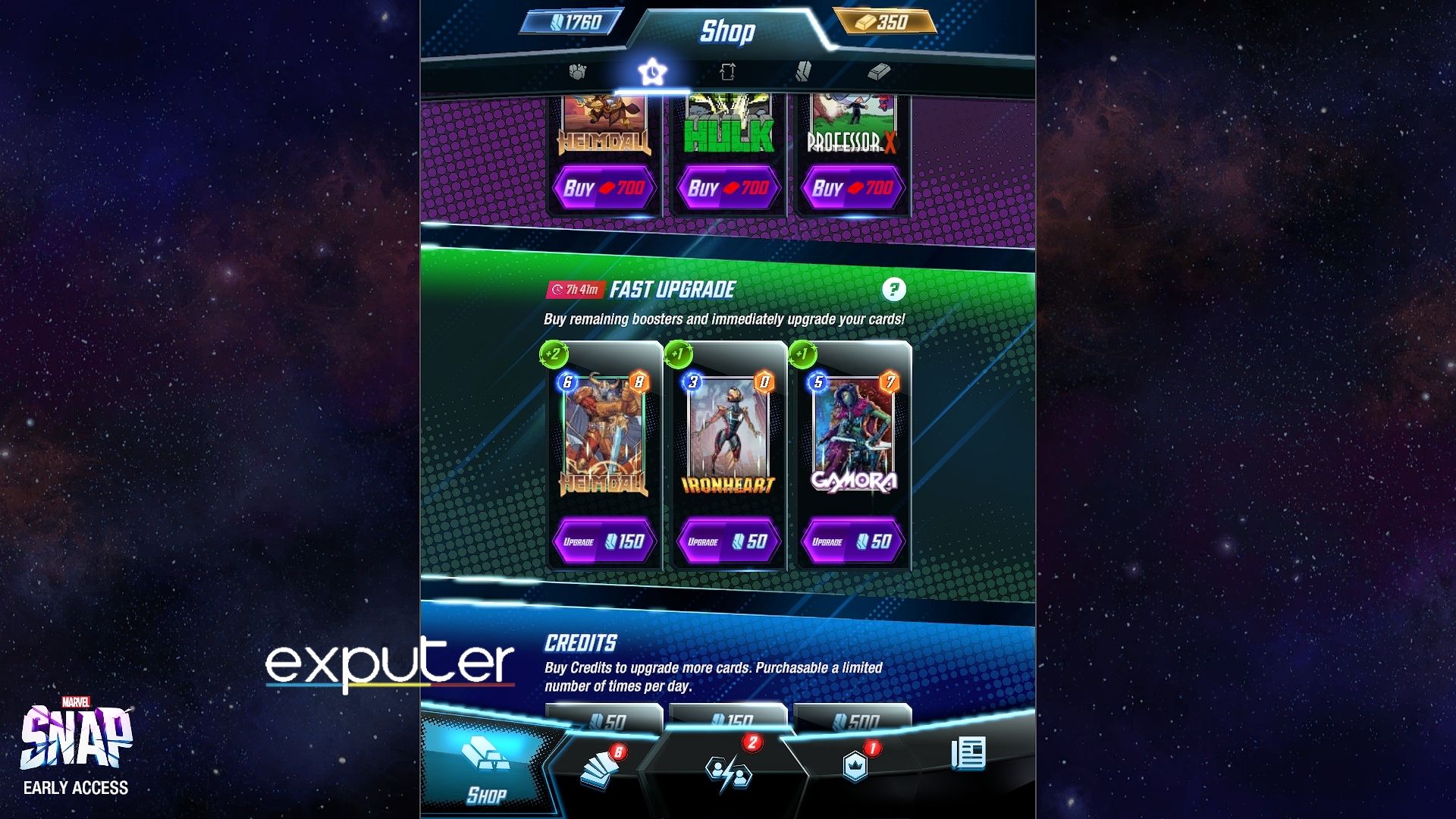
- Upgrade Common/Grey Cards First: Focus on upgrading Common cards or those with grey borders initially. The upgrade costs for Common to Uncommon are more efficient than higher rarity upgrades. Prioritize these upgrades to maximize Collection Levels with available Credits and boosters.
- Sacrifice Cubes for Quick Unlocks: Sacrifice cubes strategically to unlock cards swiftly. Build a custom deck with Common/Grey Border cards and those close to upgrading. During a match, refrain from snapping cubes until the final turn, then retreat. This sacrifices only one cube but rewards six boosters, targeting specific cards for upgrades and quicker card unlocks.
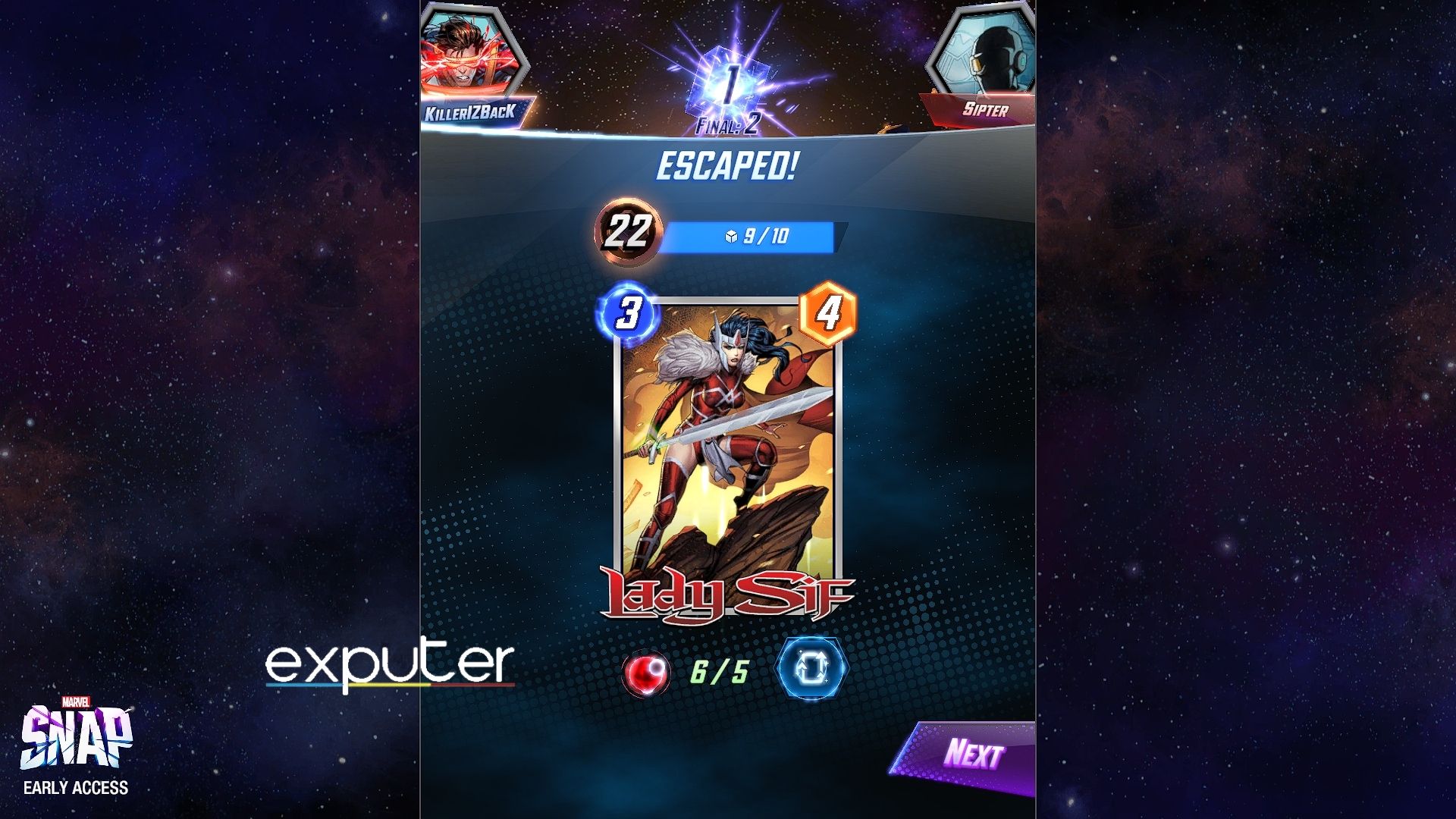
Final Words
To unlock a card, you’d need to increase the Collection Level. Increasing the Collection level is quite easy if you know what you’re doing. All you have to do is upgrade your Cards using the Boosters that you get from every game. Now remember, you’ll get 1 Booster for each turn you play. So, your target is to play as much as you can before you use the Retreat button from my trick. That way, you’ll have more than enough Boosters for all the cards that you plan on upgrading.
With that, we have covered all about the Abilities in the game. These abilities can really shine in some Locations. We have also covered the Best Starting Cards of the game.
Thanks! Do share your feedback with us. ⚡
How can we make this post better? Your help would be appreciated. ✍



