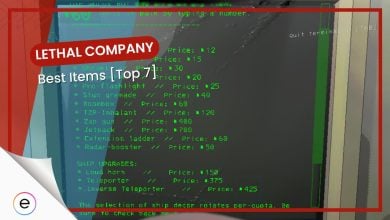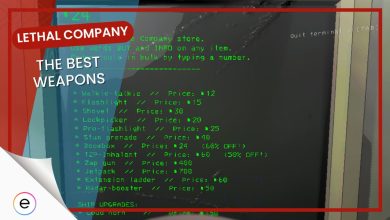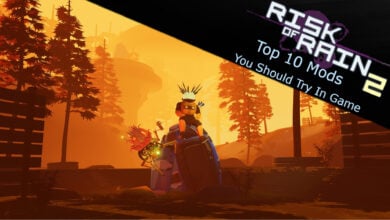Lethal Company is an exciting game that has captivated players with its dramatic gameplay. Some players have enhanced their experience by adding mods. Modding can significantly change how a game functions and looks. Here are my top six mods for Lethal Company that I recommend.
Tip: If you want to have mod for four players, read this guide.
Here are the Best Mods that you can use in Lethal Company:
| Serial No. | Mods | Details |
|---|---|---|
| 1. | FlashlightToggle Mod | Enables you to use flashlight even when you are holding other items. |
| 2. | ItemQuickSwitch Mod | Allows you to switch between items using keybinds. |
| 3. | WalkieUse Mod | Enables you to use radio even when you are holding other items. |
| 4. | MoreCompany Mod | Enable lobbies to host up to 32 players. |
| 5. | More Suits Mod | Allows you to have different suits. |
| 6. | FOV Adjust Mod | Allows you to change your FOV. |
How To Install Mods In Lethal Company?
To use the mods in Lethal Company, you have to install them manually. You must follow the following steps in order to install mods:
- Download the Multipurpose Modding API for Lethal Company file.
- Unzip the file.
- Copy and paste all files from the unzipped folder into the game files directory.
- Run the game for some time and close it.
- Now, download the mod files.
- Copy the mod files to the plugins folder located in the BepInEx directory within your game files.
- Run the game and enjoy the mods.
You can download all the following mods from the Thunderstore website.
1. FlashlightToggle Mod

- Pros: You can use the torch and navigate with ease even while holding items.
- Cons: You need to ensure that you have a torch in your inventory, which takes up one full slot.
2. ItemQuickSwitch Mod
When you are in the middle of a battle with enemies, it can be difficult to manage your items effectively. The ItemQuickSwitch Mod solves this problem by allowing you to switch between items using keybinds quickly. This mod improves gameplay by enabling you to switch items without any effort, which enhances your overall efficiency during intense situations.
- Pros: You can switch items in your inventory quickly via keybinds while fighting.
- Cons: Your inventory must-have items you can use for a fight.
3. WalkieUse Mod

- Pros: You can communicate with your team members even while holding items.
- Cons: You need to ensure that you have a radio in your inventory that takes up one full slot.
4. MoreCompany Mod
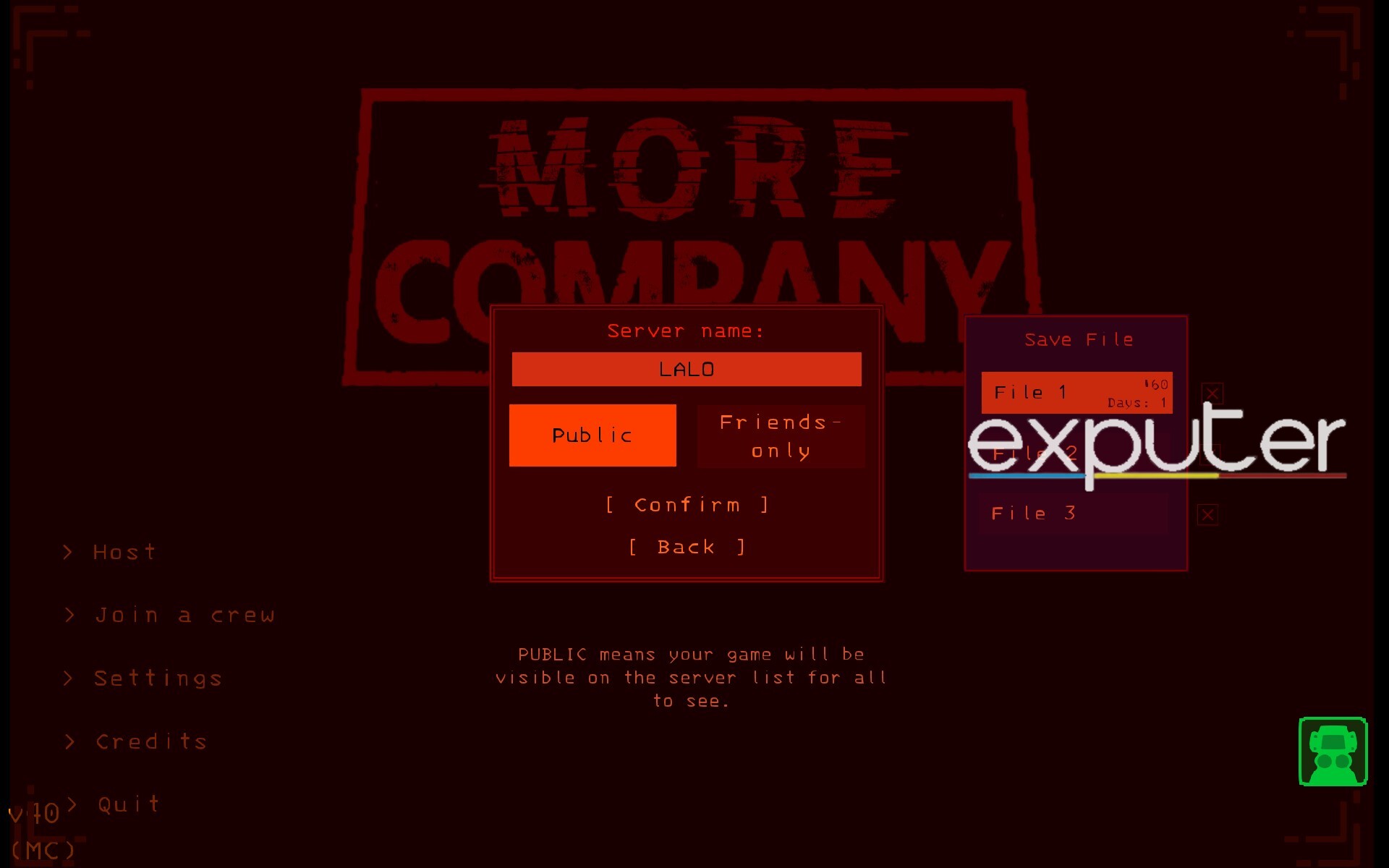
The introduction of the BiggerLobby Mod takes things even further by accommodating up to 100 players, allowing for truly massive battles. With MoreCompany, you can collaborate and take your gaming experience to a whole new level.
- Pros: You can add as many players as you want in a single lobby.
- Cons: Adding too many people in a single lobby will create chaos.
5. More Suits Mod

- Pros: You have the option to select the suit that you prefer.
6. FOV Adjust Mod
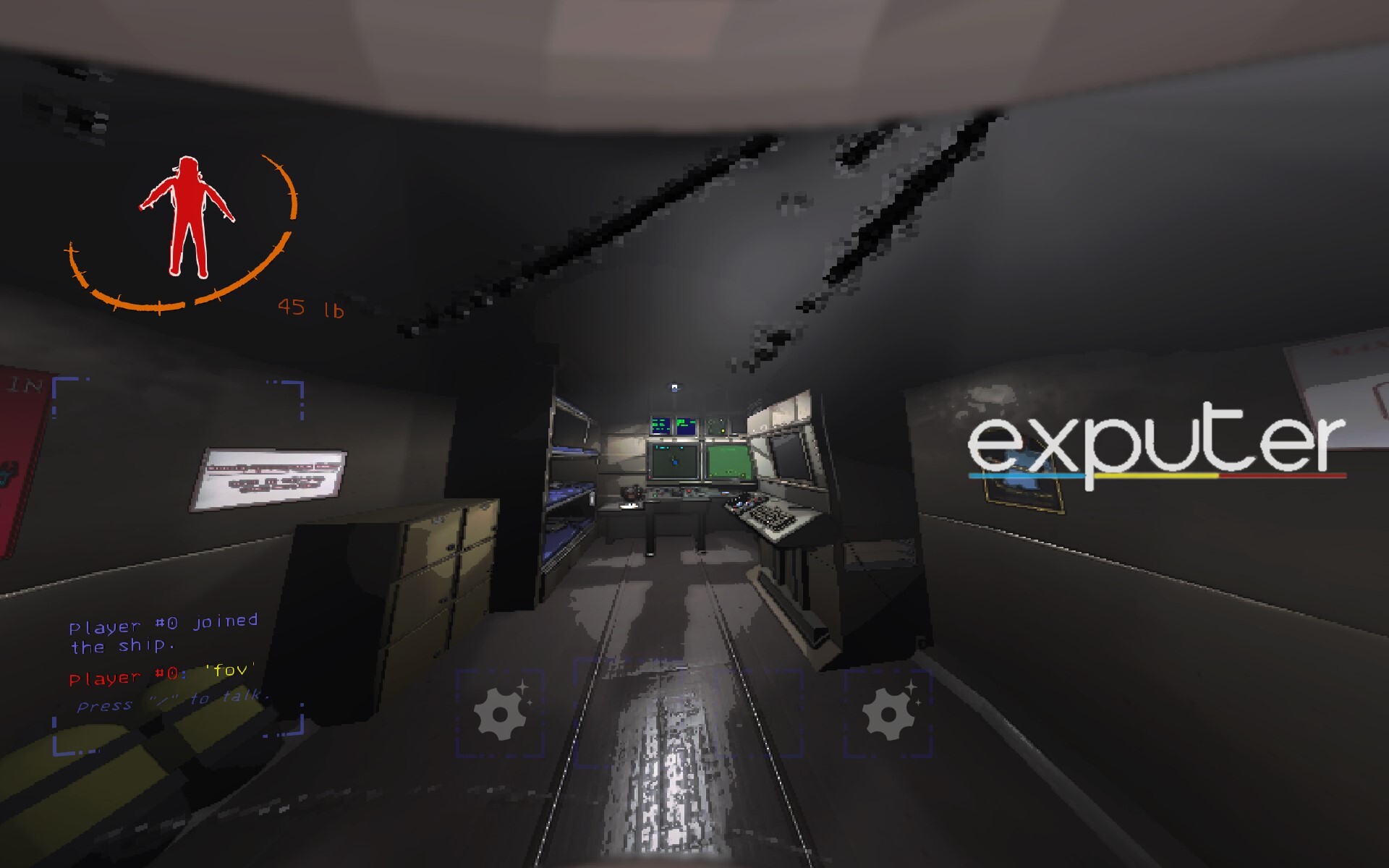
- Pros: You can customize your FOV of your own choice.
- Cons: You may not be able to view all the items correctly if you are viewing from too narrow an angle.
My Thoughts
I have spent over 7 hours playing and experimenting with various mods in Lethal Company and have compiled a list of the best ones in this guide. My personal favorite is the FlashlightToggle Mod, which allows me to navigate in the dark while holding scrap material, making the game much easier for me.
Additionally, I have found the ItemQuickSwitch Mod to be very useful during battles with enemies, making the fights more engaging and manageable. The More Suits Mod is also enjoyable because it allows me to wear different suits that I like.
This is all about the best mods in Lethal Company. While the mods listed here are great, there are also plenty of other mods that you can try out to have more fun with your friends. To progress efficiently in the game, it’s also a good idea to read the guide on the Value of The Apparatus And Location in Lethal Company.
Next:
- Lethal Company: Where To Find The Submarine
- Lethal Company: What Does Radiation Do & Its Affects?
- Lethal Company: Who Is The Tentacle Monster
Thanks! Do share your feedback with us. ⚡
How can we make this post better? Your help would be appreciated. ✍
 Fact Checked By
Fact Checked By