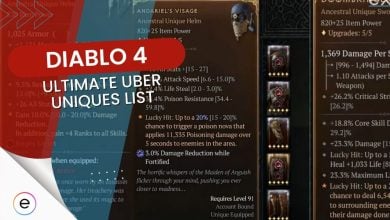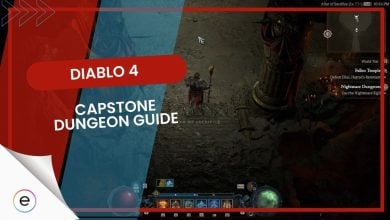Diablo 4, a highly anticipated sequel, finally launched but came with the frustrating Error 300202. This issue stops players from accessing their characters or logging into the game. It emerges during character selection or sometimes unexpectedly during gameplay.
This error indicates server-related problems such as overloading or maintenance. Despite these hurdles, several solutions are available to assist players in resolving this inconvenience so you can continue your Diablo 4 experience.

Here are the two methods you can try to fix error 300202 on your PC:
- Checking DIablo 4 Servers For Congestion
- Verifying Your Game Files
Check Diablo 4 Server Status
Diablo 4 servers have been overloaded with an immense amount of players since day 1. Many players were awaiting this sequel, so it’s no surprise that they wanted to jump into the action as soon as they could. However, the servers may not be able to handle this much traffic of players at once; hence they either become laggy or simply cause issues like error 300202.
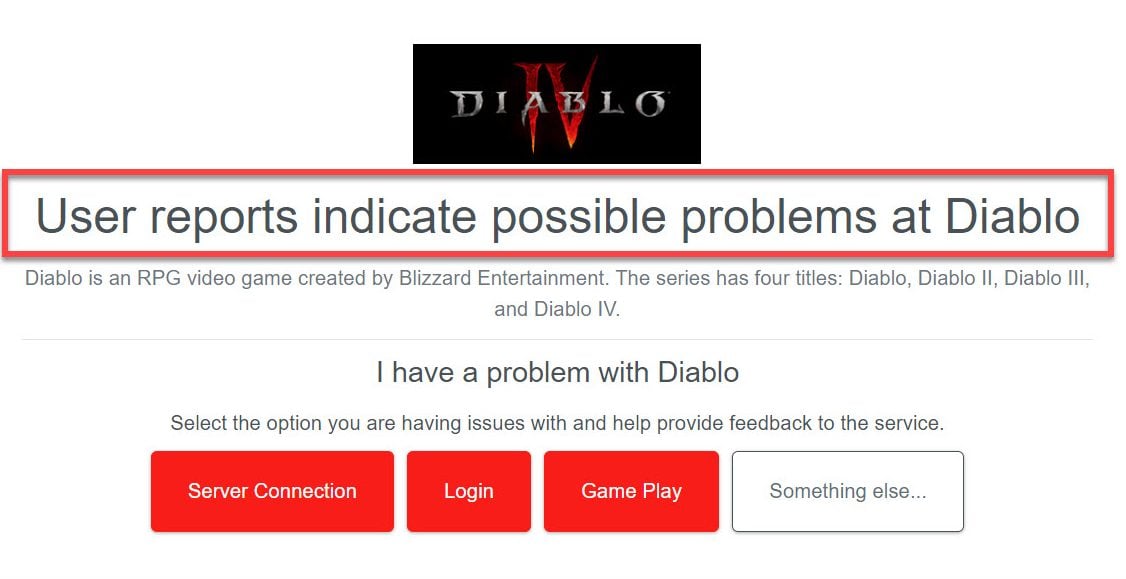
To verify if the Diablo 4 servers are doing or undergoing maintenance activity, you can visit Blizzard’s official Twitter to see if there’s news on any maintenance. Or you can simply go to a third-party website like Downdetector and check for yourself if the servers are live or not.
If the servers are having issues or aren’t live, then you’ve found the major reason behind the error code 300202. However, if there’s nothing wrong with the servers, then check out the next couple of fixes.
Verify Diablo 4 Game Files
If the servers are operating normally but you’re still experiencing this issue, I’d suggest verifying your game files. Your game files might’ve been corrupted due to various reasons, most commonly 3rd-party software interference.
This process can also take anywhere from a few minutes to several, depending on the speed of your storage device. Once the process completes, Battle.Net will start downloading the missing files and replace them in your install directory.
My Thoughts
Diablo 4’s Error 300202 is widespread, hindering players’ character access due to server-related issues. While fixes exist, resolving this error tied to server congestion or maintenance might be challenging.
Forum discussions (Blizzard and Reddit) express frustration over gameplay disruptions. During troubleshooting, I explored network checks, file verification, and driver updates.
The official customer support response lacks specific error details, focusing on broader updates. Twitter echoes player frustration but doesn’t pinpoint a specific platform or country. Server congestion, rather than a patch, seems the primary cause. Diablo’s official support Twitter page also apologized to players for the server outages:
[#Diablo4] We apologize once again for the inconvenience caused by today's outages. We're working to resolve this as quickly as possible!
— Blizzard CS – The Americas (@BlizzardCS) June 8, 2023
Check out more error fix guides we’ve covered on eXputer for Diablo 4:
- Diablo 4 Account Locked Code 395002
- Diablo 4 World Boss Not Spawning
- Diablo 4: Unable To Find A Valid License
- 8 Ways To Fix Diablo 4 Code 397000
Thanks! Do share your feedback with us. ⚡
How can we make this post better? Your help would be appreciated. ✍