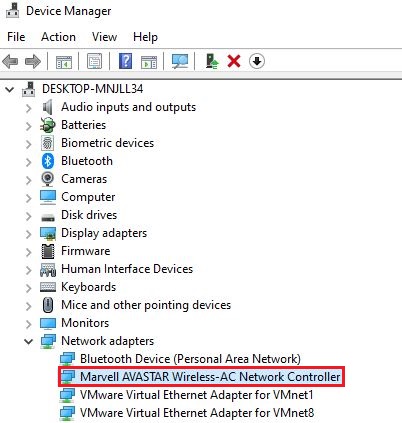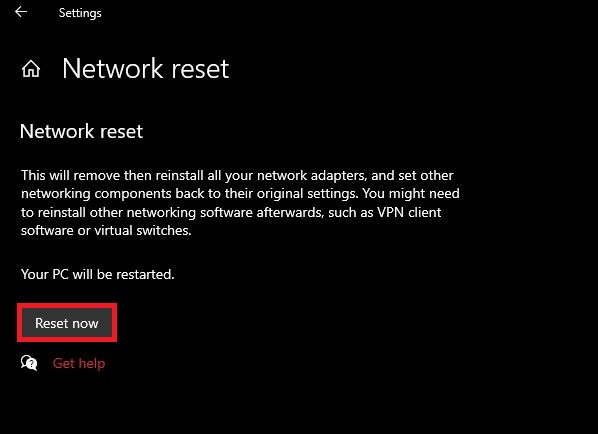The Packet Burst issue is among my top reasons for growing a distaste for MW3. Many players have voiced this issue on several forums, citing the game as borderline unplayable. It is a major network-related problem but also spreads to the hardware side. However, If you are on the same sinking ship, I have tried some solutions that work as effective hole-pluggers.

Try the following solutions to fix the Packet Burst issue:
- Change your Internet Packet Priority.
- Reset your Network.
- Move the game to an SSD.
- Lastly, try lowering the Graphic Quality of MW3.
Tip: To rule out some basic problems, I suggest Testing your Internet Connection and Restarting your Modem. I also recommend that you get your system drivers up to date, just in case.
Change Internet Packet Priority
Your Internet Packet Priority determines what packets are supposed to be sent first and what packets you can make do without. While this property might not work for every router, most modern ones support it. However, the routers it does work for should also help with the packet burst problem in MW3.
Here’s how you can change your packet priority:
- Click on your Start Button > Search for ‘Device Manager’ > Press Enter.
- Here, expand Network Adapters.

Choosing the Right Network Adapter (Image Captured by eXputer) - Right-click on the Adapter you are using > Click on Properties > Click on the Advanced Tab.
- In the Property section > Click on Priority & VLAN > Set its value to Priority & VLAN Enabled.

Changing Internet Packet Priority (Image Copyrighted by eXputer) - Click on OK.
Reset Network Settings
Suppose your connection itself is good with no packet loss on its own. Then, the best thing to do is to reset the network settings. What this does is it revets all settings back to their defaults. This could help you with an aging Windows install as new adapters and applications get released.
Warning: This would remove any additional adapters your applications might be using, as well as any saved preferences or passwords.
Follow these instructions to reset your network settings:
- Click on Start Button > Search for ‘Network Reset’ > Press Enter.
- Click on Reset Now.

Resetting Network Settings (Image by eXputer)
Move The Game To An SSD
All the recent Activision games pre-compile shaders for improved performance. This, in addition to the massive size, can slow a Hard Drive down. The read speeds are not enough to fetch that in a reasonable time. Because of this delay, the packets can get out of sync with the server, causing the problem.
So, to solve this, all you need to do is to move the game to your SSD. Multiple people across various threads have solved their issues by doing this. So, the chances are definitely on your side.
Lower MW3’s Graphic Settings
When you have MW3 settings cranked to high, your system is operating at its max. This means there’s a high risk that your game will start stuttering or your PC will thermal throttle. So, if the network isn’t an issue behind the MW3 packet burst stutter, it might be your PC’s performance taking a hit.
Here are the specific changes I made:
- Turning VRAM Scale Usage to 70%.
- Weather Grid Volume to Low.
- Turning On-Demand Texture Streaming Off.
My Take On The Packet Burst Issue
Modern Warfare 3’s packet loss issue generally stems from either having a weak system or network. It just doesn’t like to sync up with the servers. The COD Official Twitter account hasn’t acknowledged the issue yet, which is frustrating. Especially when the issue has been around for at least a couple of past games. Even though I believe the methods I shared will resolve the problem for you, it should have been fixed some time ago.
FAQs
You can do this by lowering your graphics settings and resetting your network settings by moving the game to an SSD.
Generally, packet loss is due to a poor internet connection.
Check Out Other Modern Warfare 3 Error Fix Guides:
- SOLVED: Modern Warfare 3 Crashing, Errors & Bugs
- SOLVED: MW3 Daily Challenges Not Working
- SOLVED: MW3 Zombies Crashing on PC
- Hueneme – Negev Error In MW3 [FIXED]
Thanks! Do share your feedback with us. ⚡
How can we make this post better? Your help would be appreciated. ✍