Lost Ark is one of the best RPGs you can play single-handedly or in groups. The game was developed by Tripod Studio, where you have to make your way through a magical world by fighting evil creatures. The game has various resources scattered throughout the islands, such as Drum Beat Island, Frostfire Island, and Forpe Island, which serve as a map for the game. There are various character presets that you can use to customize your characters, so I will discuss all Lost Ark Character Presets in this guide.
- Players can customize their characters In Lost Ark using various character presets.
- Character presets are the adjustments you make with your character, which are saved in the game folder. You can share these presets with other players as well.
- By default, you will get 6 slots for character presets, but you can buy additional slots using royal crystals.
- Players can add presets by downloading the files and placing them in the game folder.
- Character presets vary depending on the region and your game version.
What Are Lost Ark Character Presets
Lost Ark players customize characters after selecting a class, saving adjustments locally as .cus files. Share presets with others, but restrict secondary sharing if desired. Presets impact character feelings; choose eyes, nose, eyebrows, and mouth carefully, as changes are irreversible.
Default: six character slots per account. Main character first, followed by 5 alternates for trying different classes. Frequent use of slots helps in quick quest completion. Complete Una’s Tasks in Lost Ark to level up faster and earn rewards. For more than six slots, buy slot extensions for around 900 royal crystals per character.

Where To Find The Character Presets
Finding your presets, no matter what version you are on, is not difficult. I have covered the steps to find your presets on Russian and EU/NA versions.
Russian Version
- Open MY.GAMES Game center on your device.
- You will notice a down arrow n=located next to the play button; click on it to reach the “Open game Client folder”.
- Finally, you will navigate to EFGame inside the Lost Ark folder to reach customizing.
EU/NA Version
- For this version, open Steam and go to your library.
- You will right-click on Lost Ark and then manage.
- From Manage, click on Browse Local Files.
- You will reach the Lost Ark Folder, where you can navigate to EFGame for customizing.
Assassin Preset
| Feature | Explanation |
| Hairstyle | Reddish Brown |
| Skin | White |
| Eyes | Green |
| Lipstick | Dark Red |

Gunner Presets
You can download the following four presets for Gunner.
Preset 1
| Feature | Explanation |
| Hairstyle | Black and White Short Hairstyle |
| Skin | White |
| Eyes | Heterochromia (Black and Orange) |
| Lipstick | Pink with Pink Eyeliner |

Preset 2
| Feature | Explanation |
| Hairstyle | Blonde short hairstyle |
| Skin | White |
| Eyes | Blue |
| Basis | Sailor Uranus from Sailor Moon |
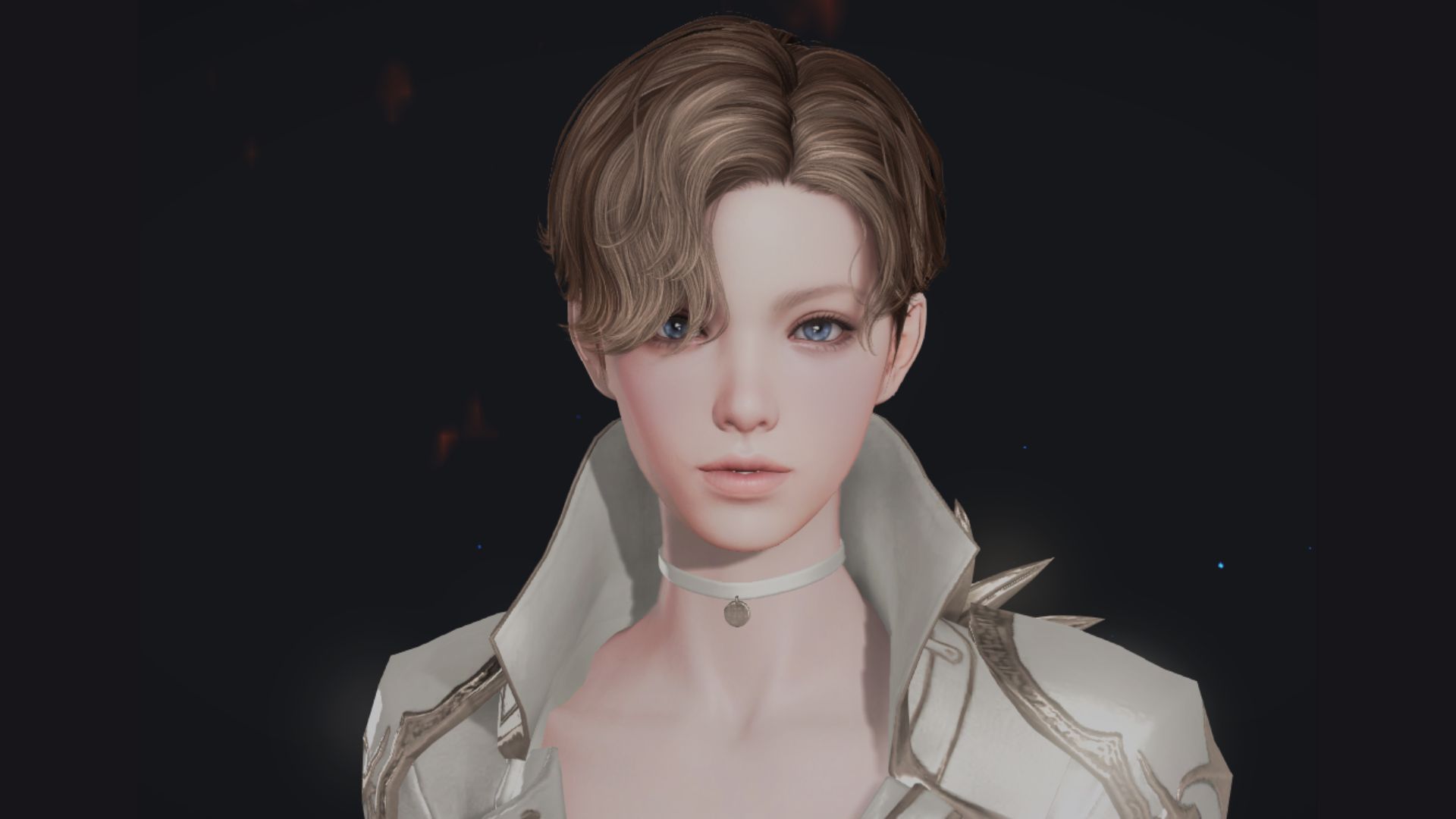
Preset 3
| Feature | Explanation |
| Hairstyle | Arsenic Green wavy |
| Skin | White |
| Eyes | Green |
| Basis | Sailor Neptune from Sailor Moon |

Preset 4
| Feature | Explanation |
| Hairstyle | White and Light Red Long |
| Skin | White |
| Eyes | No iris |
| Lipstick | Black |

Mage Presets
Following are the six presets of mage.
Preset 1
| Feature | Explanation |
| Hairstyle | Black and Dark Blue Long |
| Skin | Light Blue |
| Eyes | Dirty Orange iris |
| Ears | Fins |

Preset 2
| Feature | Explanation |
| Hairstyle | Black with short red hair |
| Skin | Redish |
| Eyes | Blue |
| Eye makeup | Red Flame |
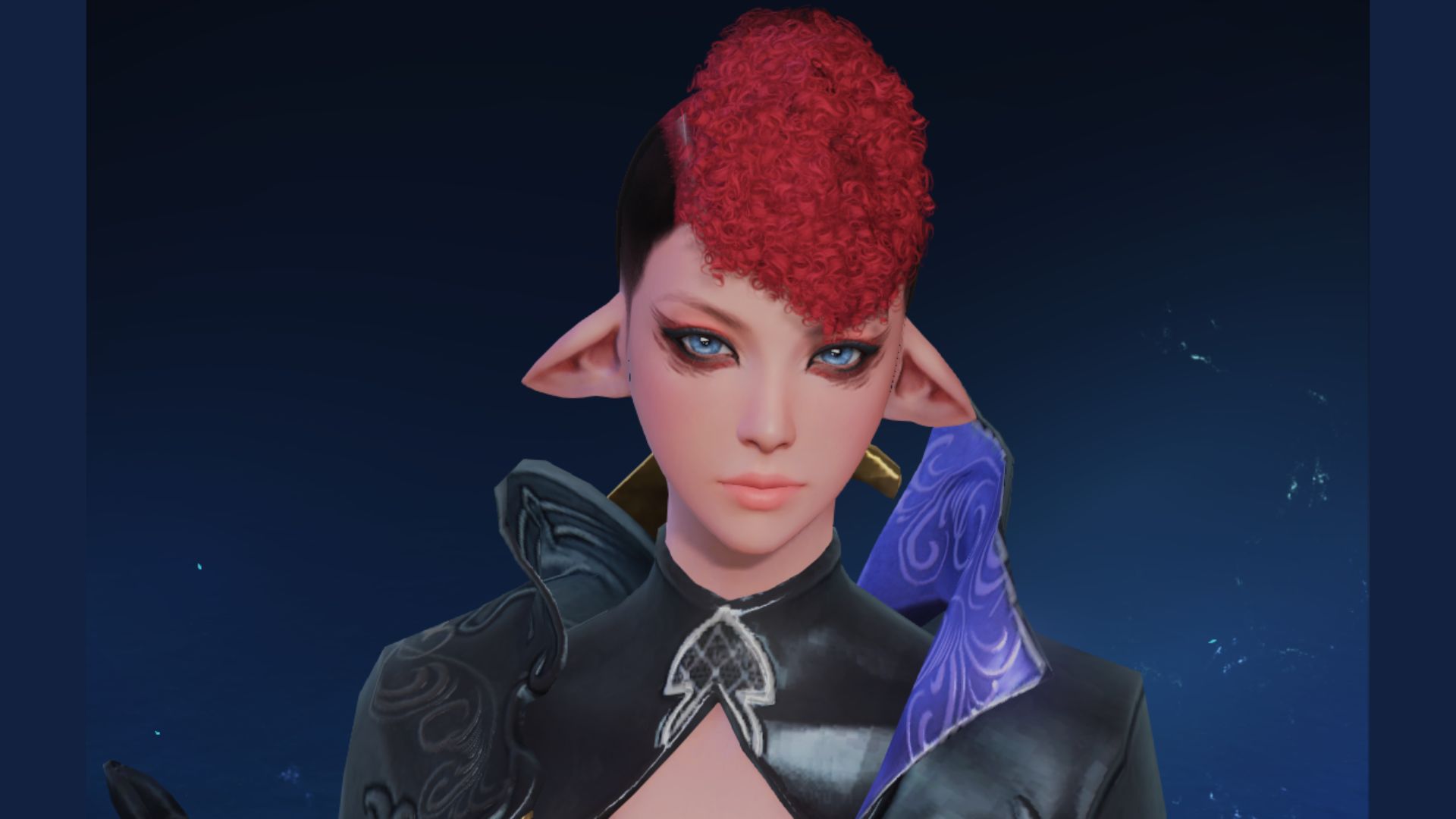
Preset 3
| Feature | Explanation |
| Hairstyle | Black with Light Blue |
| Skin | Pale white |
| Eyes | Blue |
| Makeup | Dots and line face makeup |

Preset 4
| Feature | Explanation |
| Hairstyle | Black and Gold |
| Skin | Black |
| Eyes | Golden |
| Lipstick | Golden with light gold blush |

Preset 5
| Feature | Explanation |
| Hairstyle | Ginger pigtails |
| Skin | Pale white |
| Eyes | Green |
| Face | Freckles |

Preset 6
| Feature | Explanation |
| Hairstyle | Blue with Pink |
| Skin | White skin with a light pink undertone |
| Eyes | Blue eyes with black circles inside |
| Basis | Stocking from stocking panty and stocking with Garterbelt |

Martial Artist Presets
The two presets of martial artists are listed below.
Preset 1
| Feature | Explanation |
| Hairstyle | Light Pink short ponytail |
| Skin | White |
| Eyes | Blue |
| Origin | Caucasian |
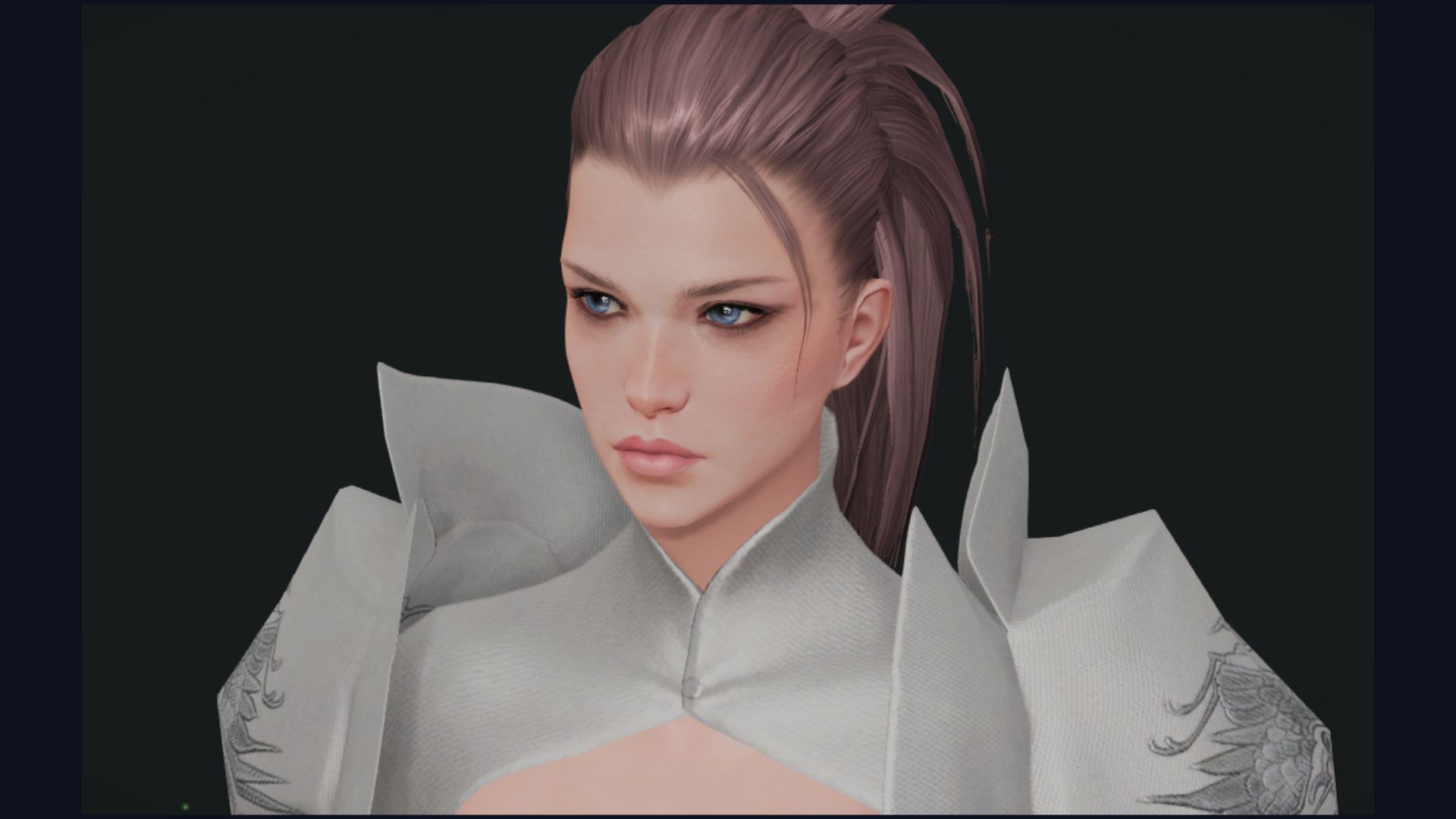
Preset 2
| Feature | Explanation |
| Hairstyle | Light brown Ponytail |
| Skin | White |
| Eyes | Grey |
| Origin | Caucasian |

Warrior Presets
Warrior has the following 2 Presets.
Preset 1
| Feature | Explanation |
| Hairstyle | Dark brown short hairstyle |
| Skin | Tanned |
| Eyes | Brown |
| Basis | Ernest Khalimov |
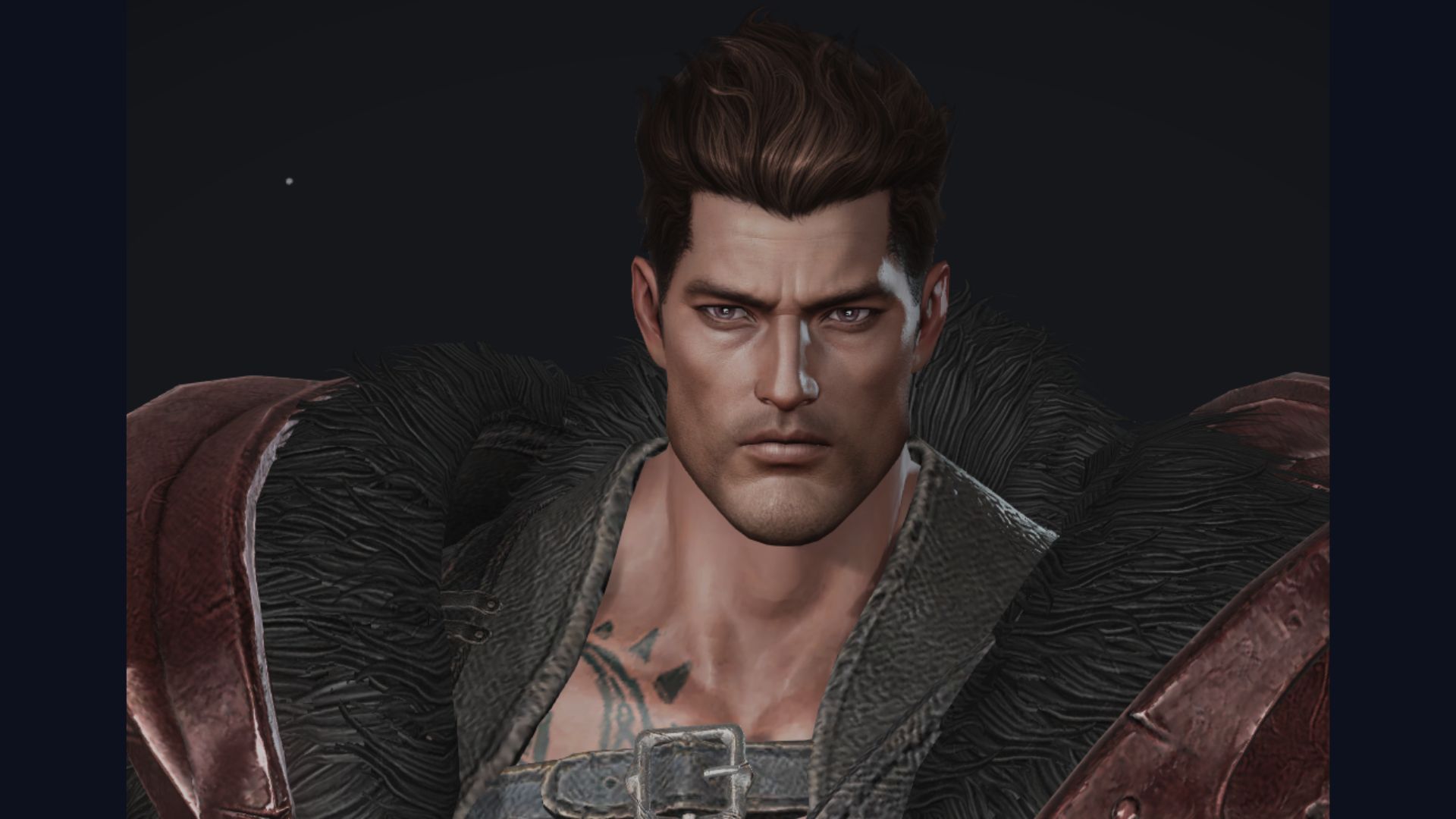
Preset 2
| Feature | Explanation |
| Hairstyle | Dark Brown Dreads |
| Skin | Black |
| Eyes | Dark grey |
| Paladin preset | Norvald |

How To Add Character Presets
To add character presets to your characters, follow the steps mentioned below.
- First Things First! You need to download the zip archive for your desired character look.
- The downloaded file is an archive, so you will extract the archive in the next step.
- Open the server in either EU/NA or RU, depending on your region.
- The .cus file that is locally located in your game should be put in the customizing folder as mentioned above.
- You will see the slot option that needs to be changed to your available slots, whatever that is at that time.
- Start the game, or you can reselect your class when you are online and wait for the file to load. Besides that, Lost Ark’s Best Engravings for Bard Class is an interesting guide.
Unable To Add Presets
If you cannot follow the above procedure or cannot add your presets, do not worry. We have got you covered in the following guide.
- You need to open the template file in any text editor.
- Now, you need to find the region tag, such as KOR, USA, RUS, or JAP, and change it to your client version tag.
- The location for the .cus file is C: > Program Files (x86) > Steam > steamapps > common > Lost Ark > EFGame > Customizing
- The .cus file info for your slots will be Saved Customizations followed by the codes [Slot 1] = slot0.cus, [Slot 2] = slot1.cus, [Slot 3] = slot2.cus, [Slot 4] = slot3.cus, and [Slot 5] = slot4.cus
Adding Korean Presets For Another Version
Most of the time, you want to have other players preset, but they cannot share it with you because of restrictions on secondary sharing by the owners of presets. Now, you can access a lot of presets, even those you see on the Korean server, by following the steps mentioned below.

- The first thing is to visit the website nven.co.kr.
- Make sure to have a browser to translate it for you, as the page will be in Korean.
- You can use Google Chrome to access it. You will see a lot of Korean players sharing their presets here.
- The tricky part here is how they share the presets; some prefer blog sharing, and others prefer that you like their post.
- There are just a few who simply share their preset without any trade, and Google Translate will do the job.
- If you really like the preset with blog posts, there is nothing wrong with accessing it. The blog post will eventually lead you to the preset.
- You should avoid the discord option, as it will be a hassle for you with everything mentioned in Korean.
- The post-liking option also works well for many people, where you have to like the post and drop your email in the comments, and they send you the preset.
Character presets are an important option for character customization. Your character presets will be highly impacted by the region and version you are playing on. We have listed the steps to access the character presets in different versions and the steps to add them to make it easier.
Use the Lost Ark character presets by following the steps in the guide and enjoy your character customization without spending a lot of time focusing on details.
Next: Lost Ark Whistle Emote
Thanks! Do share your feedback with us. ⚡
How can we make this post better? Your help would be appreciated. ✍



