Providing players with a fresh approach to exploring the dark regions of Site 2 is the Night Vision Goggles, a recent addition to Sons of the Forest. The goggles operate on batteries, allowing players to venture into the darkest corners of Site 2 with a new perspective and without relying solely on their flashlight or torch.
- Sons of the Forest Night Vision Goggles are a recent addition, allowing players to explore dark regions with ease.
- The goggles can be found in a cave on the southeast side of the central snowy mountain, near a small lake.
- The Nightvision Goggles can be turned on or off by selecting them in the inventory menu with the L key during the night.
- Hotkeying the goggles to a number on the keyboard is possible by hovering the mouse over them in the inventory menu and pressing the desired key.
Location Of Night Vision Goggles In Sons Of The Forest
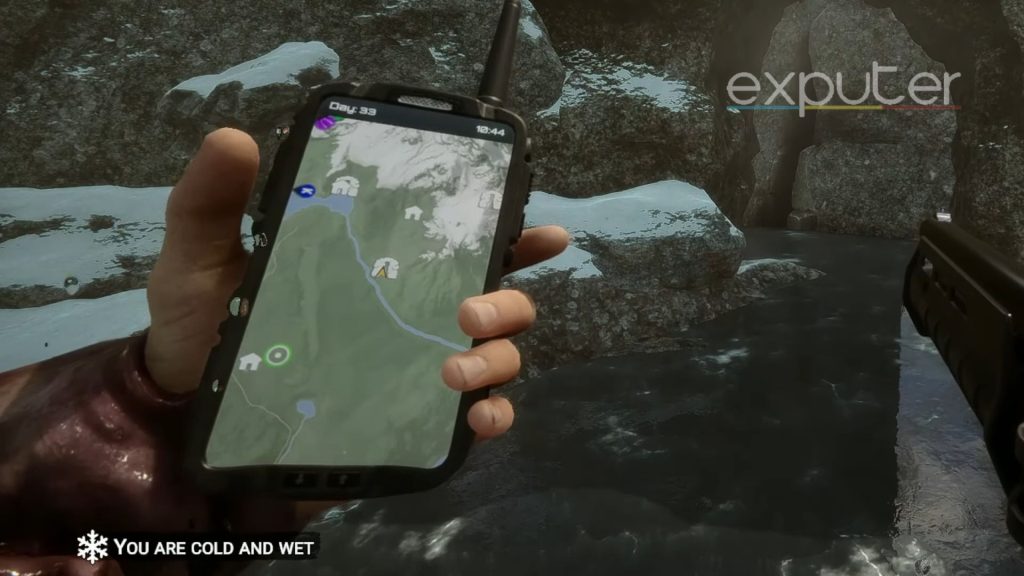
- The Nightvision Goggles can be found in a cave on the southeast side of the central snowy mountain.
- The cave is located near a small lake, and the entrance is the southernmost icon on the map.
- As you approach the cave entrance, it will be slightly submerged in a pond.
- Once inside the cave, look for a skeleton sitting on an armchair. The Nightvision Goggles will be on the skeleton.
- In case the Night Vision Goggles are not on the skeleton, leave the cave and reload the saved game, as there might be a glitch.
- Don’t forget to loot the crates nearby for additional supplies.
How To Use Night Vision Goggles

- At night, the goggles can be turned on or off by selecting them in the inventory menu with the L Key.
- Hotkeying the goggles to a number on the keyboard is also possible. Just hover the mouse over them in the inventory menu and press the desired key.
- Since Night Vision Goggles require batteries, players must be strategic in deciding when to use them, particularly in larger, darker caves.
That’s it on our guide on how to find the Night Vision Goggles in Sons of the Forest. Read our guide on How To Find Food Bunker so you can store maximum food. Moreover, make sure to lock doors before going outside, as danger roams all day. Also, read our guide on Paraglider and explore the world from the sky.
NEXT:
- Sons Of The Forest Binoculars
- Sons Of The Forest All Axes
- Sons Of Forest Turtle Shells
- Sons Of The Forest All Endings
Thanks! Do share your feedback with us. ⚡
How can we make this post better? Your help would be appreciated. ✍



