Sons Of The Forest offers players doors to protect themselves from imminent danger from any end, such as unsuspecting enemies. Since players are in a survival world, it is crucial to know the correct way to build doors and how to get Door Locks since doors offer protection.
- Players are able to build and lock doors in Sons Of The Forest in order to stay protected from all kinds of unsuspected danger.
- To lock doors in the game, use a stick from your inventory.
- Hold the stick with blue bands by pressing E.
- Stand at a proper distance from the door, a white arrow appears pointing to the door’s right side.
- Interact with the arrow to lodge the stick into the door, making it open only when manually activated with E.
- Defensive gates are created from straight-edged walls by using logs.
- The gate requires a space of five logs wide; use a separate log to convert it into a gate.
- To build a door, use an axe, stack 7 logs, cut through them, and place logs in the middle for a makeshift door.
How To Lock Doors
Whether players are out and about in Sons of the Forest, they will likely find themselves prey to dangers lurking at night. Whether they are predators or monsters that are waiting to ravish you, players need to know how to lock doors and gates in Sons Of The Forest.

- Whenever players head into their space, the main way that players can figure out how to lock their door is by literally using a stick.

- If players head over to their collection of items they have set down at their base, they should be able to locate sticks placed in their storage.
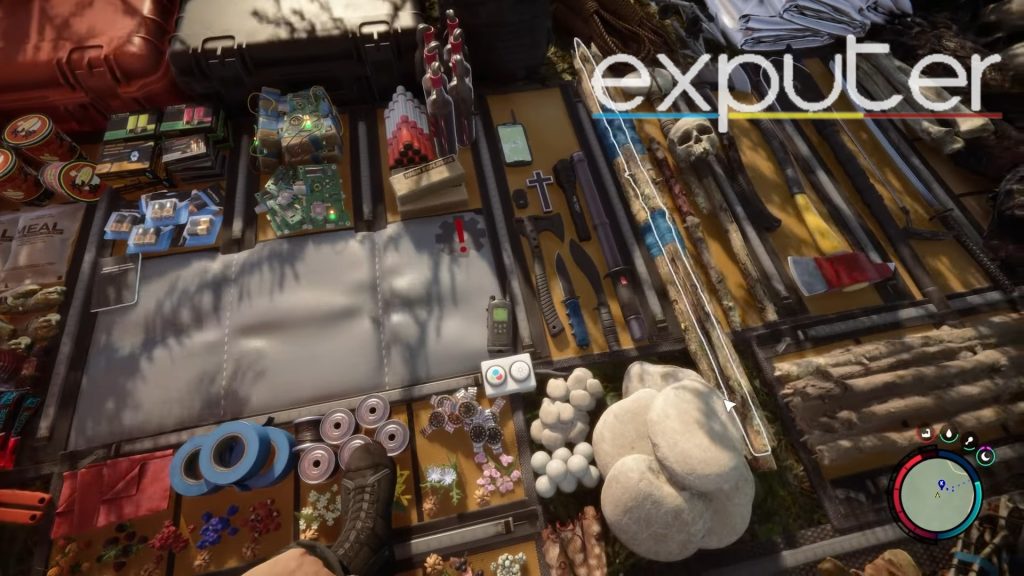
- These sticks can be identified with two blue bands wrapped around them at the top and the lower middle of the stick.
- Interact with the stick by holding down E, allowing players to get it in their hand.
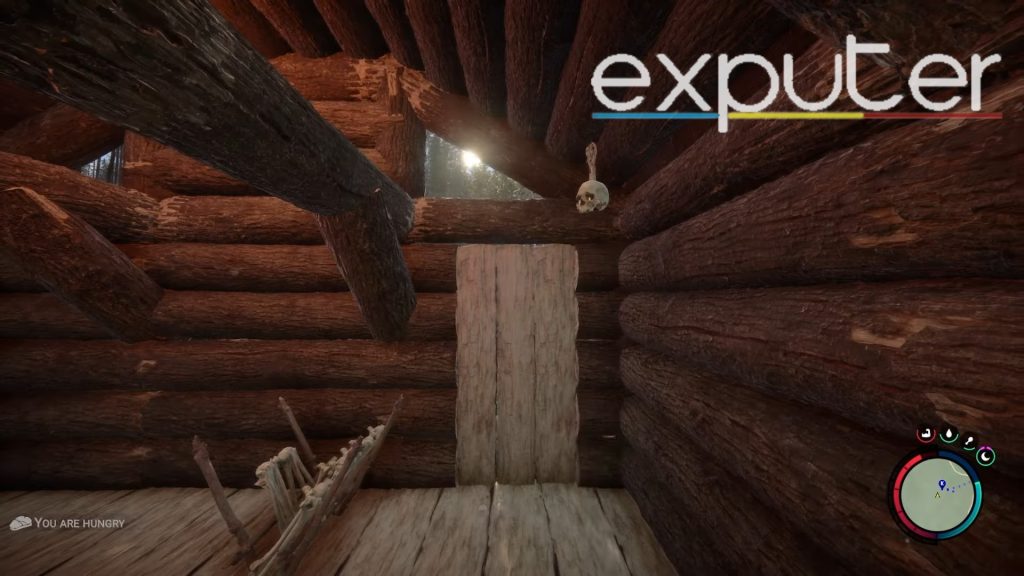
From there, you want to head toward your door, but players need to make sure that they stand a few feet away from the door.
Standing Too Close
Players will figure out that if you end up standing way too close to the door, you can’t carry out the interaction needed to lock doors.

- Therefore, if you’re in a log cabin and have a door made out of planks of wood, then you need to stand infront of your door and step a few feet away.
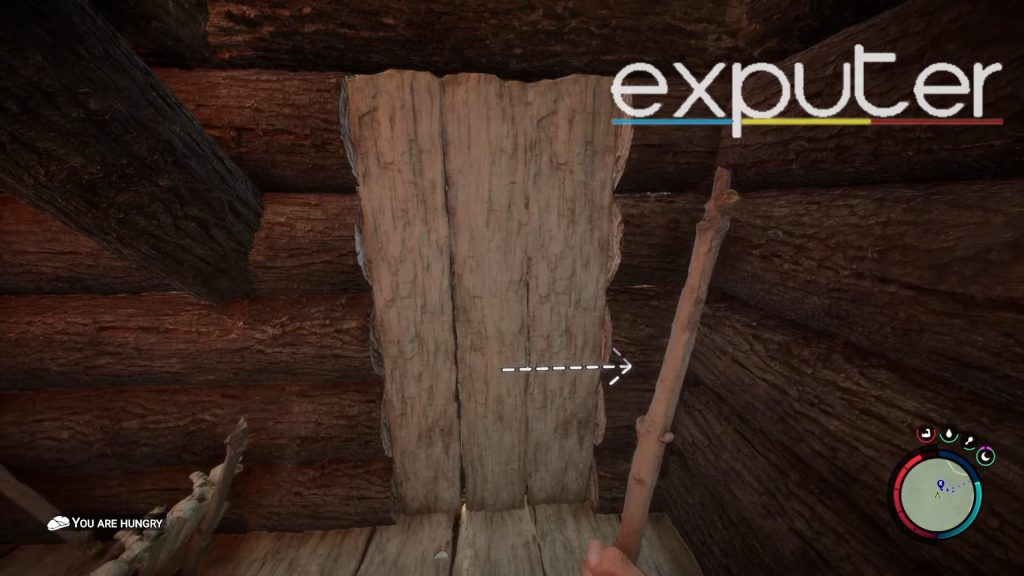
- Get a bit closer, and if you stare directly at the door, a white arrow should appear on the door.
- The arrow points to the right of the door and is placed towards the bottom of the door.
Placing The Stick At The Door

After the arrow has been found, players need to interact with it, and once that has been done, players can take the stick in their right hand and hold it in a horizontal position with both of their fists wrapped around the two ends the stick.
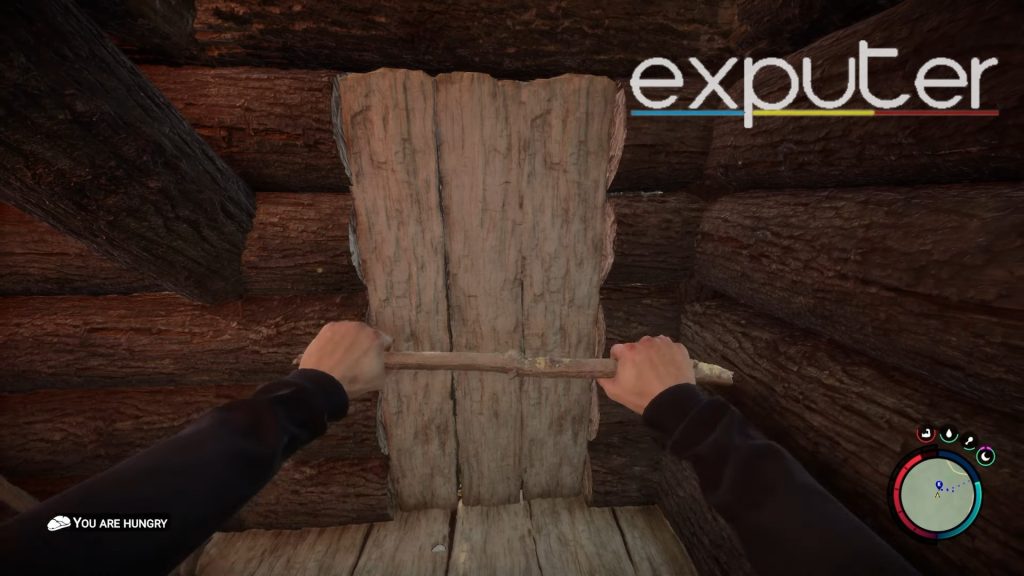
- The stick is then lodged into the door, making a small animation to show the door being messed with.

- The stick is placed towards the right side of the door, and it is placed between the two planks that are on the right.

After the stick has been placed, players can get even closer to the door and then further interact with it. Hold down E to interact with the stick, and this allows it to unlock the Door Locks in Sons Of The Forest and lets you get out so that enemies are not able to get inside your home.

Locking Defensive Wall Gates
As compared to basic doors, players also know that locking the defensive gates is also crucial to protect themselves.

- Whenever players make their base in the game, the defensive walls are typically kept there only to act as boundaries to the house, but the main thing players don’t know is that these walls can become doors too.

- The walls can be converted into doors, which can then be opened and closed upon command.

Typically, when players build walls, they make them out of wooden logs that have been sharpened up to resemble proper fences. These fences are then set up around the vicinity of your base and cover enough area to protect all your belongings from predators.

- If you’re locking these doors, right outside or inside your base, players will have kept a few stacks of logs.
Converting The Wall Into A Gate
To convert the wall into a gate, players need to first hop onto the wall itself. This gives them a clear view of the top of the wall.

- From here, stand towards the very top of the wall, and players can note that most of the wall itself is pretty crooked.

- Players want to search for a straight edge to their wall. Get closer to an edge you see as perfectly straight and examine it.
- Once you’ve examined it, get down from the wall.

- The actual door gate itself needs to be only five logs wide, which can be examined by looking at the wall itself.

- Whenever you grab a log from your stack and hold it close to the wall, right on the wall itself, there should be a white outline that runs from the top right of the first log and then ends at the very bottom of the fifth log on the left.

- Players can switch the position in which the log needs to be placed.
- After that has been decided, players must take their log in their hand and stand a few feet away from the wall.

- From here, you can simply place the log onto the actual wall, which sticks to the white outline I mentioned before.
- From here, the wall becomes a gate that leads to your Door Locks.

You can interact with the gate and position the log as you like. The main way players can figure out how to have their defense gate be straight is when you’re making a wall and placing down logs on the ground, you want to use the lock-on feature the game provides as a guideline.
- A white circular indicator allows players to place the logs perfectly straight, ensuring the gate won’t be crooked.
How To Build A Door
Players need to quickly know how to build a door in-game to figure out Door Locks. Doors are mainly used to keep out all sorts of predators that might be out to get you.

- The first thing that players need to do is to go ahead and stack up quite a bit of log.
- The way that players can stack logs is to place one down on the ground and start stacking up from there. Players must stack up about 6-7 logs that must be stood perfectly straight.

- Once all 7 logs have been stacked, players want to go ahead and take out their axe, which will mainly be used to chop down the logs.

- After that, you want to move closer to the logs and then pan your camera up so that you are looking at the top three logs.

- This marks out a red line on the second log from the top, and players want to go ahead and position the axe right in front of it. The axe will be positioned towards the middle of the log, and it will be facing in between the red lines.

Using The Axe
To use the axe, all players need to do is to left-click, and it ends up swinging the axe back and hitting it against the logs, which causes it to form a hole in the logs.

- After that, players want to repeat the motion and continue to chop out the logs from in the middle until the game physically stops them from doing it.

- The second last log is the last one that players can chop out, and the top and bottom logs remain untouchable, as they act as the base for the frame for the door.

- After that, go towards your pile of logs, and you want to go ahead and grab a log and then go towards the front of the hole that the door has formed.

- Over there, players can notice a white arrow that widens and is shortened based on the player’s preferences.
- The white arrow allows players to chop down the log in half, which can then be installed into the hole between the logs.

- You can do the same with the remaining space, and another log can be used to fill the space.
And that makes the door! Players can walk in and out of the doors as they, please!
Summary
And there you have it! All that players need to know regarding Door Locks in Sons Of The Forest, and with that, I will wrap up my guide! While you’re at it, why not check out our Golden Armor guide so that you can know where to find it in order to stay protected from enemies. Soaring the skies can become daunting, but not when you have a paraglider on hand, which can be found by reading up on our Paraglider guide!
Alongside that, you can also check out our Mannequin guide, which goes into great detail about how to obtain it! Learning to host a server can become pretty difficult in any game, let alone Sons Of The Forest, but skimming through our Hosting guide can practically make it a piece of cake for players!
Up Next:
- Sons Of The Forest Virginia Leather Suit
- Sons Of The Forest Puffton Mini-Boss
- Sons Of The Forest Binoculars
- Sons Of The Forest Chainsaw
Thanks! Do share your feedback with us. ⚡
How can we make this post better? Your help would be appreciated. ✍



