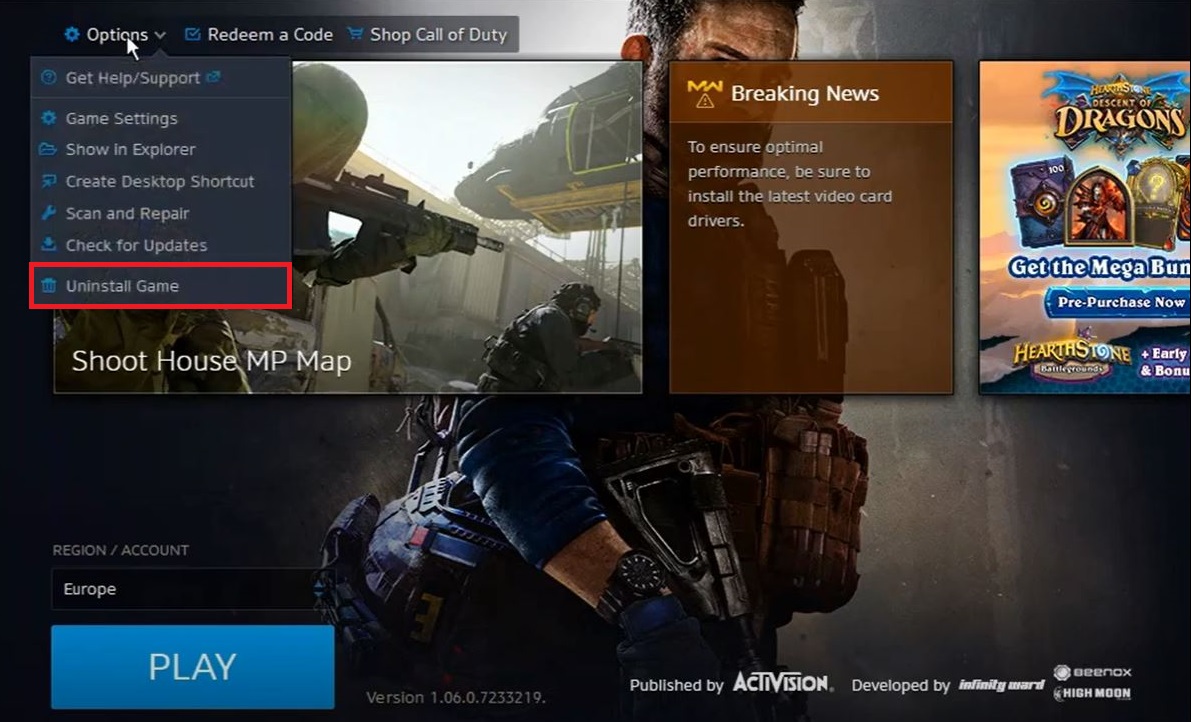Warzone 2 has never been better going into Season 6, but as always, carrying problems. Lately, Warzone 2 players have been scrambling for a fix to the Fetching Online Profile error. When trying any game mode, the error makes the screen flash with the message, getting stuck in an infinite loop.
This bug has been prevalent across various Call of Duty games, but worry not, as I have a few fixes to get you back into the action.

Apply the following fixes to solve the Online Profile Error:
- Check Server Status.
- Auto-Equip a Weapon.
- Change DNS Server.
- Delete Cache.
- Reinstall Warzone.
Check Server Status
The first thing I recommend you do is to check the status of Warzone 2 servers. If the game is trying to fetch your profile from a server that is down, it will not be able to and get stuck in a loop. So, it is best to cross this possibility out first.
To see if the servers are running, go to Activision Online Services and select Warzone.

Auto-Equip A Weapon From Store
A reason why the game can’t fetch your profile might be a difference between your local profile copy and the server. While this is my speculation, many players have found the bug linked to their loadout. So, the chances are that is the case for you as well.
To fix this, all you need to do is to equip any weapon from your bundles to your favorite loadout. You can do this by going to the Store and then into Bundles. This will reset your current loadout, as the game would regard it as a different one entirely, potentially fixing the fetching online profile loop.

Change DNS Server
DNS servers translate domain names into IP addresses, which is how computers connect to the Internet. If these servers are slow, it may take a while for you to connect to anything. This can become a problem when communicating with a game server.
So, changing your DNS server for improved responsiveness could be a key fix. Even if it doesn’t solve the issue, your overall online experience will improve. So, it will be good in the long run.
Clear Warzone 2’s Cache
Games keep cache so they can store information they need repeatedly. This can be simple configuration files or your account information. However, due to being changed constantly, this storage can get corrupted or broken, causing the Fetching Online Profile bug.
So, I recommend clearing the game’s cache as it will make Warzone think this is a fresh installation, which could prove fruitful.
Reinstall Warzone
If none of the fixes I mentioned work for you, the last course of action would be to reinstall Warzone. At this point, the issue might be broken game files. Doing this would give the game a clean slate, potentially fixing the problem as it has for other players.
To do so, follow these steps:
- Open Battle.net > Click on Warzone.
- Click on Options > Select Uninstall Game.

Uninstalling Warzone (Image Captured by eXputer)
Once it’s done, click on Install to reinstall it again. Afterward, check if the Fetching Online Profile Error is resolved in Warzone 2.
My Thoughts
Warzone 2 has been filled with bugs since its launch. While copy-pasting past games, Activision also ends up copying the bugs. This issue, in particular, comes and goes as it desires, so it is likely some buggy code from the server side.
🛠️ #Warzone
We've just deployed fixes to resolve some of the issues resulting from the Season 1 Reloaded update.
• Players will no longer enter a bugged state when interacting with loadout crates in-game
• Players will no longer get stuck on the "Fetching Online Profile"…
— Call of Duty Updates (@CODUpdates) January 18, 2024
Even recently, the Official COD Updates Twitter announced an update for the issue. However, the problem is that they fix it, and it just comes back later on. Further, reports still commonly pop up on Reddit, Blizzard, Steam, and COD Forums. So, I suppose time will tell if it’s resolved this time or not.
So, I would not be surprised if this error remains permanently unresolved. In any case, however, I hope my guide was able to serve as a worthy last bastion in your efforts to fix this bug. So, if it bears its fangs again in the future, you now know where to get the gun from.
Lastly, if the problem persists, my final suggestion will be to contact Activision Support for one-on-one help.
Other Error Guides for Warzone 2 covered on eXputer:
- COD Warzone 2.0 Crashing.
- Warzone 2: Your Profile Was Signed Out Error.
- Warzone 2: Voice Chat Not Working.
- Warzone 2: A Player That Your Platform Denies Error.
- Warzone 2 Friend Request Locked.
- Warzone 2: Proximity Chat Not Working.
- How To Fix Warzone 2 Lobbies Not Filling Up.
Thanks! Do share your feedback with us. ⚡
How can we make this post better? Your help would be appreciated. ✍