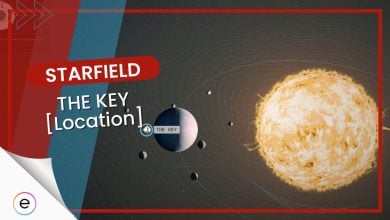Star Eagle Starship is highly coveted for its remarkable capabilities, boasting exceptional weaponry, robust shields, and spacious cargo hold, making it an invaluable asset for your interstellar adventures in Starfield. Moreover, acquiring it by completing missions can be a game-changer, saving you valuable credits.
- Star Eagle Ship offers an excellent spacecraft option without spending Credits.
- Join the Freestar Rangers and complete missions to unlock the Star Eagle Ship.
- Players can have a crew of five members on the Star Eagle ship, enhancing its functionality.
- The ship’s Class A classification means there’s no need for piloting skill upgrades.
- Accessing and managing cargo is convenient with the strategically placed Cargo Hold in the cockpit.
- The Star Eagle’s commendable weaponry, formidable shields, and ample cargo capacity make it a top choice.
- Players can use the Star Eagle’s weapon mapping in the shipbuilder for optimal combat control in Starfield.
- Furthermore, they can also enhance the ship’s capabilities with upgrades, like swapping lasers for particle beams.
What Is The Star Eagle Starship

The Star Eagle Ship within Starfield is a formidable spacecraft that can be acquired without requiring any Credits, a better alternative to making a ship from scratch via the Ship Technician.
Instead, obtaining the vessel necessitates dedicating time to completing specific quests.
The Star Eagle is the ideal ship to aid the duties of the Freestar Rangers. Within the vast expanse of Starfield, the Freestar Rangers hold the role of space law enforcement within the Freestar Collective space. Although their numbers are relatively modest, they command a great deal of respect in their capacity.
How To Get The Star Eagle Starship

Obtaining the Star Eagle Ship in Starfield is a straightforward process that involves becoming a part of the Freestar Rangers and successfully completing a series of missions while serving as a Freestar Ranger Deputy.
To do this, players must initiate a conversation with Sam Coe at the Lodge to kickstart the Empty Nest mission, leading them to Akila City. Alternatively, they can engage in a grav jump to the Cheyenne System, landing in Akila City on Akila, and then proceed towards the bank to trigger the Job Gone Wrong mission.
Once players have commenced their journey as Freestar Rangers, they’ll need to accomplish a specific set of quests to earn the coveted Star Eagle Ship.
Here’s a table I’ve made detailing these missions and their corresponding rewards:
| S. No. | Mission | Rewards | Start Location | Contact |
|---|---|---|---|---|
| 1 | Job Gone Wrong | Credits: 3800; XP: 150 | Outside GalBank in Akila City | Marshal Daniel Blake |
| 2 | Deputized | Credits: 5000; XP: 250; Deadeye pistol | The Rock in Akila City | Marshal Daniel Blake |
| 3 | Where Hope is Built | Credits: 5000; XP: 250 | The Rock in Akila City | Marshal Daniel Blake |
| 4 | Shadows in Neon | Credits: 5000; XP: 250 | HopeTech Factory on Polvo | Ranger Nia Kalu |
| 5 | Surgical Strike | Credits: 5000; XP: 350 | The Rock in Akila City | Marshal Daniel Blake |
| 6 | On the Run | Credits: 5000; XP: 350 | The Rock in Akila City | Marshal Daniel Blake |
| 7 | First to Fight, First to Die | Credits: 9600; XP: 250 | The Rock in Akila City | Marshal Daniel Blake |
| 8 | The Hammer Falls | Credits: 12400; XP: 350; Star Eagle | Arcturus II | Paxton Hull |
Star Eagle Ship Stats

Once players have successfully acquired the Star Eagle ship by completing the aforementioned missions, it will seamlessly integrate into their ship inventory. The remarkable aspect of this vessel is its full customizability, allowing players to tailor it precisely to their preferences.
Players have the flexibility to augment or remove modules according to their desires. Moreover, the Star Eagle Ship boasts commendable starting statistics, which makes it a great choice, in my opinion. Especially if you just started playing Starfield.
Following is a table where I’ve listed a concise breakdown of all the essential Star Eagle ship stats:
| STAT | VALUE |
| Fuel Capacity | 140 units |
| Hull Strength | 948 units |
| Cargo Space | 2200 units |
| Shielded Cargo | None |
| Crew Capacity | Five members |
| Jump Range | 16 light-years (LY) |
| Shield Strength | 760 units |
| Missile Power | 130 units |
| Laser Power | 12 units |
| Total Mass | 1,089 units |
Important: These are just the base stats for the Starship that can be altered via various upgrades and replacements.
The Star Eagle Starship boasts exceptional weaponry, formidable shields, and a respectable cargo capacity.
- Moreover, players have the ability to enlist a crew of five members, a significant advantage over the Frontier, which allows only two crew members.
- These additional crew members can greatly enhance the ship’s functionality by contributing their crew skills in Starfield.
- What makes the Star Eagle particularly appealing is its Class A classification, meaning that right from the outset, players possess all the skills to pilot it effectively, eliminating the need for any piloting skill upgrades.
Cargo Hold Location
The Star Eagle Cargo Hold location can be easily located within the cockpit area.
- As you step into the cockpit and observe the wall where it makes a 90-degree turn towards the wider section, you’ll find the Cargo Hold’s placement on the instrument panel situated on the right side.
- Specifically, it’s the second screen from the right, positioned conveniently for your access.
Whether players are storing items or unloading cargo at their destination, having the Star Eagle Cargo Hold location within arm’s reach greatly facilitates their interstellar operations.
Star Eagle Upgrades

The ship builder is players’ one-stop solution to shipbuilding in Starfield, allowing them to tweak everything inside the Star Eagle to their liking. To access the ship builder, simply locate a ship service technician in any city, often near the initial landing pad.
- For weapons upgrades, I recommend replacing lasers inside the Star Eagle with six class A particle beams for devastating damage to shields and hulls in Starfield.
- Each beam consumes only 2 power, making it a formidable choice for Star Eagle upgrades.
- Moreover, players can also enhance their ship’s functionality by swapping out the 2×2 brig for a 2×1 science lab and 2×1 workshop.
The latter changes will not only improve the ship’s layout but also open doors to research and crafting opportunities, ensuring players’ interstellar journey is both powerful and resourceful.
Weapons Mapping
At the shipbuilder, Weapons Mapping is a versatile tool that empowers them to fine-tune their ship’s weaponry to match their playstyle, ensuring they’re always locked and loaded for their interstellar adventures in Starfield.
- Head over to the ship builder, initiate a flight check, and you’ll spot a convenient weapons box right next to the message box.
- Next, click on the box, and you can easily reassign Star Eagle weapons to your preferred buttons.
Whether it’s shifting your laser from Y to RT or any other customization, the ship builder has got you covered.
Make sure to check out the guide on the Starfield Ship Storage, which delves into the intricacies of accessing, upgrading, increasing, and managing your Ship’s storage. Suppose you’re keen to optimize your spacefaring experience. In that case, it is essential to grasp the various difficulty settings and changes in Starfield, which have been extensively covered in Starfield’s All Difficulty Settings & Changes guide.
Next Up:
- Starfield: Unpacking
- Starfield: Best Ways To Get Structural Materials
- Starfield: BEST Armor Sets And How To Unlock Them
Thanks! Do share your feedback with us. ⚡
How can we make this post better? Your help would be appreciated. ✍
Starship battles have been terrible with the Frontier. I can\'t wait to try the Star Eagle and I might even tweak it a little per the recommendations in this article.